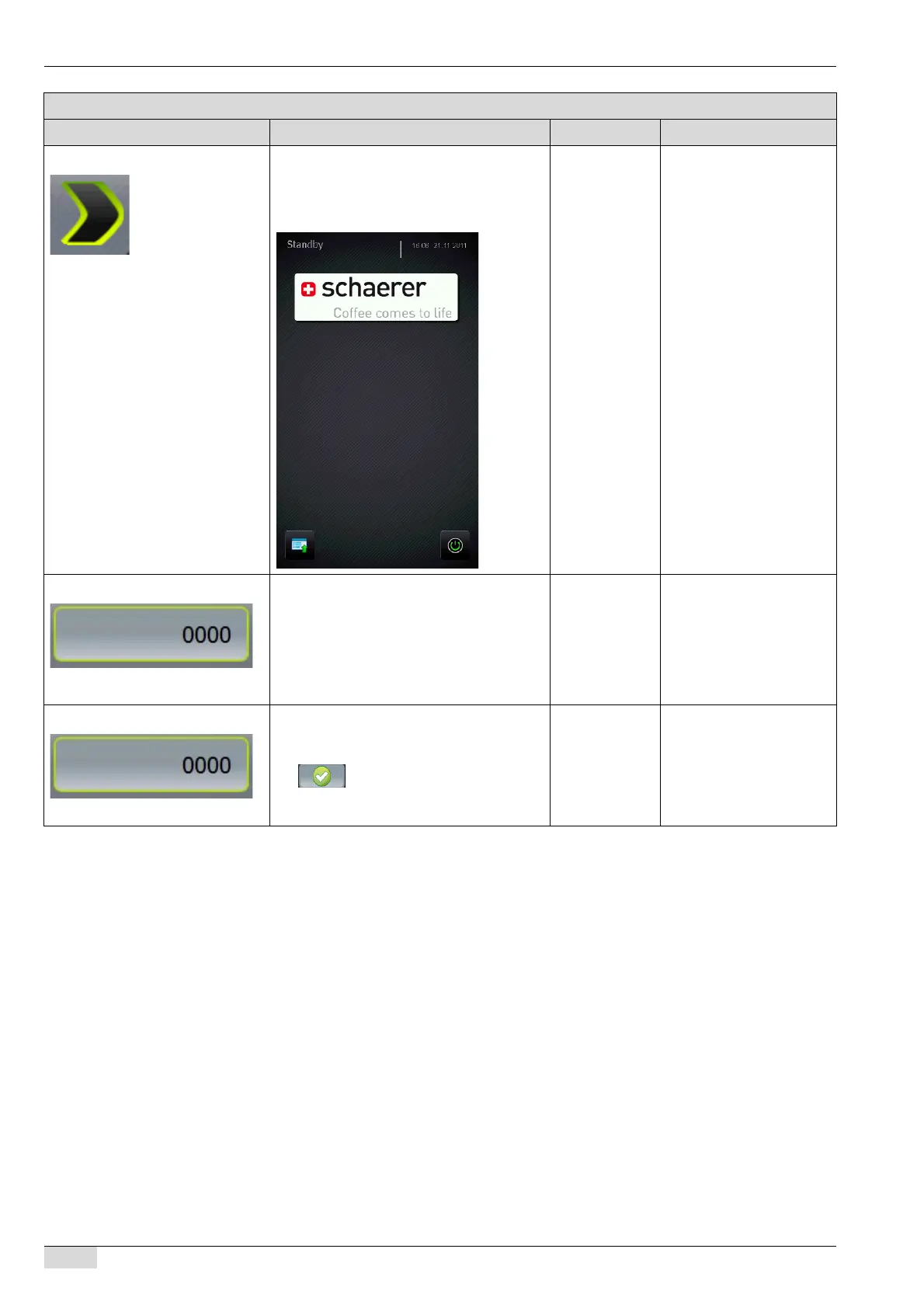www.schaerer.com Programming
BASCAP_TOUCHIT_EN
V04 | 10.2018
66
1.3) Logo (in standby mode) Menu for selecting from the images stored
for the "logo".
The "logo" image appears in the standby
mode as shown in the figure.
All stored ima-
ges
To assign the logo from
the directory structure:
See "System" - "Restore /
Backup" - "Logo (stand-
by)".
To load the logo from the
USB stick:
See "Basic operation" -
"USB port".
See also "Touch screen
images" - "Load images/
animations".
1.4) Cleaning services PIN Activates the request for a PIN before
cleaning.
► Enter the PIN number in the field.
PIN request before cleaning.
► Entry field with [0000].
No PIN request before cleaning.
1-9999 [0000] The PIN request is
deactivated.
1.5) Maintenance PIN Assigns a PIN number for the Service
menu.
► Enter 4-digit PIN and confirm using the
field.
The access to the service area is
now protected by the PIN number.
1-9999
See also "Basic
operation" - "Switching
on" - "Service menu".
Parameters: TouchIT configuration
Display text Description Setting range Notes
