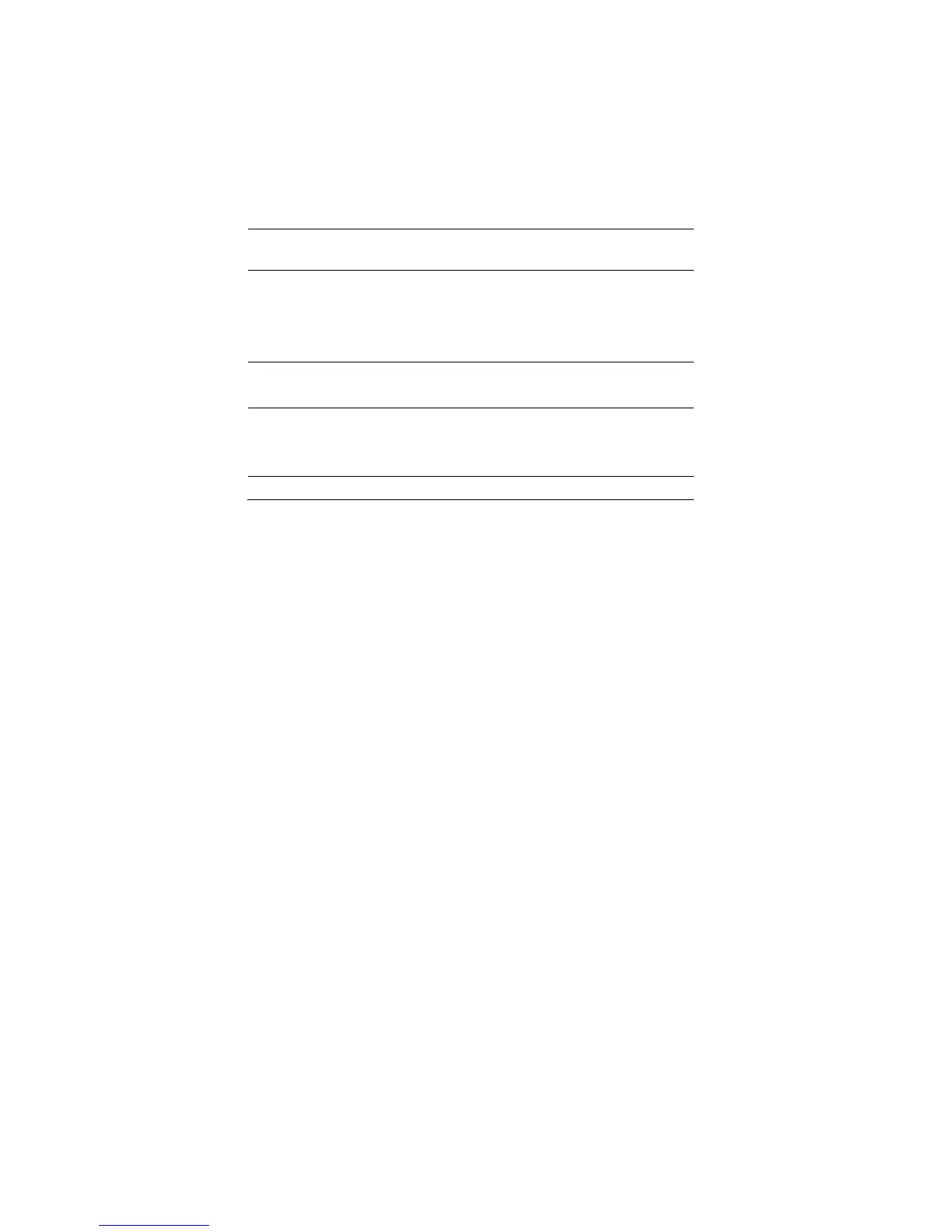Depending of the operation mode of the Watson Ethernet plug-in (which is set by
the Monitor command CARDMODE, cf. 7.2.1) the following combinations are
possible:
a1, a2, b1, b2 c1, c2, d1, d2
Table 3-1: Naming of DSL spans, pairs and connection points
3.1.3 Single-pair fallback
The Watson Ethernet plug-in supports single-pair fallback on multipair DSL
spans.
Should a failure occur on a multipair span then the modem will attempt to re-
connect using one of the existing wire pairs; which one will be used is random.
The remaining spans are blocked and do not carry any traffic.
If a failure occurs on a fallback wire pair the modem will attempt to switch to
another of the wire pairs.
The single-pair fallback mode is cleared by issuing a RESET DSLx Monitor
command.
Single-pair fallback can be enabled/disabled with the FALLBACK Monitor com-
mand and by SNMP.
Single-pair fallback is only supported between two plug-in modems
The fallback process is controlled by the STU-C modem. The STU-R adapts
automatically to fallback and does not need any configuration..
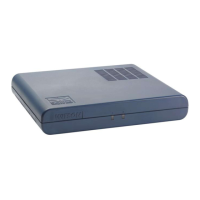