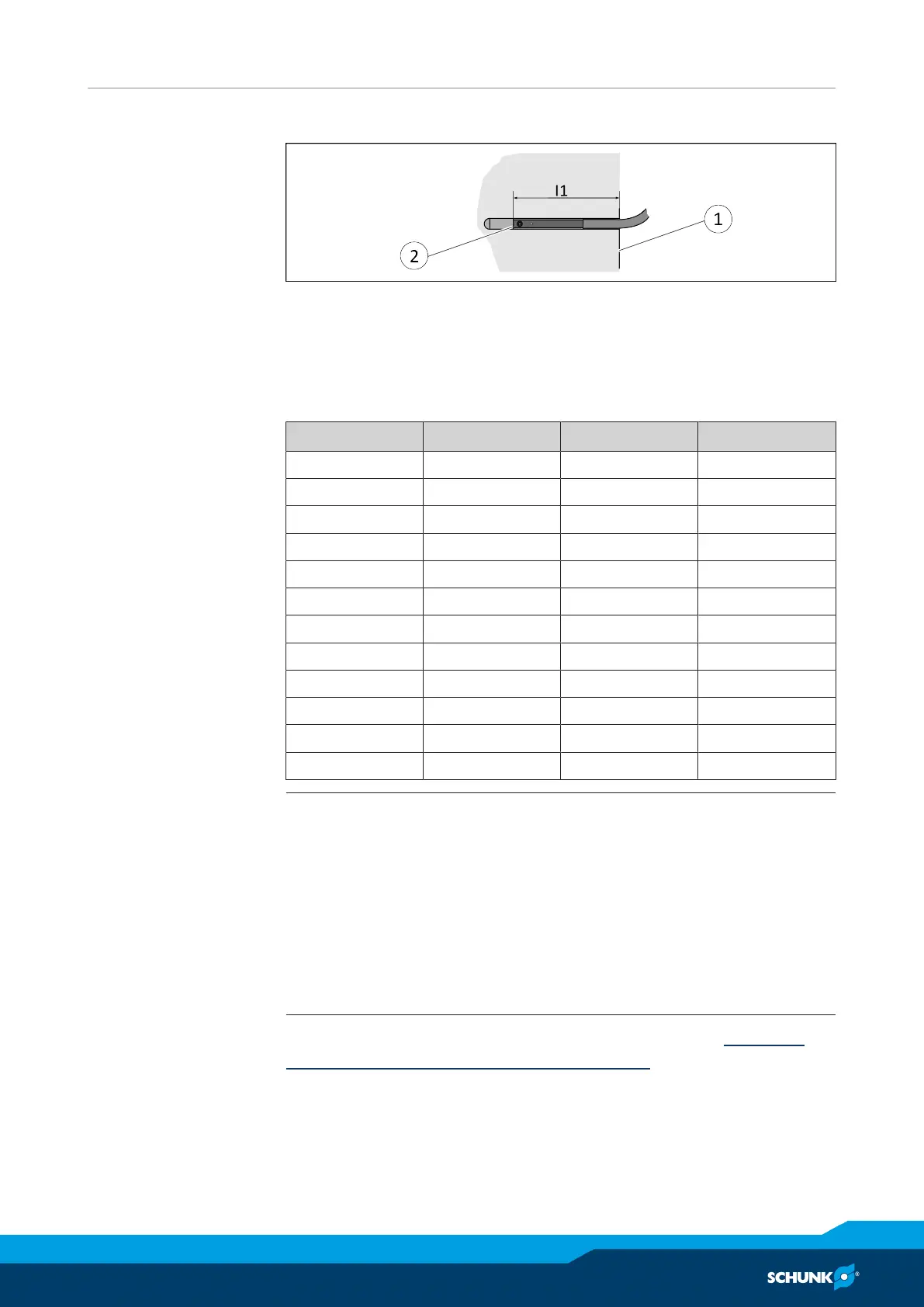Assembly
14.00 | JGP | Assembly and Operating Manual | en | 389157
27
5.3.2 Setting dimensions for magnetic switches
* Setting dimension I1, from product bottom edge (1) to front sensor (2)
The setting dimension applies for the following sensors:
• Programmable magnetic switch MMS 22-PI1
• Programmable magnetic switch MMS 22-PI2
• Programmable magnetic switch MMS-P 22
Size l1* [mm] Size l1* [mm]
40 14.9 100 27.7
40 AS 18.9 100 AS 19.9
40 IS 23.9 100 IS 53.7
50 15.4 125 23.0
50 AS 20.8 125 AS 59.6
50 IS 31.4 125 IS 52.9
64 22.4 160 31.4
64 AS 19.2 160 AS 71.9
64 IS 40.4 160 IS 71.4
80 26.0
80 AS 22.4
80 IS 44.0
NOTE
The magnetic switch MMS 22-PI1 can be adjusted and taught in
two ways.
• "Standard mode" allows for quick installation on the T-nut
preset by SCHUNK in the groove or the defined setting
dimension "l1."
• In "Optimal Mode", the sensor identifies the optimal position in
the groove itself.
SCHUNK recommends "Optimal Mode" for setting the sensors.
Further information on the installation of the sensor, Mounting
programmable magnetic switch MMS 22-PI1 [
}
30]