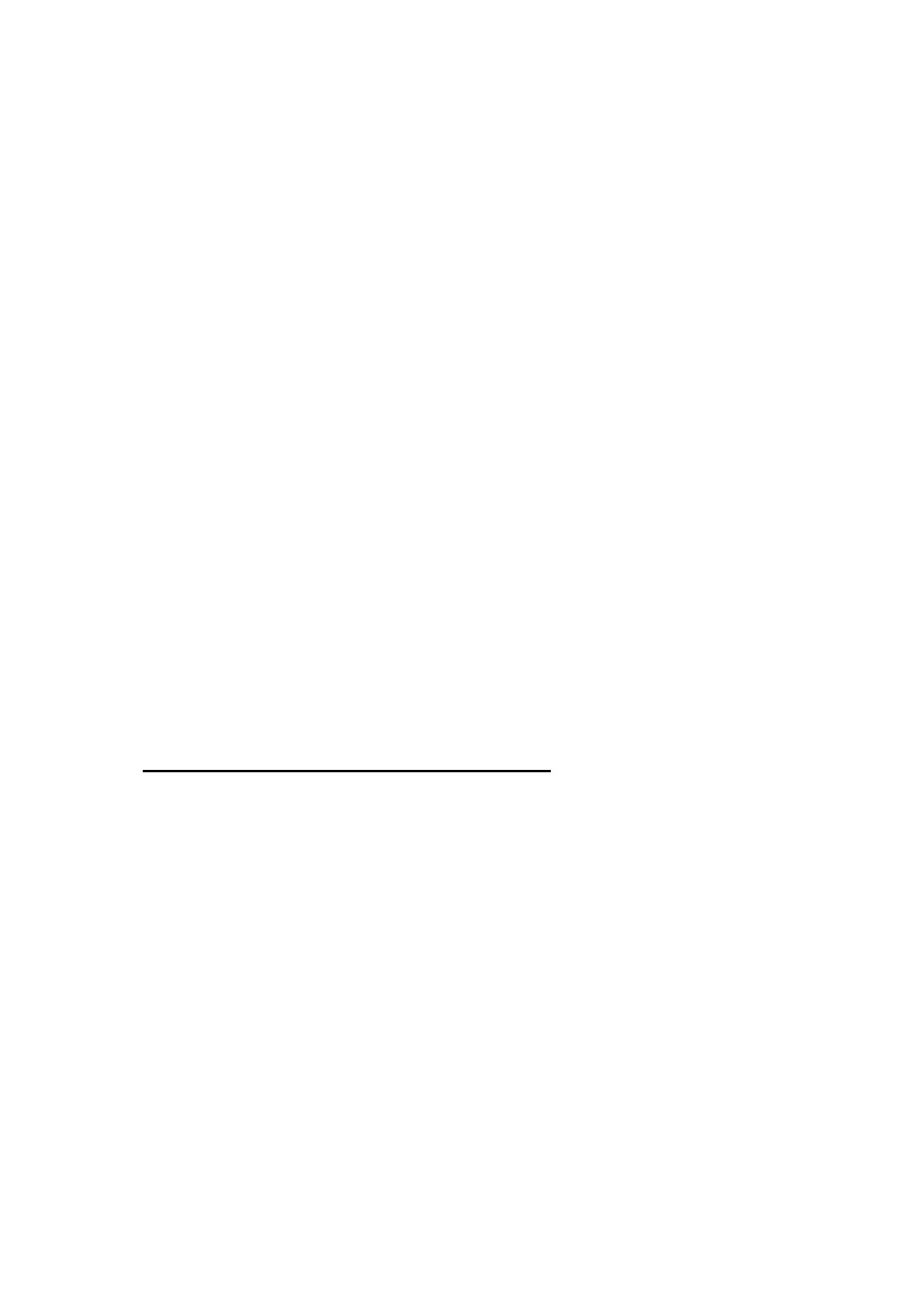INCU-SHAKE Compact Stackable shaking Incubator Manual V2023.1
26
RAMP—Ramp Time
This function indicates the time duration required for temperature to reach from
current actual value to the ramp end (temperature) value. Use the keyboard to enter
the ramp time from 0-9999mins.
SPEED—Segment Speed
This function indicates the speed set for the segment. Use the keyboard to enter the
segment speed at 0rpm or from 30-300rpm.
TEMP—Ramp End Temperature
This function indicates the ideal temperature value for the unit to reach for the
segment. Use the keyboard to enter the ramp end temperature from 4-60°C.
HOLD—Hold Time
This function indicates the time of hold step, which is the length of time that the unit
has to maintain the (Ramp End) Temperature for the segment. Use the keyboard to
enter the hold time from 0-9999mins.
LAST—“Last” Button
Press it to return to the set page of previous segment.
NEXT—“Next” Button
Press it to forward to the set page of next segment.
Setting a Termination Point for Your Program!
The program can run with up to 10 segments. However, if the total number of
segments are less than 10, it is necessary to set a termination point for the program.
To do so, please set the "Ramp" time of the next unused segment as "-1" (End) or "-
2 (Cycle)" by pressing "Decrease" button when the "Ramp" indicator is showing as
"0".
By setting as "-1" (End), the program will finish here.
By Setting as "-2 (Cycle)", the program will keep running from the start of the program,
according to the "Cycle times" setting (See below)
Once the termination point is set, keep pressing “NEXT”, until the following page
appears.