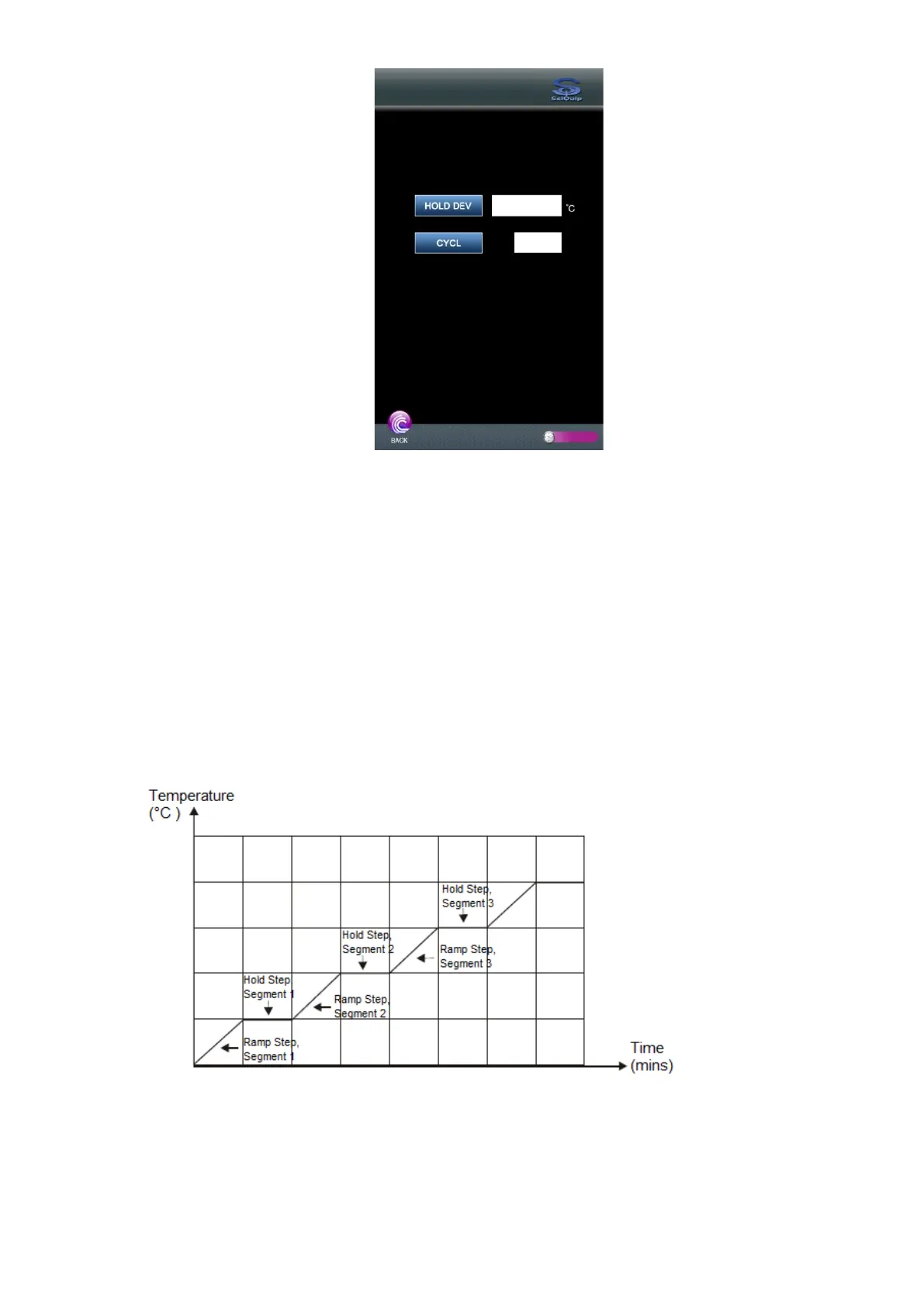INCU-SHAKE Compact Stackable shaking Incubator Manual V2023.1
27
HOLD DEV—Hold Deviation
This function indicates the temperature deviation that the incubator may have at the
end of each” Ramp Time” before starting the “Hold Time”, in another word, the
difference between actual temperature and desired “Ramp End Temperature”, which
activates the “Hold Time”. If it’s set as “0”, “Hold Time” will start counting down as
soon as the “Ramp Time” dues. Use the keyboard to enter and press “ENT” to confirm
and save.
CYCL—Cycle Times
This function indicates the number of times for the whole program to run repeatedly
if the whole program has a termination point as "Cycle (Step)", if it’s set as “1” cycle,
the program will run for 1 repeat, so a total of 2 times! Use the keyboard to enter
between 0-99 times.
Once the program settings are saved, the unit is ready for "Programmable"
control mode.
⚫ Start the operation: Press the "RUN" button in the home page to start the
programmable operation , the "Control Mode" status shows the "Pxx/Lxx", the