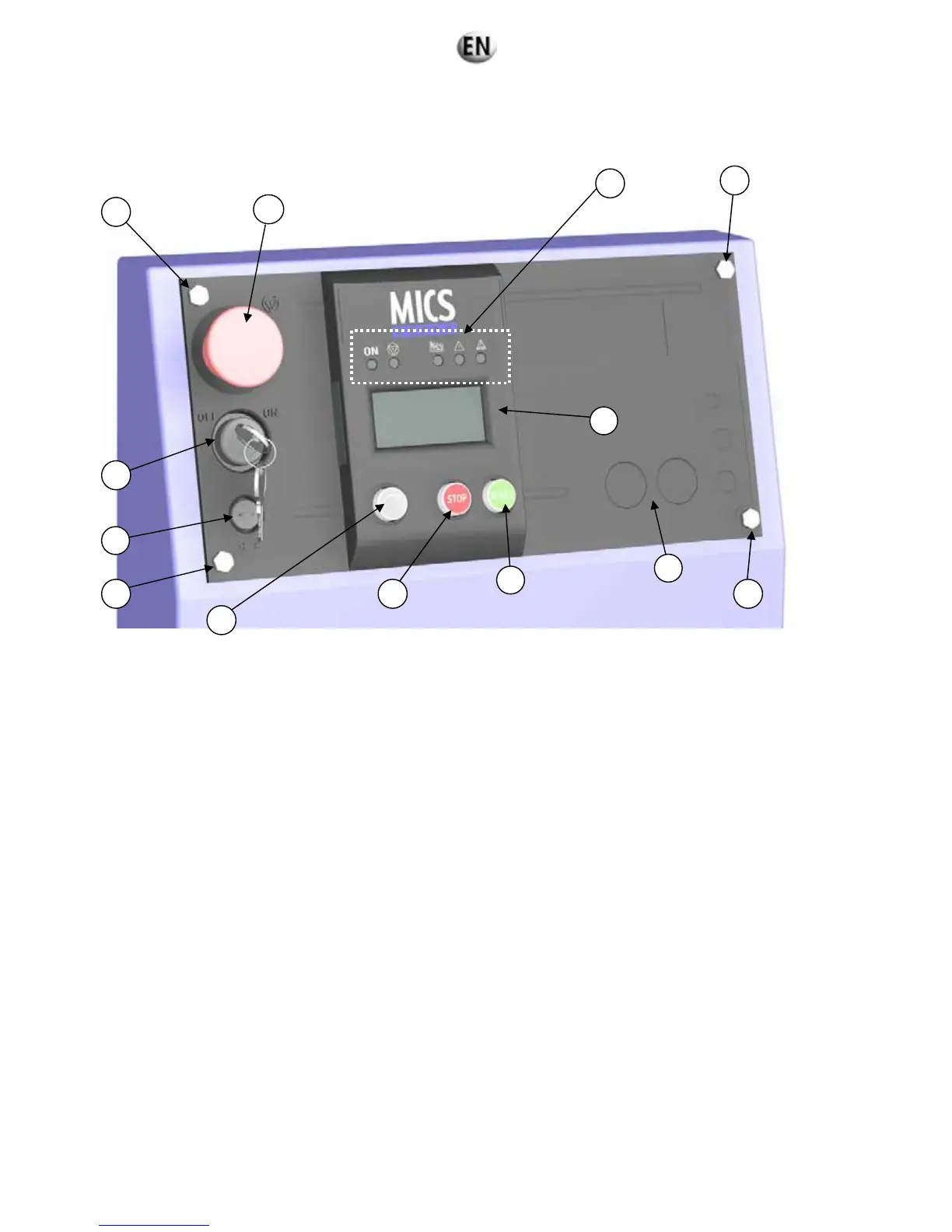6.2. Generator set with NEXYS control panel
6.2.1 Control panel presentation
Fig. 6.1 – View of the front side
Emergency stop button for switching off the generating set in the event of a fault which could endanger personnel or damage
equipment
Key switch for starting up/shutting down the module and RESET function
Electronic card protection fuse
Screen-scroll button, press successively to access the various screens which are available
STOP button, press to switch off the generating set
START button, press to switch on the generating set
Normal operation LEDs and alarm and fault warning LEDs
Slot reserved for panel fascia options
Mounting bolt.
LCD for displaying alarms and faults, operating states, electrical and mechanical quantities
2
1
3
5
9
9
9
6
7
8
4
9
10
