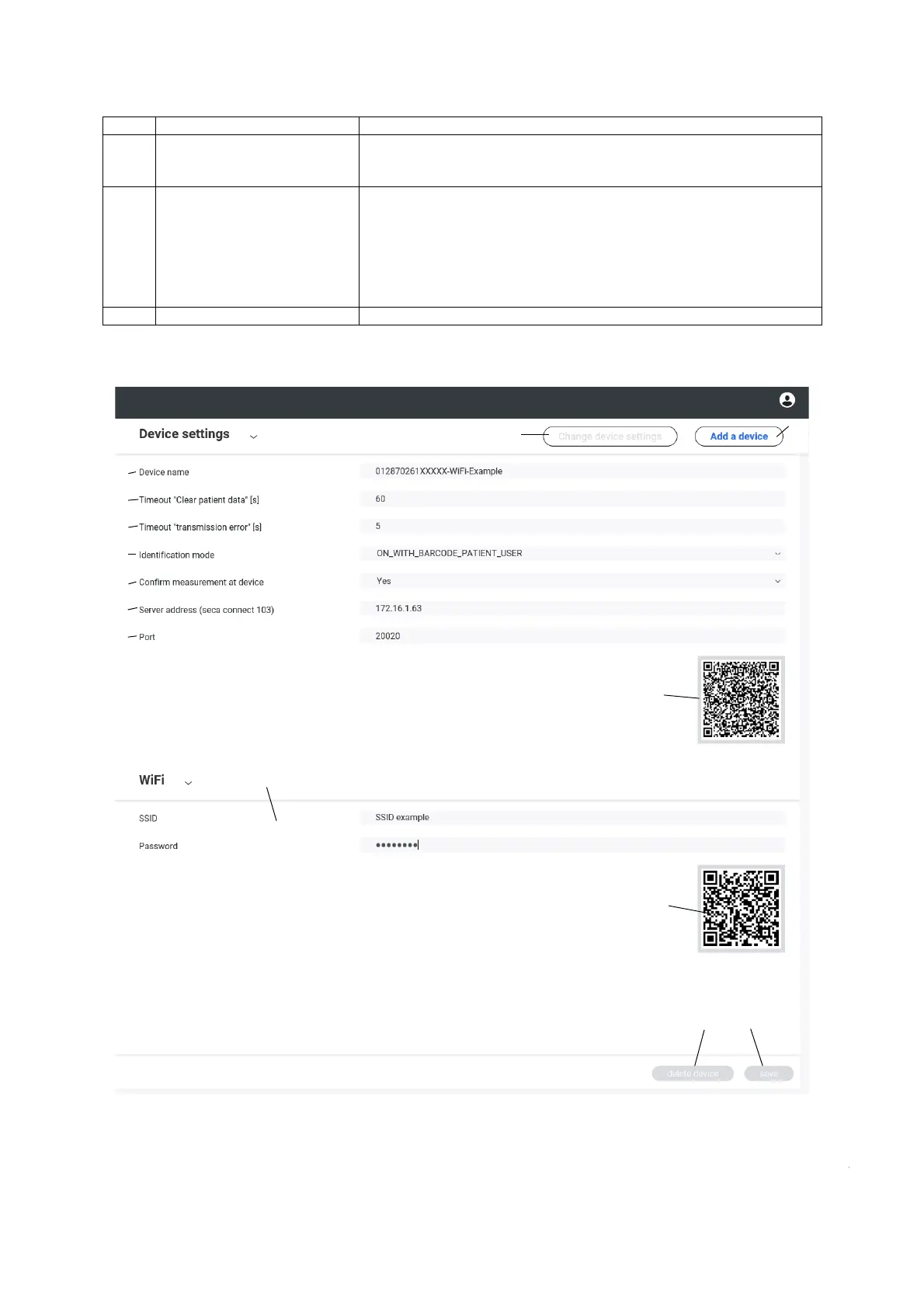12 • secaconnect 103/seca 452
17-10-01-266-002a/07-2018B
Device manager: Device settings
No. Control Function
1
Overview: connected seca
measuring devices
• Total number of connected seca measuring devices
• Number of seca measuring devices offline
• Number of seca measuring devices online
2
Connection data for seca
measuring devices
• Status: Operating condition of the seca measuring device
• IP address: IP address and GPX listening port of the seca measuring
device
• MAC address: MAC address of the seca measuring device
• Device name: Designation of the seca measuring device
• Model: seca model number
• Serial number: Serial number of seca measuring device
3 Export device list Export device list as .csv file