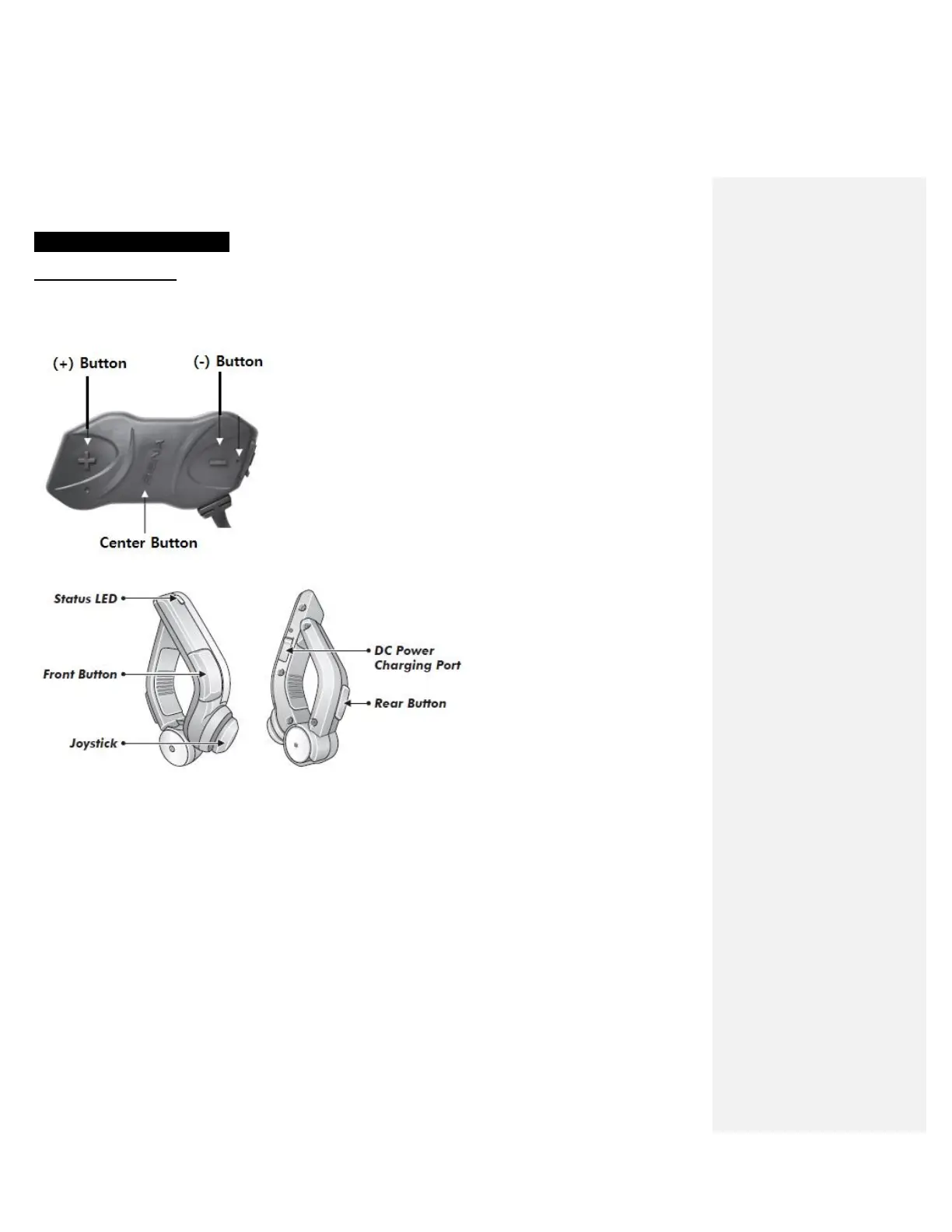4 GETTING STARTED
4.1 Button Operation
The 10R is mainly controlled by the Bluetooth Handlebar Remote. The two are paired from the factory and are ready for
immediate use. If the Handlebar Remote runs out of battery, you can use the control buttons on the headset to operate all
functions.
10R Headset Buttons
Front Button
● Enter into intercom pairing mode
● Start and end intercom conversation
● Answer and end a mobile phone call
● Reject an incoming mobile phone call
● Enter into voice configuration setting
Joystick
● Enter into mobile phone pairing mode
● Volume adjustment
● Play and pause Bluetooth stereo device
● Track forward and track back music
● Navigate through configuration menu
● Seek FM radio station
Rear Button
● Answer and end a mobile phone call
