
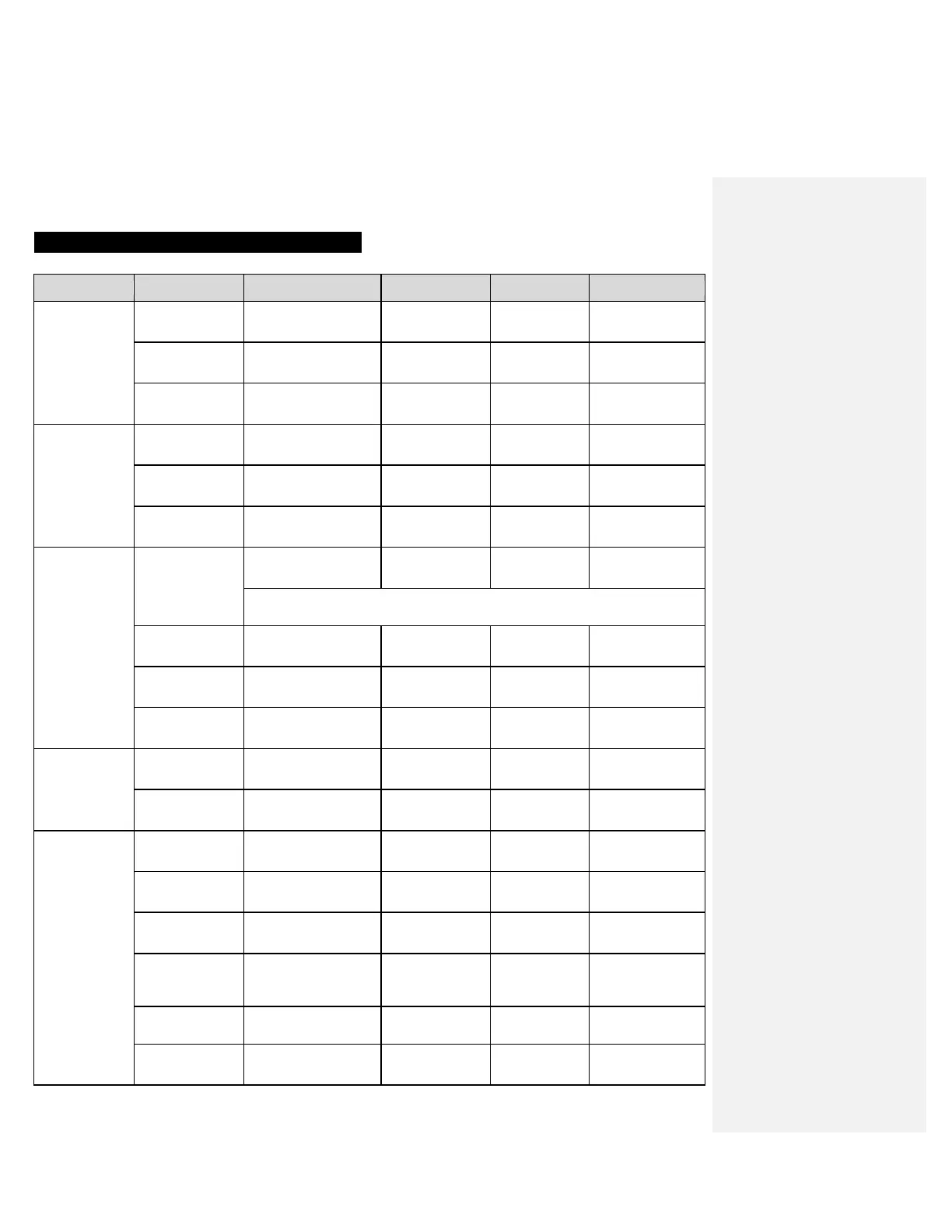 Loading...
Loading...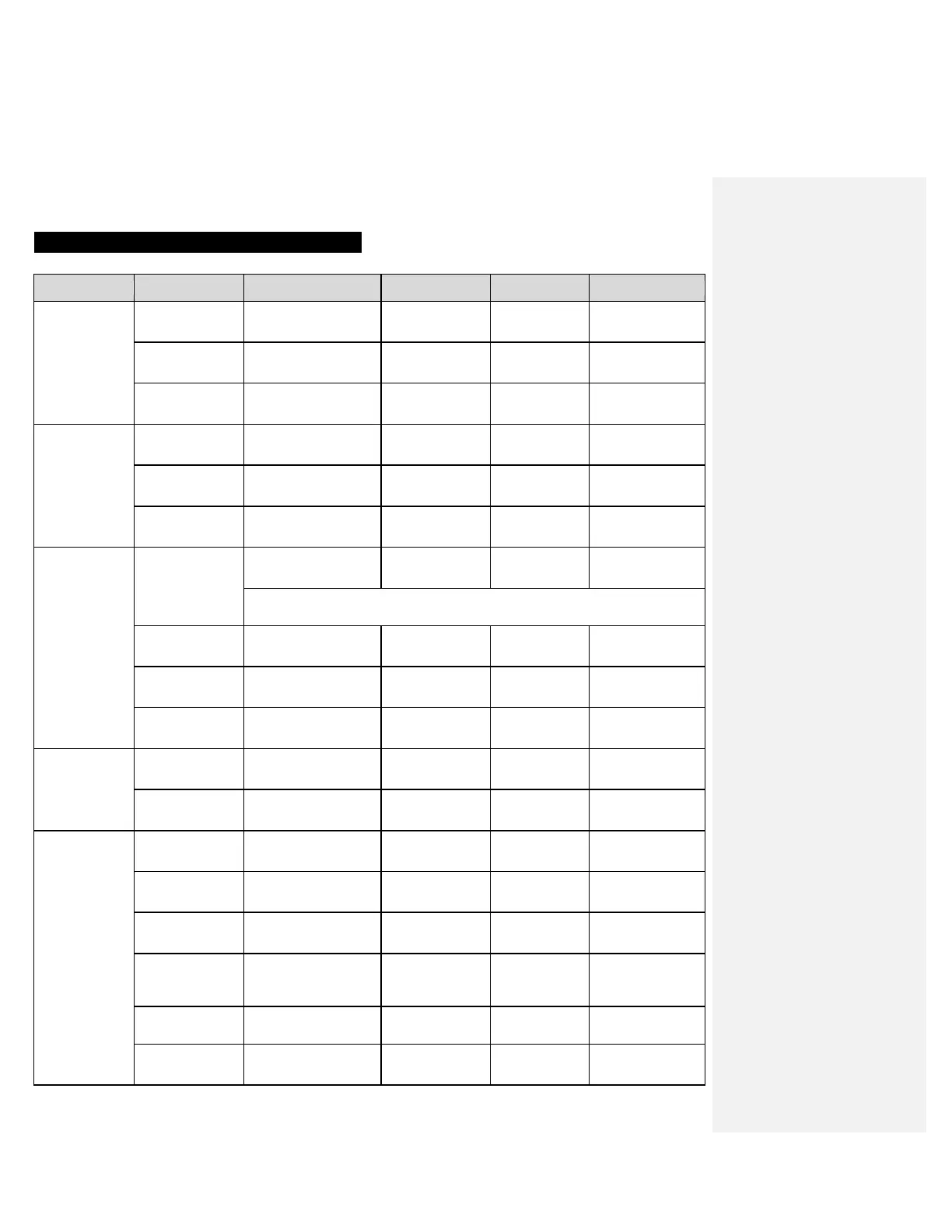
Do you have a question about the Sena 10R and is the answer not in the manual?
| Bluetooth | Bluetooth 4.1 |
|---|---|
| Talk time | 10 hours |
| Operating temperature | -10°C to 55°C (14°F to 131°F) |
| Bluetooth Profiles | HFP, HSP, A2DP, AVRCP |
| Battery Life | 10 hours talk time |