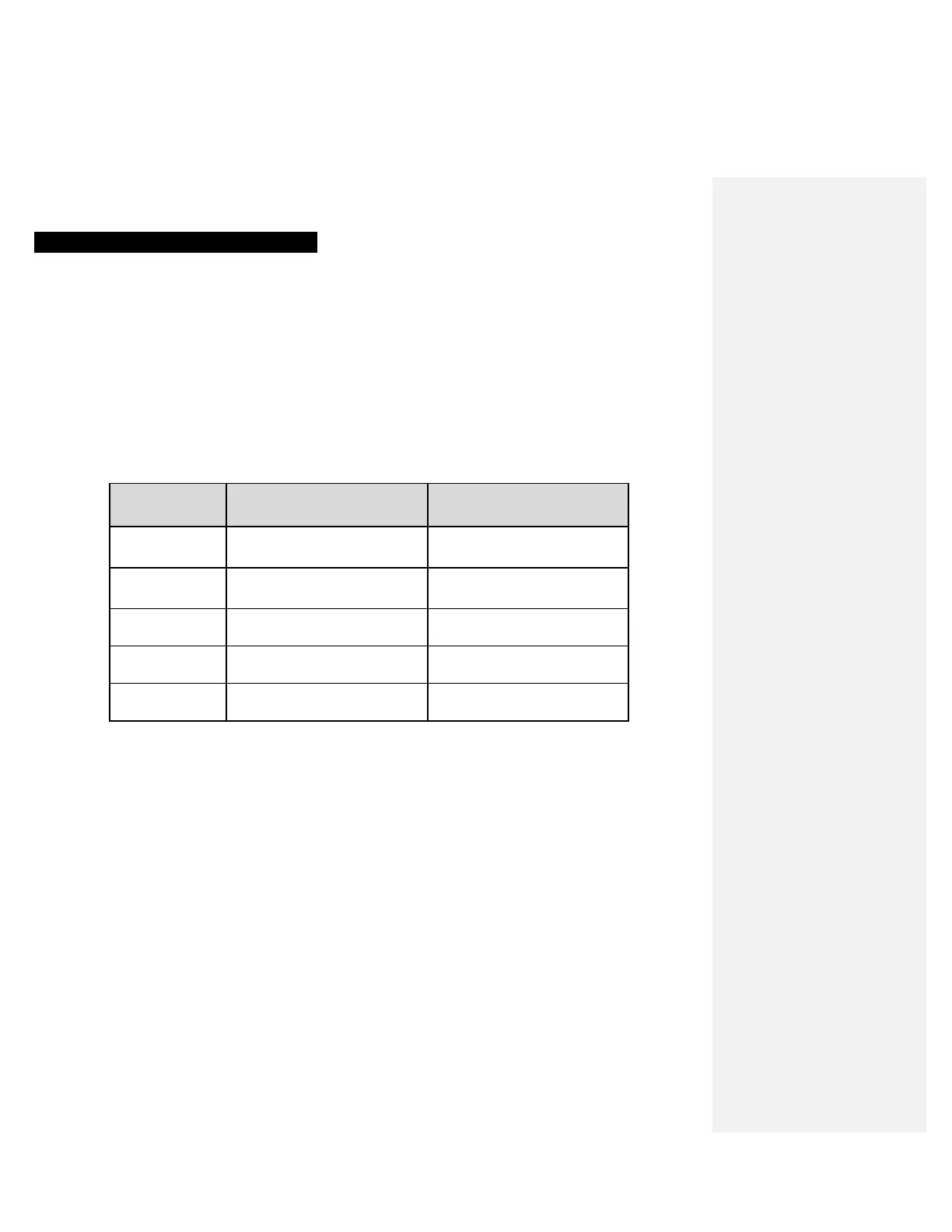13 CONFIGURATION SETTING
You can set the configuration of the 10R by the voice menu instruction described below.
1. To enter into voice configuration menu, press and hold the Front Button for 12 seconds until the LED shows solid blue and
you hear high toned double beeps. You will also hear a voice prompt, “Configuration menu”.
2. Move the Joystick up or down to navigate between the menus. You will hear voice prompts for each menu item as below.
3. You can enable the feature or execute the command by tapping the Rear Button, or disable the feature by tapping the
Front Button.
4. If no button is pressed within 10 seconds, the 10R will exit the configuration and go back to stand-by mode.
5. If you want to exit the configuration immediately, Move the Joystick up or down until you hear a voice prompt, “Exit
configuration”, and tap the Rear Button.
Press the Front Button for 12
seconds
Press the Center Button for 12
seconds
Move the Joystick up or down
Tap the (+) Button or (-) Button
The voice prompt for each menu item is as below:
(1) Phone pairing
(2) Multipoint pairing
(3) Phone selective pairing
(4) Media selective pairing
(5) Speed dial
(6) Audio Boost
(7) VOX phone
(8) VOX intercom
(9) VOX sensitivity
(10) Voice prompt
(11) Sidetone
(12) Noise control
(13) Delete all pairings
(14) Factory reset
(15) Exit configuration
