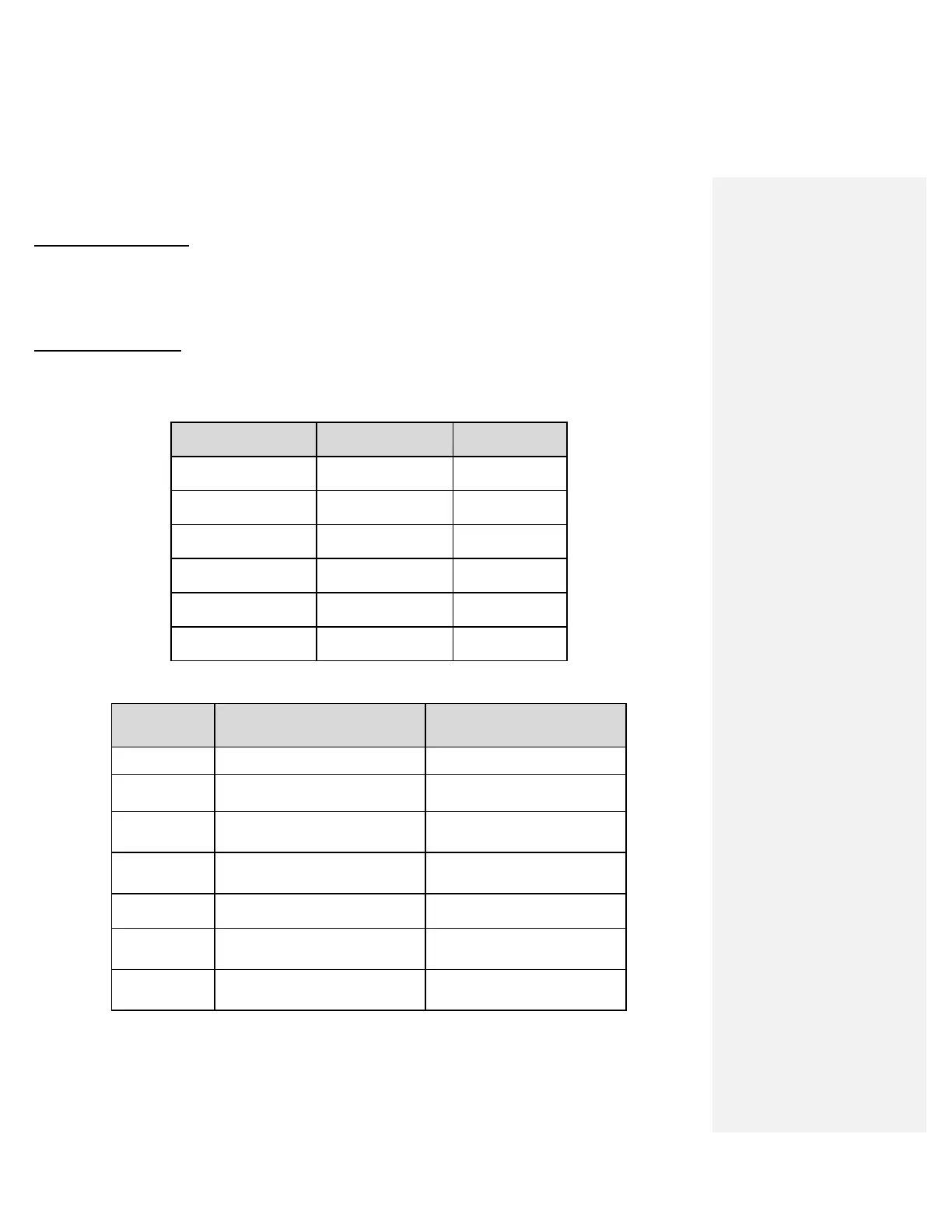11.5 Temporary Preset
With the temporary preset function, you may temporarily preset stations automatically without changing the existing preset
stations. Tap the Rear Button three times to automatically scan for 10 temporary preset stations. The temporary preset
stations will be cleared when the system is powered off.
11.6 Region Selection
You can select the proper FM frequency region from the Sena Device Manager. With the region setting, you may optimize the
seek function to avoid unnecessary frequency ranges (Factory default: worldwide).
Press the Rear Button for 1 seconds
Press the (+) Button for 5 seconds
Press the (+) Button for 1 second
Move the Joystick left or right for 1
second
Press the (+) Button or (-) Button
for 3 seconds
Double tap the Rear Button
Press the (-) Button for 5 seconds
Double tap the Rear Button
Press the (-) Button for 5 seconds
Save preset
while scanning
Press the (+) Button for 1 second
Triple tap the Rear Button
Press the (-) Button for 2 seconds
Button Operation Table for FM Radio
