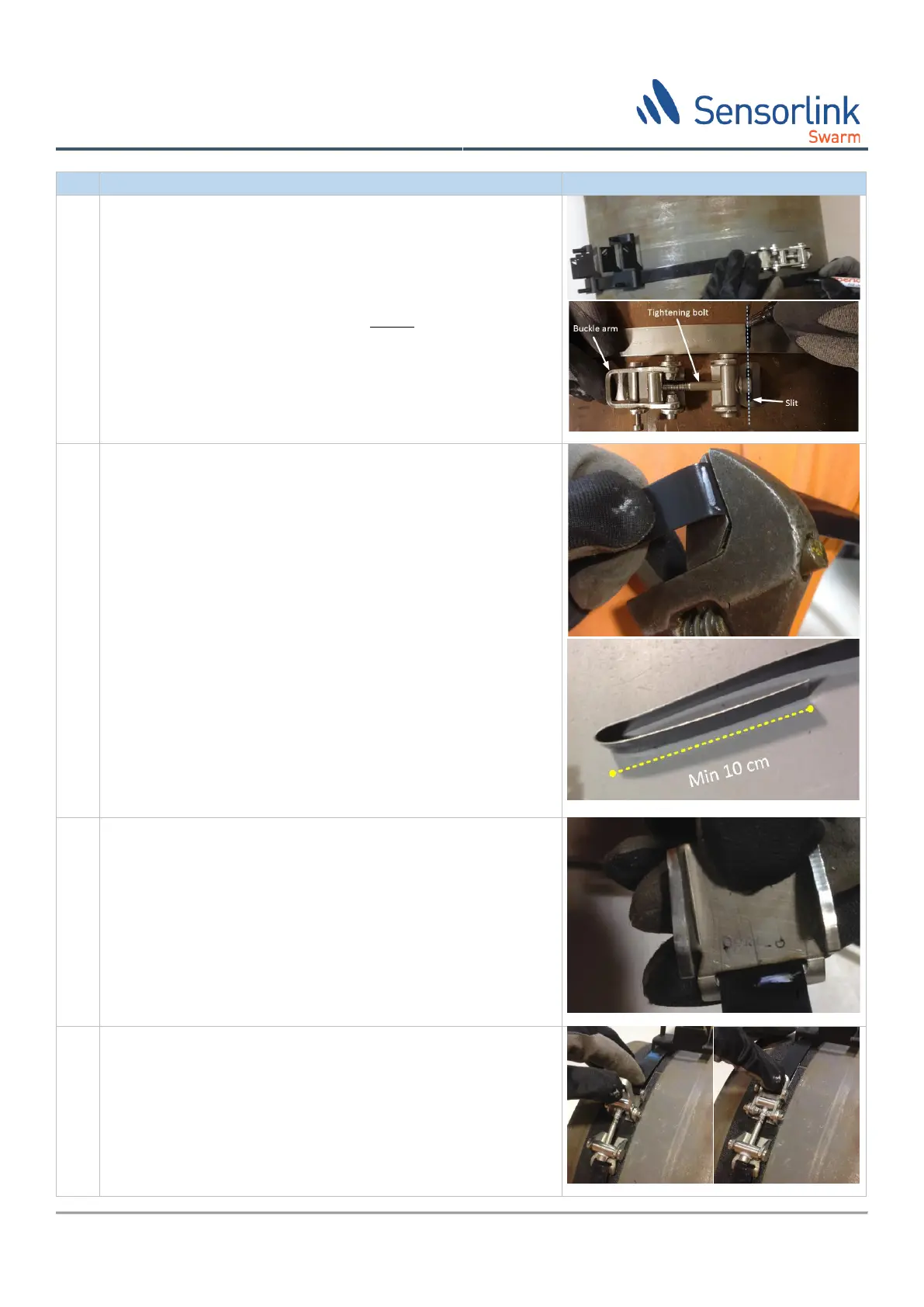Doc. No. 702202-252-01 rev. 00
Swarm®S2 Installation and User Manual
© Sensorlink Swarm AS 2021
Strap the band (including brackets) around the pipe. Tighten the
band by hand as firm as possible. Make a mark on the band
aligned with the slit of the free end of the buckle (see
illustration).
Note that the tightening bolt should be loosened to maximum
length, and the buckle arm shout be in closed position when doing
this step.
If this is not done properly, the final tension of the band could
turn out not to be sufficient, and further installation of the band
difficult!
Make a sharp bend at the marked length. A wrench can be used
to ensure a sharp bend.
Cut away excessive band but ensure that min 10cm of band
remained after folding, see illustration.
Install the free end of the buckle onto the folded end of the
band at the bend just prepared in step 11.
Install the band (including brackets) using the buckle. Position
the sensor brackets at the TML(s).
Tighten by hand and close the buckle.