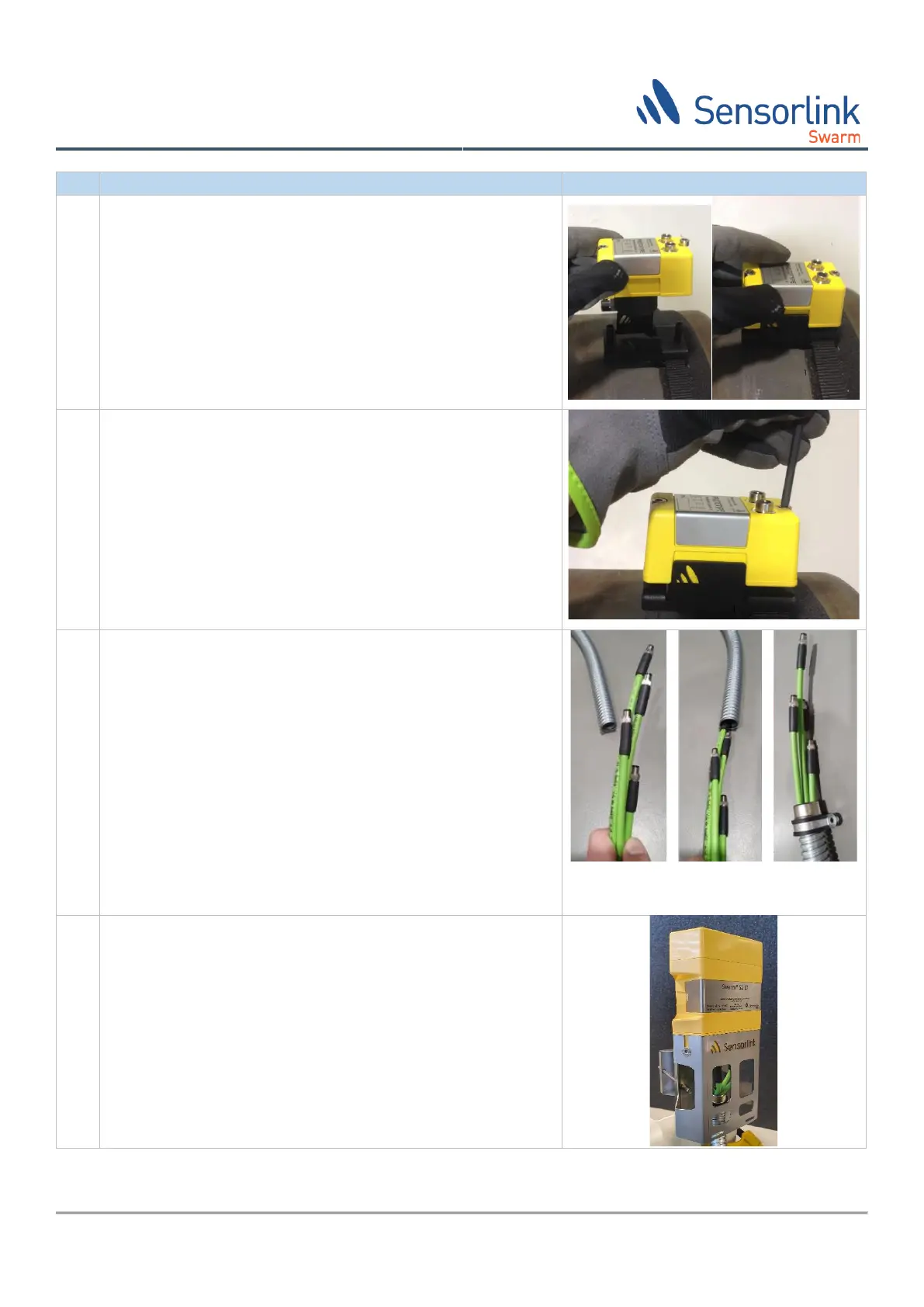Secure the Swarm S2 LT Sensor(s) with the two bolts using a
4mm hex key. Fasten firmly but not to any specific torque.
Bundle the cables together if needed and pull them through the
conduit as shown.
Secure the conduit in the pipe end but make sure the cables are
not in direct contact with the pipe if the pipe surface
temperature exceeds the cable specification.
Sensor Ser.No.: __________ Clock position_________
Sensor Ser.No.: __________ Clock position_________
Sensor Ser.No.: __________ Clock position_________
Sensor Ser.No.: __________ Clock position_________