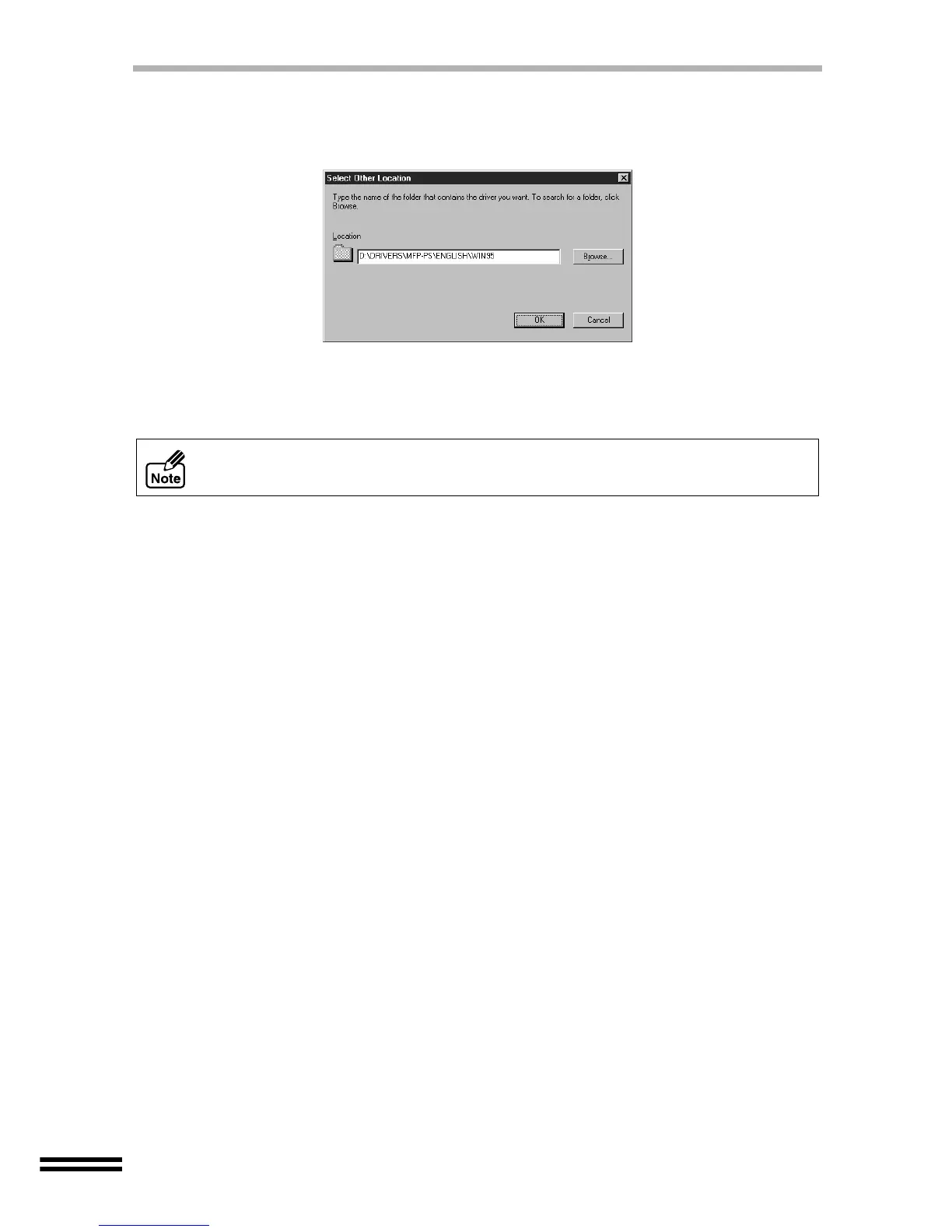30
INSTALLING THE "AJ-6000 SERIES DRIVER"
5
Type "D:\DRIVERS\MFP-PS\ENGLISH\WIN95", and then click
the "OK" button.
(Change "D" to correspond to the letter of your CD-ROM drive.)
The setup program will start to copy the files.
6
Check the radio button for "Yes", and click the "Finish" button.
You have completed the installation of the AJ-6000 series driver.
After installing the AJ-6000 series driver, install AJ-6000 series software referring
to page 37.