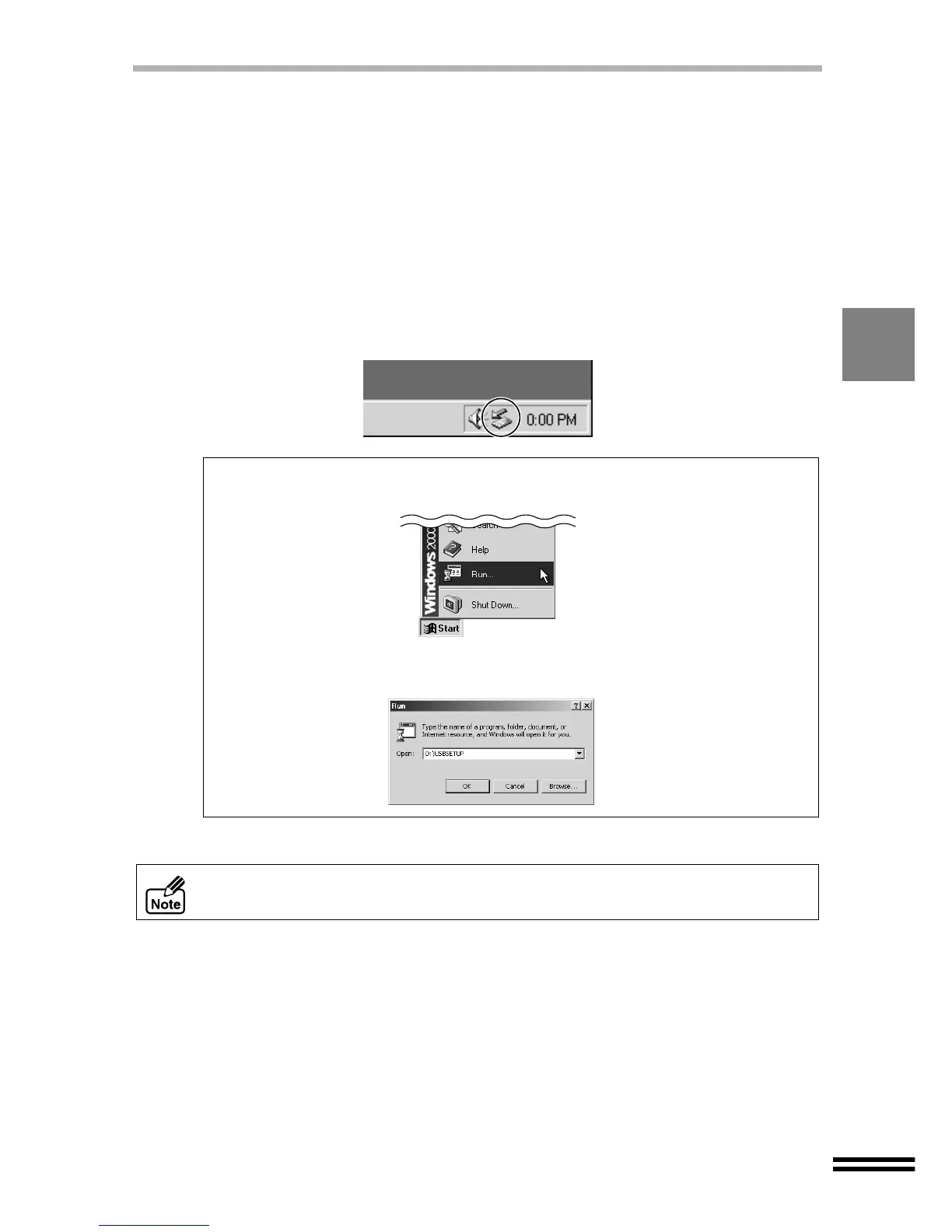31
INSTALLING THE "AJ-6000 SERIES DRIVER"
Installing onto Windows 2000 (USB interface)
1
Make sure that the unit is connected to your computer.
2
Turn on the unit, and then turn on your computer.
On this step, "Found New Hardware Wizard" will appear.
3
Click the "Cancel" button.
4
Insert the supplied CD-ROM into your CD-ROM drive.
The driver will be automatically installed.
The icon shown below appears when the driver has been successfully installed.
You have completed the installation of the AJ-6000 series driver.
If the driver has not been installed automatically, follow the steps shown below.
1) Click the "Start" button, and select "Run".
2) Type "D:\USBSETUP", and then click the "OK" button.
(Change "D" to correspond to the letter of your CD-ROM drive.)
After installing the AJ-6000 series driver, install AJ-6000 series software referring
to page 37.