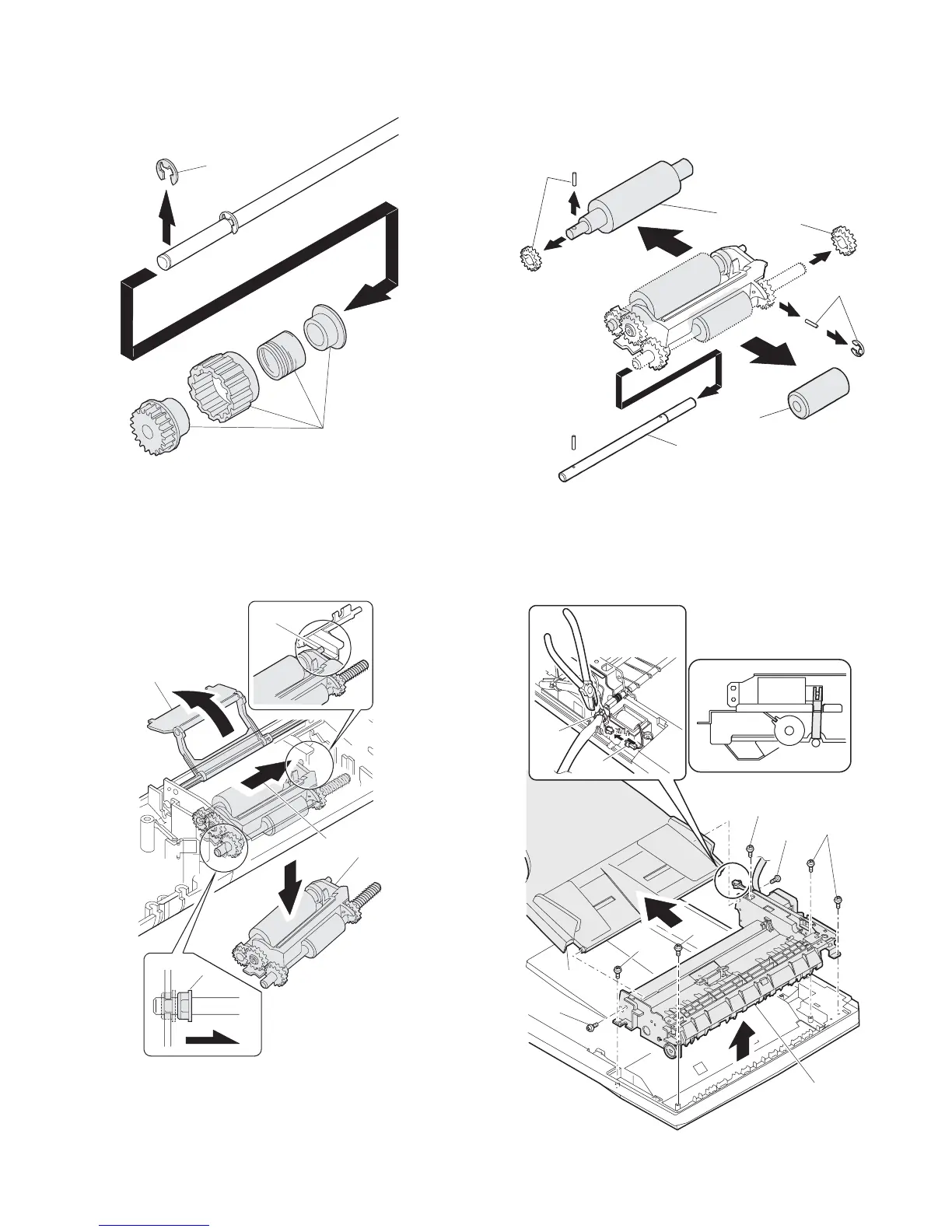AL-1551CS DISASSEMBLY AND ASSEMBLY 8 - 26
(2) Remove the clutch
1) Remove the E-ring.
2) Remove the parts.
I. Manual paper feed roller, pickup roller
(1) Remove the pickup unit.
1) Lift the paper stopper.
2) Slide the take-up roller unit.
3) Slide the bushing in the arrow direction.
4) Remove the take-up roller.
Note: When reassembling, hang the convex portion of the roller unit
on the solenoid arm.
(2) Remove the Manual paper feed roller, pickup roller.
1) Remove the parts.
2) Remove the manual paper feed roller.
3) Remove the pickup roller.
4) Remove the parts.
J. Transport unit removal
1) Disconnect the connector, and cut the binding band.
2) Remove two screws, and remove the document tray unit.
3) Remove five screws, and remove the transport unit.
1
2
1
4
2
3
A
1
2
3
1
1
4
