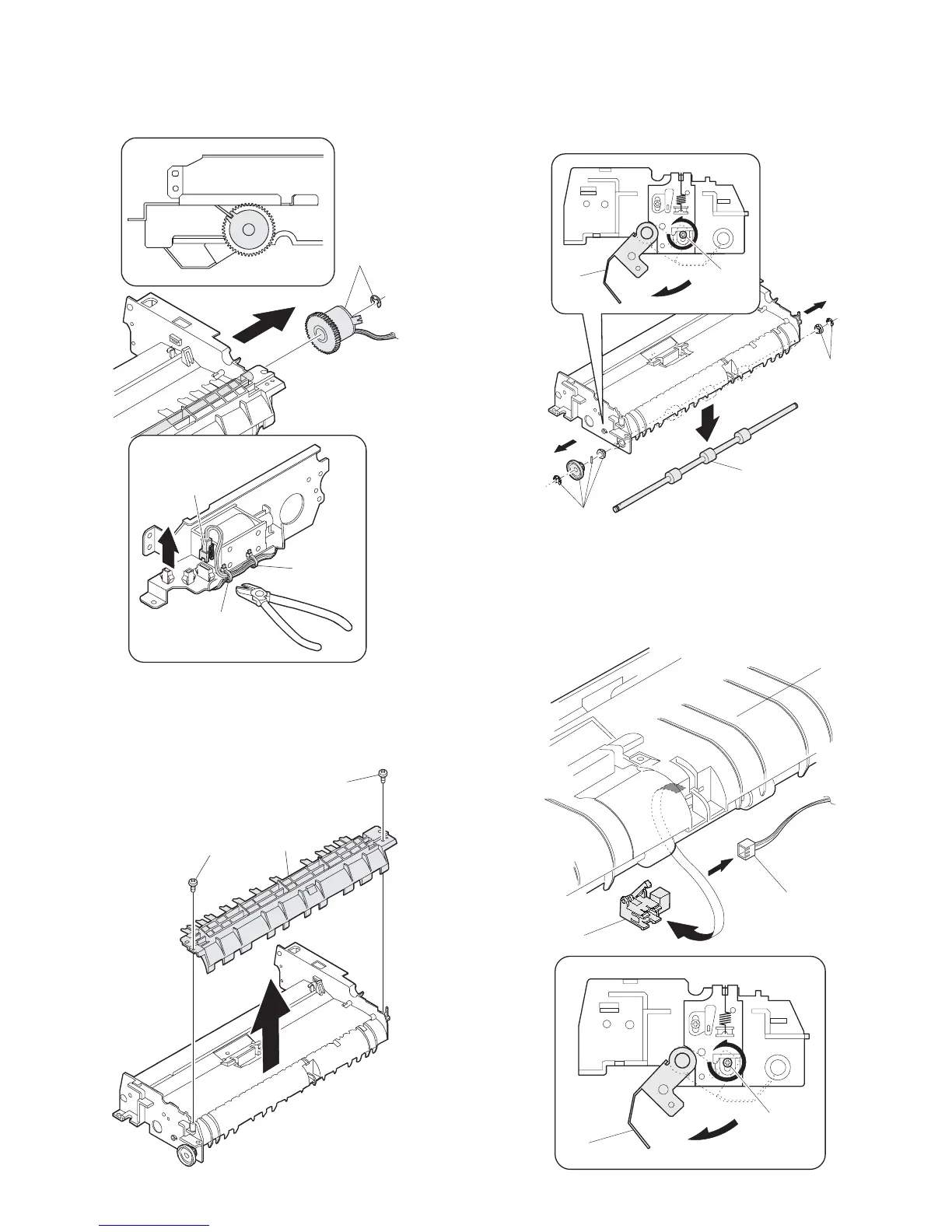AL-1551CS DISASSEMBLY AND ASSEMBLY 8 - 28
O. Clutch
1) Cut the band with nippers.
2) Remove the harness.
3) Remove the clutch.
P. Paper supply roller
(1) Remove the parts.
1) Remove the two screws.
2) Remove the parts.
(2) Remove the paper supply roller.
1) Loosen the screw.
2) Open the paper exit paper guide.
3) Remove the parts.
4) Remove the paper supply roller.
Q. Paper entry sensor
1) Loosen the screw.
2) Open the paper exit paper guide.
3) Remove the paper entry sensor.
4) Remove the harness.
1
1
2
3
1
2
1
2
1
3
3
4
1
4
2
3
