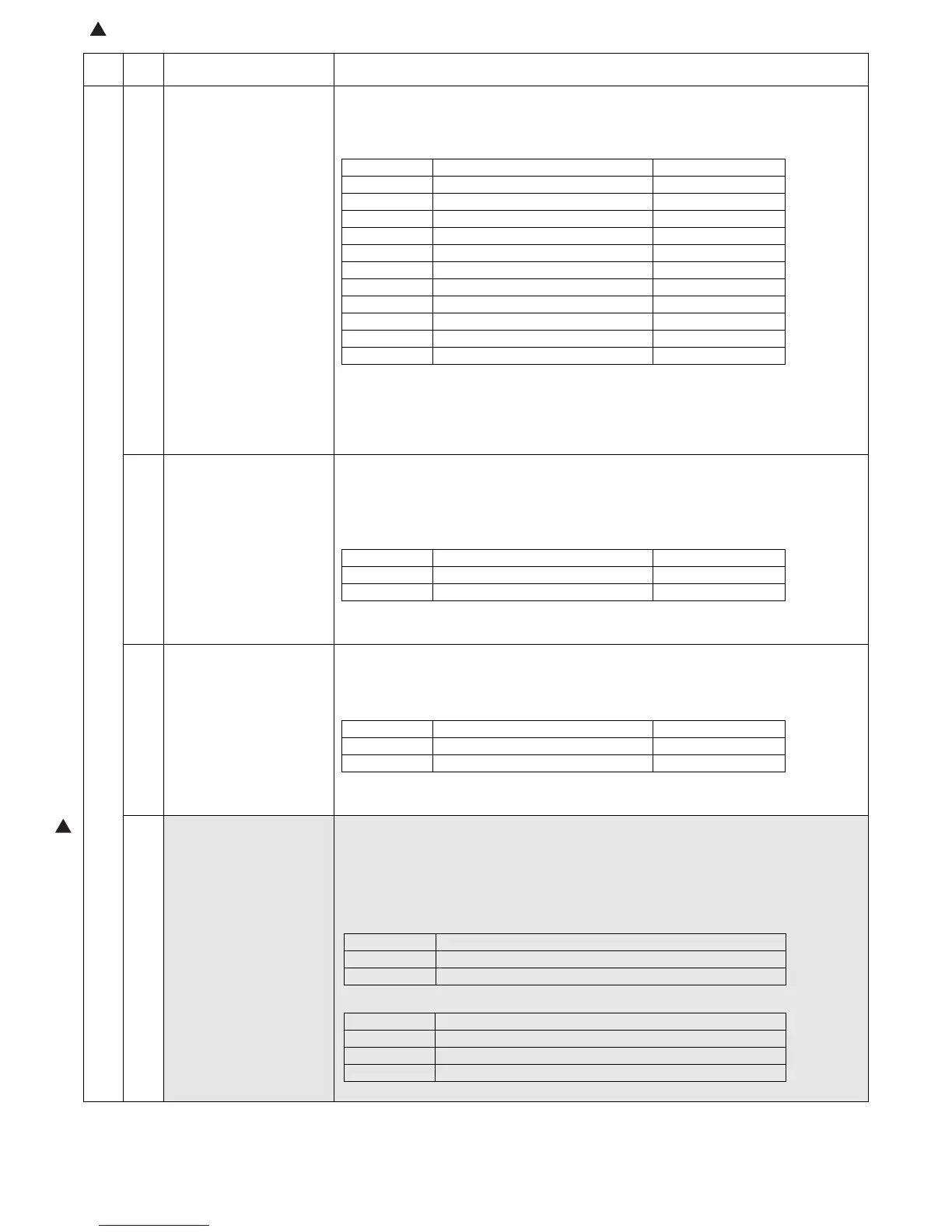AL-2041 SIMULATION, TROUBLE CODES 10 - 9
26 43 Side void setup [Function]
When this simulation is executed, the currently set code of the side void quantity is displayed
(initial display), and the set data are saved. (Setting range: 0 – 10, Default: 4 (= One side
2.0mm))
* When the adjustment value is increased by 1, the side void is changed as follows:
Side void adjustment: The side void is increased by 0.5mm. (The side void of "Set value x
0.5mm" is made.)
[Operation]
The operation is similar to simulation 09-04.
54 γ life correction setting [Function]
Used to set the γ life correction.
When this simulation is executed, the current set code number is displayed.
Enter the desired code number and press [START] key to save the setting.
(Setting range: 0 – 1, default: 1)
[Operation]
The operation is similar to simulation 26-02.
62 Energy-save mode copy
lamp setup
[Function]
Used to set half-ON /OFF of the copy lamp in the pre-heat mode.
When this simulation is executed, the current set code number is displayed. Enter the desired
code number and press [START] key to save the setting.
[Operation]
The operation is similar to simulation 26-02.
69
Used to set the operating
conditions for toner near end
[Function]
This simulation is used to set the operating conditions for toner near end. The setting mode is
switched by [Density select] key.
The set value of the selected mode is displayed on the 7seg display.
When the code number is entered and [START] key is pressed, the setting is switched.
Main
code
Sub
code
Contents Details of function/operation
Code Setting Remark
00 mm
10.5 mm
21.0 mm
31.5 mm
4 2.0 mm Default
52.5 mm
63.0 mm
73.5 mm
84.0 mm
94.5 mm
10 5.0 mm
Code number Setting Remark
0OFF
1 ON Default
Code number Setting Remark
0 Copy lamp OFF
1 Copy lamp half-ON Default
1
<Toner near end display/No display>
Lighting LED: AE mode lamp
<Setting of operations at toner end>
Code number Setting contents
0 Toner near end is displayed
1 Toner near end is not displayed
Code number Setting contents
1 Operation setting 1
2 Operation setting 2
3 Operation setting 3
:'10/Oct/20
1