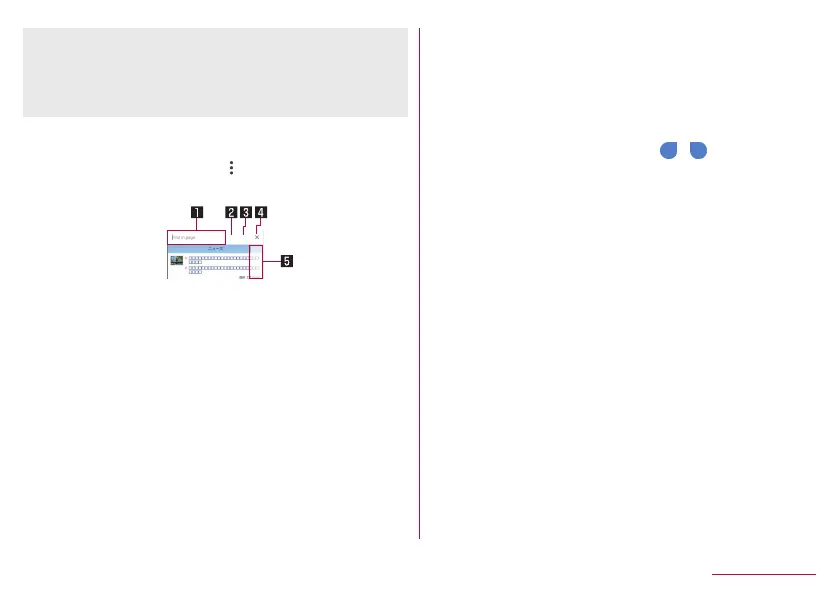117
Mail/Web Browser
z
The websites opened on incognito tabs are not recorded in
history of Chrome (
☞
P. 118 “Displaying websites from
history”). Also, if you close all incognito tabs, information such
as cookie is deleted. You can also download files and bookmark
websites from incognito tabs.
Searching characters in the page
1
In the Chrome screen, [ ]▶[Find in page]
2
Search
1 Keyword entry field
z
Enter the keyword to search with.
2 Previous
3 Next
4 End search
5 Search results bar
z
Move to the search result at the touched position.
Copying characters
1
In the Chrome screen, touch and hold
characters to copy
2
Drag your finger from the start position to the
end position
z
To change the copy range: Drag [ ]/[ ]
3
[Copy]
Convenient functions
You can display a link with a new tab or download data such as
images.
1
In the Chrome screen, touch and hold a link/an
image▶select a function to use
