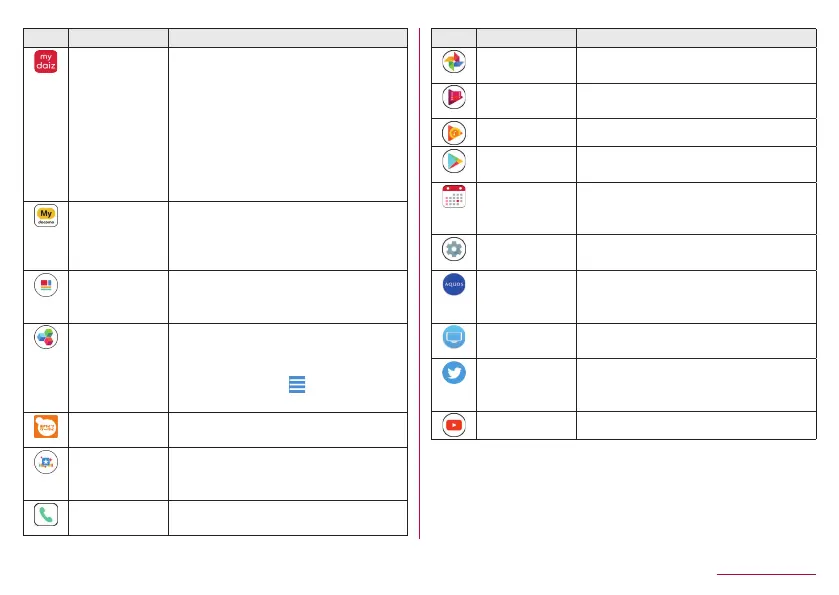75
docomo LIVE UX
Icon App Description
my daiz
*1
A service that allows you to easily
search for information by simply
speaking and delivers the necessary
information to you at the optimal timing.
This service is convenient to use as you
can add associated services such as
recipe search and home delivery in
addition to weather forecasts and public
transport transfer information.
My docomo ア
プリ (My
docomo app)
*1
This app allows you to check your data
volume and usage charges and carry
out various procedures and make
applications online.
My Magazine
*2
A search service to display articles of
genres you choose (
☞
P. 78 “My
magazine”).
OfficeSuite Use OfficeSuite.
z
For details on the supported files, in
the home screen, select “apps folder”
▶
[OfficeSuite]
▶
[
]
▶
[Help and
Feedback]
▶
[Help] to refer to help.
Osaifu-Keitai Use Osaifu-Keitai (
☞
P. 137 “Using
“Osaifu-Keitai compatible services””).
Osusume
Apps
*2
Apps recommended by DOCOMO are
displayed (
☞
P. 77 “Using Osusume
Apps”).
Phone An app to use the phone and make
settings for calls (
☞
P. 80 “Call”).
Icon App Description
Photos Display, edit, and manage still pictures
and videos (
☞
P. 130 “Photos”).
Play Movies &
TV
You can rent and watch movies.
Play Music
*3
Plays music.
Play Store Use Google Play (
☞
P. 134 “Play
Store”).
Schedule An app to create and manage
schedules (
☞
P. 149 “Schedule”). Its
data is shared with the Memo app.
Settings Make various settings for the handset
(
☞
P. 161 “Setting menu”).
SHSHOW
*1
An app to introduce various information
or content for handling AQUOS
smartphones/tablets.
TV Use TV (Full-Seg/1Seg) (
☞
P. 140 “TV
(Full-Seg/1Seg)”).
Twitter An official client app of Twitter. You can
communicate with other people by
sharing short messages on websites.
YouTube Use YouTube (
☞
P. 147 “YouTube”).
