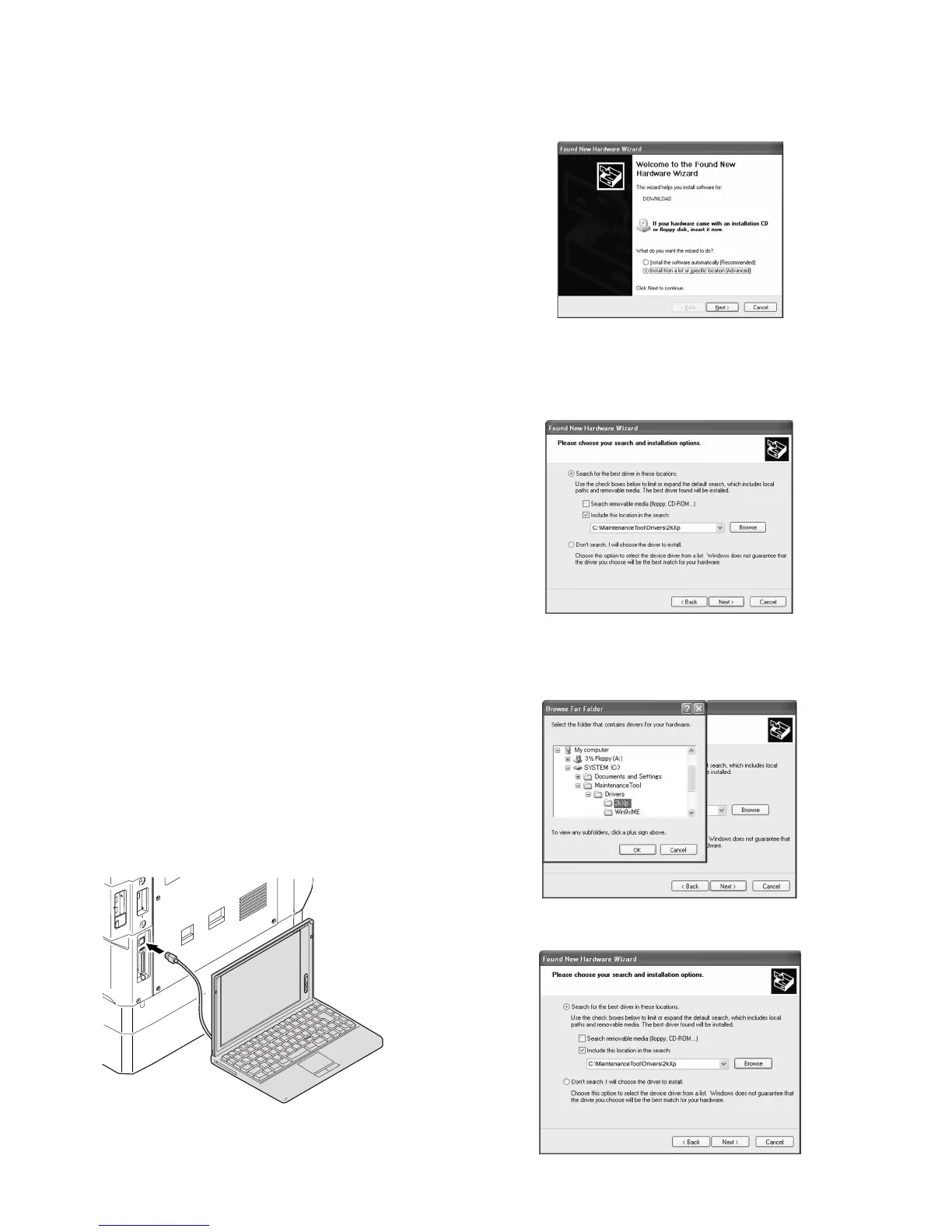AR-M207 M165 M162 FLASH ROM VERSION UP PROCEDURE 12-1
[12]FLASH ROM VERSION UP PROCEDURE
1. Preparation
Write the download data (the file with the extension dwl) to the main body
of AR-M207/M162/M165.
Necessary files for download
•Maintenance.exe (Maintenance software)
•ProcModelH.mdl
•ProcModelH.fmt
•ProcModelH.ini
Driver
•Drivers\2kXP\Mainte.inf (For XP/2000)
•Drivers\Win9xME\Mainte.inf (For ME/98)
•Drivers\Win9xME\UsbScan.sys (For ME/98)
Download File
•Download File:***.dwl
<Note>
• When creating a folder for a maintenance tool in the PC, be sure that no
lengthy folder name is included in the path.
(Example)
Incorrect c:\Maintenance Download Tool
Correct c:\Maintenance\Downtool
2. Driver Installation procedure
<Note>
When the driver for the AR-M205/M160 is already installed, there is no
need to install the driver.
A. USB joint maintenance program installation
The driver is installed by plug and play.
B. Installation procedure on Windows XP
1) Machine side:
Executable by performing the Service Simulation No. 49-01 (Flash
Rom program-writing mode).
(A word “Download mode.” appears on the operation panel to denote
the download mode status. )
2) Connect the machine and the PC with a USB cable.
(Be sure to connect the USB cable to the main unit side. Connection
to the optional dual function board cannot execute this function.)
3) Check that the following display is shown.
Select "Install from a list or the specific location" and press the [Next]
button.
4) Select "Include this location in the search". If the retrieval area does
not include the folder which includes the maintenance tool driver
(Mainte.inf), select [Browse] button.
If the folder path is properly shown, press the [Next] button to go to
procedure (7).
5) Select the folder which includes the maintenance tool driver
(Mainte.inf), and press the [OK] button.
(When the driver is included in the
“C:\Maintenance Tool\Divers\2kxp”folder:)
6) Check that the path to the folder which includes the maintenance tool
driver (Mainte.inf) is shown, and press the [Next] button.
[12]FLASHROM.fm 1 ページ 2004年11月12日 金曜日 午後2時19分