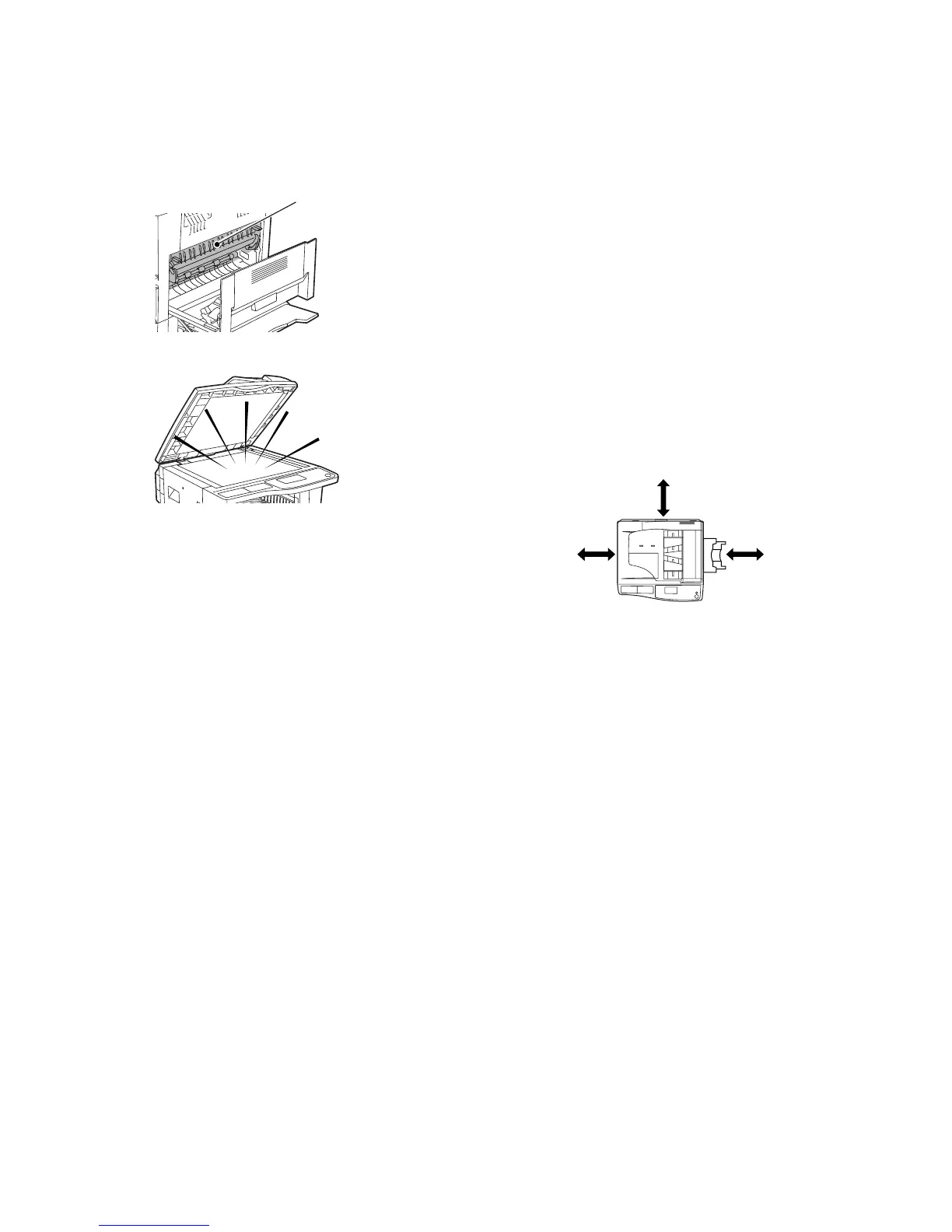AR-M207 M165 M162 GENERAL 1-1
[1] GENERAL
1. Cautions on using
A. Warning
• The fusing area is hot. Exercise care in this area when removing misfed
paper.
•Do not look directly at the light source. Doing so may damage your eyes.
B. Cautions
• Do not switch the machine rapidly on and off. After turning the machine
off, wait 10 to 15 seconds before turning it back on.
• Place the machine on a firm, level surface.
• When the machine is not used for a long time, for example, during
prolonged holidays, turn the power switch off and remove the power
cord from the outlet.
• When moving the machine, be sure to turn the power switch off and
remove the power cord from the outlet.
• Do not cover the machine with a dust cover, cloth or plastic film while
the power is on. Doing so may prevent heat dissipation, damaging the
machine.
• Do not make any modifications to this machine. Doing so may result in
personal injury or damage to the machine.
• Do not make copies of anything which is prohibited from copying by law.
The following items are normally prohibited from printing by national
law. Other items may be prohibited by local law.
Money, Stamps, Bonds, Stocks
Bank drafts, Checks, Passports, Driver’s licenses
• Do not touch the photoconductive drum. Scratches or smudges on the
drum will cause dirty prints.
• Store spare toner cartridges in a cool dry place without removing from
the package before use.
• If they are exposed to direct sunlight or excessive heat, poor copies
may result.
2. Installation requirements
Improper installation may damage this product. Please note the following
during initial installation and whenever the
machine is moved.
1. The machine should be installed near an accessible power outlet for
easy connection.
2. Be sure to connect the power cord only to a power outlet that meets
the specified voltage and current requirements. Also make certain the
outlet is properly grounded.
• For the power supply requirements, see the name plate on the back of
the main unit.
Note: Connect the machine to a power outlet which is not used for other
electric appliances. If a lighting fixture is connected to the same
outlet, the light may flicker.
3. Do not install your machine in areas that are:
• damp, humid, or very dusty
• exposed to direct sunlight
• poorly ventilated
• subject to extreme temperature or humidity changes, e.g., near an air
conditioner or heater.
4. Be sure to allow the required space around the machine for servicing
and proper ventilation.
Fusing unit
8" (20 cm)
8"
(20 cm)
8"
(20 cm)
[01]GENERAL.fm 1 ページ 2004年11月12日 金曜日 午後2時5分