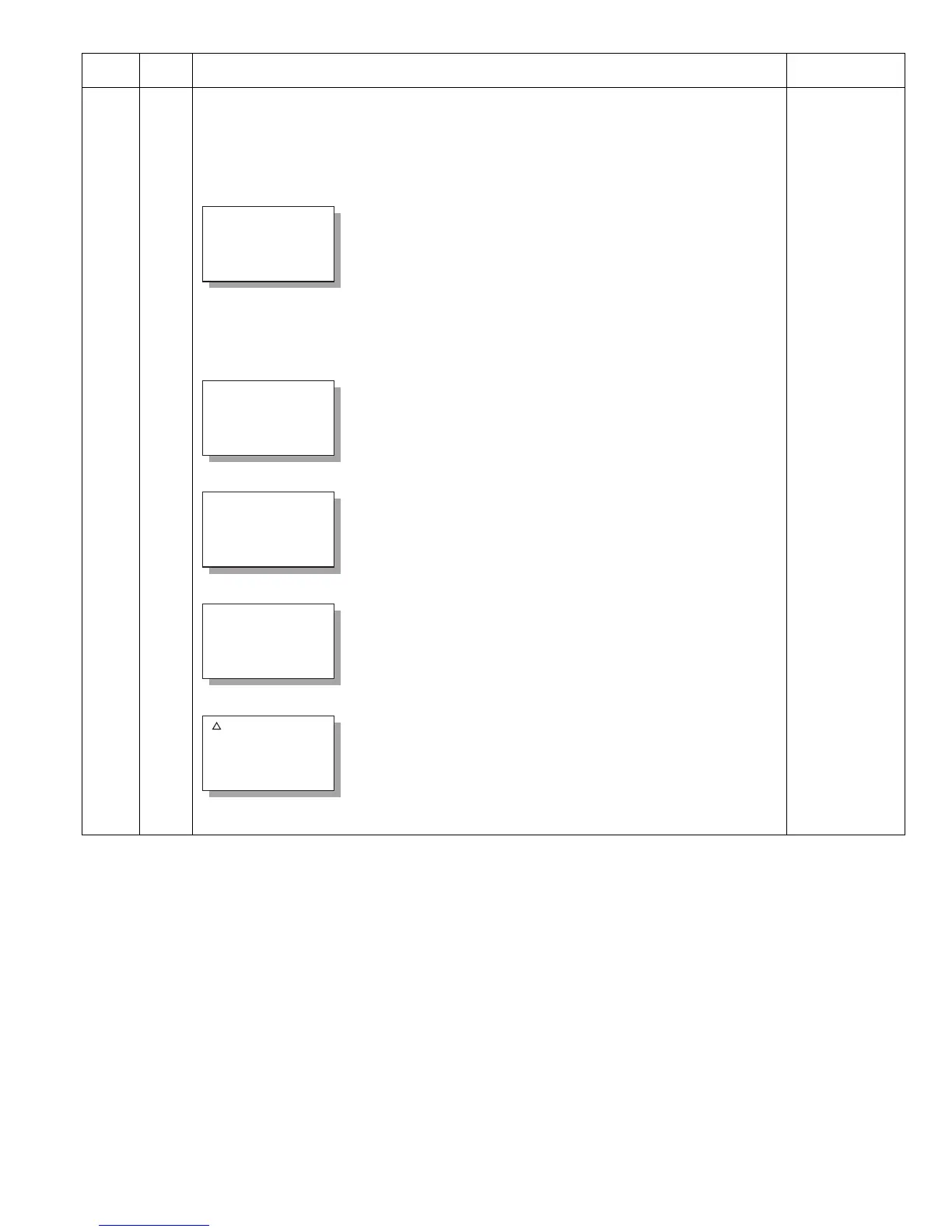AR-M207 M165 M162 SIMULATIONS 7-38
49 01 Flash Rom program writing mode
Used to download the programs and data sections of the main unit MCU/IMC board, the FAX board, and the
operation panel.
When this simulation is executed, the machine immediately shifts to the download mode and the following
display is shown.
O When entering the download mode
Connect the main unit and the download PC with a USB cable, and start downloading with the maintenance
tool.
When downloading is started, the display is changed as follows:
O Receiving download data
O Processing download data
O When downloading is completed
O When an error occurs
Used to display an error code at the error position in downloading of MCU/IMC/FAX/PANEL.
The error codes to be displayed are shown below.
Main
code
Sub
code
Contents Remark
Download Mode.
Download Data
Receiving.
Do not turn the
power off.
Processing finished.
Turn off the power.
Error.
MCU : --
IMC : --
FAX : --
PNL : --
[07]SIMULATIONS.fm 38 ページ 2004年11月17日 水曜日 午後12時11分