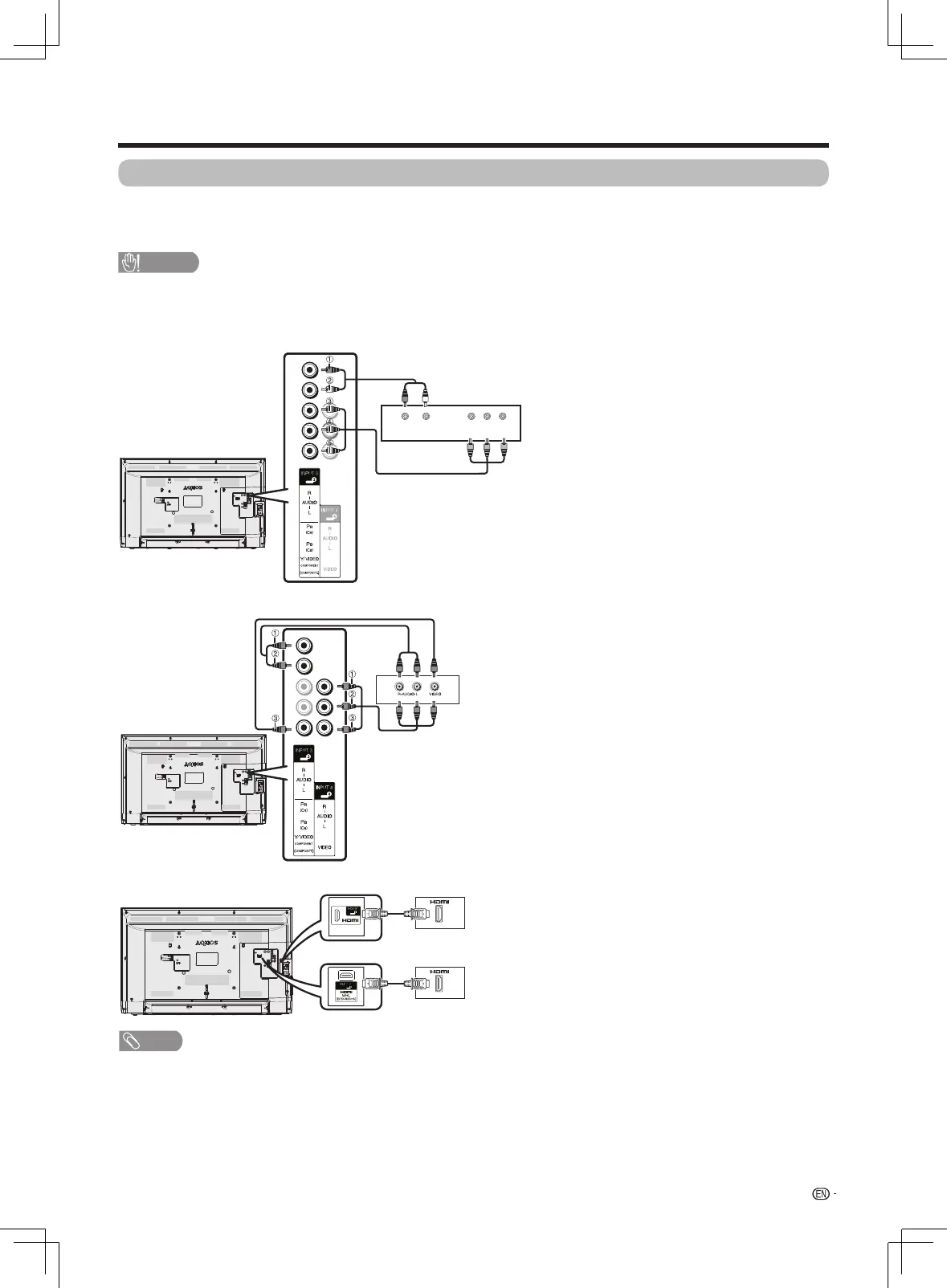13
Preparation
CAUTION
• Toprotectallequipment,alwaysturnofftheTVbeforeconnectingtoaVCR, game console, camcorder,DVDplayer,Digital
TVSetTopBox(STB),PCorotherexternalequipment.
• Refertotherelevantoperationmanual(VCR,DVDplayer,etc.)carefullybeforemakingconnections.
Connecting external devices
YoucanconnectmanytypesofexternalequipmenttoyourTV,likeaVCR,gameconsole,camcorder,DVDplayer,
DigitalTVSetTopBox(STB)andPC.Toviewexternalsourceimages,selecttheinputsourcefrom
TV/VIDEO
on
the remote control unit or
TV/VIDEO
ontheTV.
When using component cable (commercially available)
When using composite cable (commercially available)
Digital TV STB/VCR/Game
Console/Camcorder/DVD Player
Digital TV STB/VCR/Game
Console/Camcorder/DVD Player
When using HDMI cable (commercially available)
Digital TV STB/VCR/Game
console/Camcorder/DVD
Player/PC
•
WhenusingaDVI-HDMIadaptor,inputtheaudiosignalfromtheAUDIOINPUTterminal.(Seepage25for"Audioselect".)
•
Somecommerciallyavailabledevicesmayhavenotbeenproperlycertied.WhentheyareconnectedtotheTVviaHDMI2,
theremaybenosoundatall.Inthiscase,itisrecommendedtouseHDMI1andAUDIOINPUTterminaltoinputaudiosignals.
(Seepage25for"Audioselect".)
•
ThecomponentandvideoinputusethesameAUDIOINPUTterminalinINPUT3.Whenusingacompositecabletoconnect
totheTV,somenecessanysettingsshouldbemade.(Seepage25for"Inputselect".)
•
WhenusingHDMIcabletoconnectPCtoTV,PCoutputsignalmaybe1080p/720p.
NOTE
R– AUDIO – L
YP
B
(CB)
P
R
(CR)
1Audio-R(Red)
2Audio-L(White)
3 P
R
(Red)
4 P
B
(Blue)
5 Y(Green)
1Audio-R(Red)
2Audio-L(White)
3Video(Yellow)
LX360H_en_ID6-201400313.indd 13 2014/3/15 10:12:47