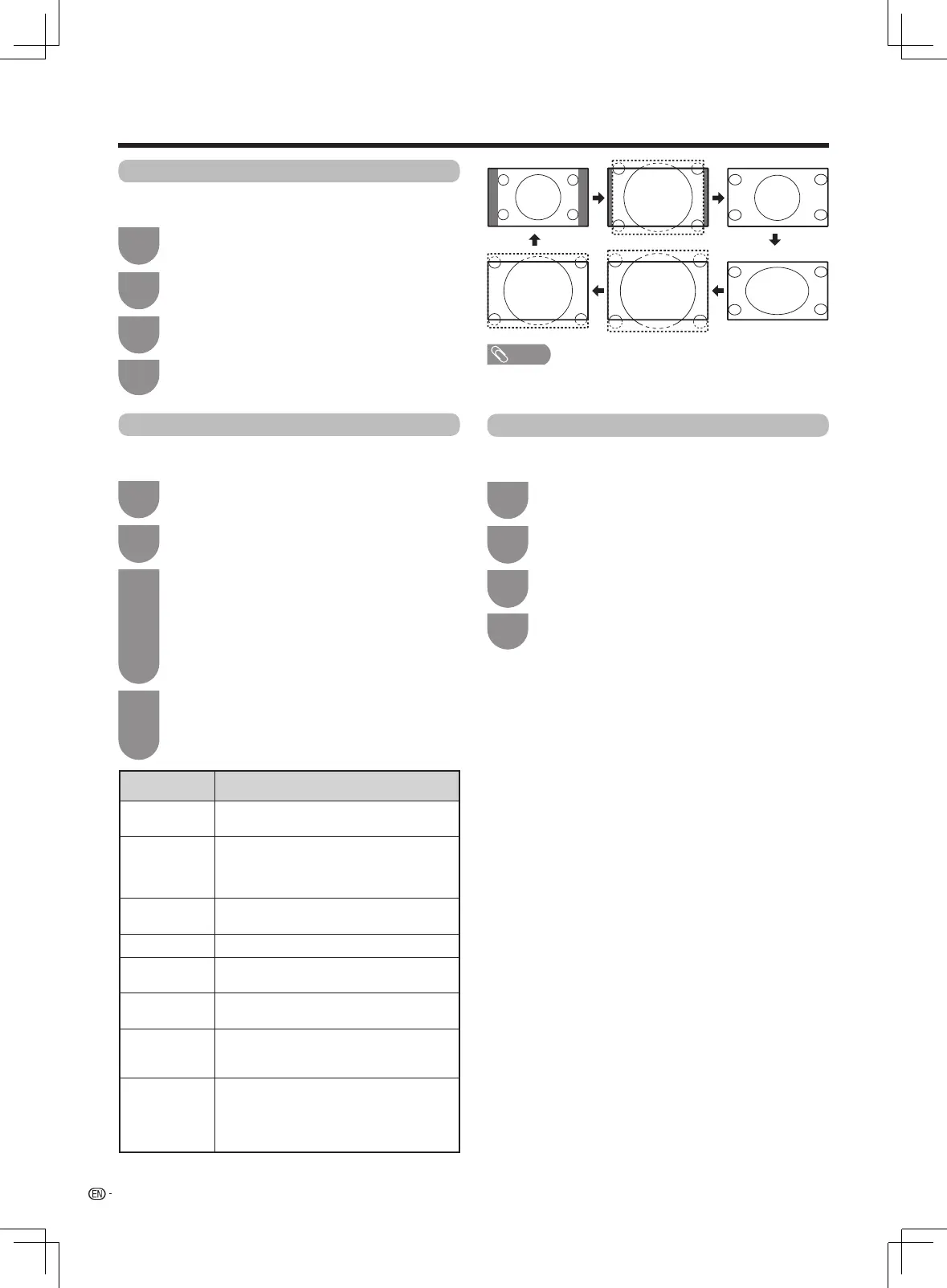20
Watching TV
DNR
Reducenoiseonscreenandproducesaclearervideo
image.
Press
MENU
andtheMENUscreendisplays.
1
Press
c
/
d
to select “Picture”.
Press
a
/
b
toselect“Auto”“High”“Low”or
“Off”.
4
2
Press
a
/
b
toselect“DNR”,andthenpress
ENTER.
3
Wide mode
Youcanselectdifferentpicturesizesthataccountfor
the kind of each picture.
Press
MENU
andtheMENUscreendisplays.
1
Press
c
/
d
to select “Picture”.
2
Press
a
/
b
to select “Wide mode”, and then
press ENTER.
3
4
Or you can press
WIDE
on the remote control
unit.
• The“Widemode”menudisplays.
• Themenuliststhewidemodeoptionsselectable
forthetypeofTV/videosignalcurrentlyreceived.
Press
WIDE
or
a
/
b
while the “Wide mode”
menu displays on the screen.
• Asyoutoggledowntheoptions,eachmodeis
immediatelyreectedontheTV.
Selected item Description
Normal For4:3standardpictures.Asidebarappears
on each side.
Zoom 14:9 For14:9letterboxpictures.Athinsidebar
appears on each side, and you may also
see bars on the top and bottom with some
programmes.
Panorama Inthismodethepictureisprogressively
stretched toward each side of the screen.
Full For16:9squeezepictures.
Cinema 16:9 For16:9letterboxpictures.Barsmayappear
on the top and bottom with some programmes.
Cinema 14:9 For14:9letterboxpictures.Barsmayappear
on the top and bottom with some programmes.
Dot by Dot
Display an image with the same number of
pixelsonthescreen(onlywhenreceiving1080i
/1080psignal).
Underscan Display with an Underscan image only when
receivinga720psignal.DisplaywiththeHigh-
Denitionimageadjustedoptimally.Noisemay
appear on the edge of the screen with some
programmes.
Normal Zoom 14:9
Panorama
Cinema 14:9 Cinema 16:9 Full
• Somepicturesizesmaynotbedisplayabledependingon
the input signal.
Reset
Reset all picture adjustment items to the factory preset
values.
Press
MENU
andtheMENUscreendisplays.
1
Press
c
/
d
to select “Picture”.
Press
a
/
b
to select “Yes”, and then press
ENTER.
4
2
Press
a
/
b
to select “Reset”, and then press
ENTER.
3
LX360H_en_ID6-201400313.indd 20 2014/3/15 10:12:50