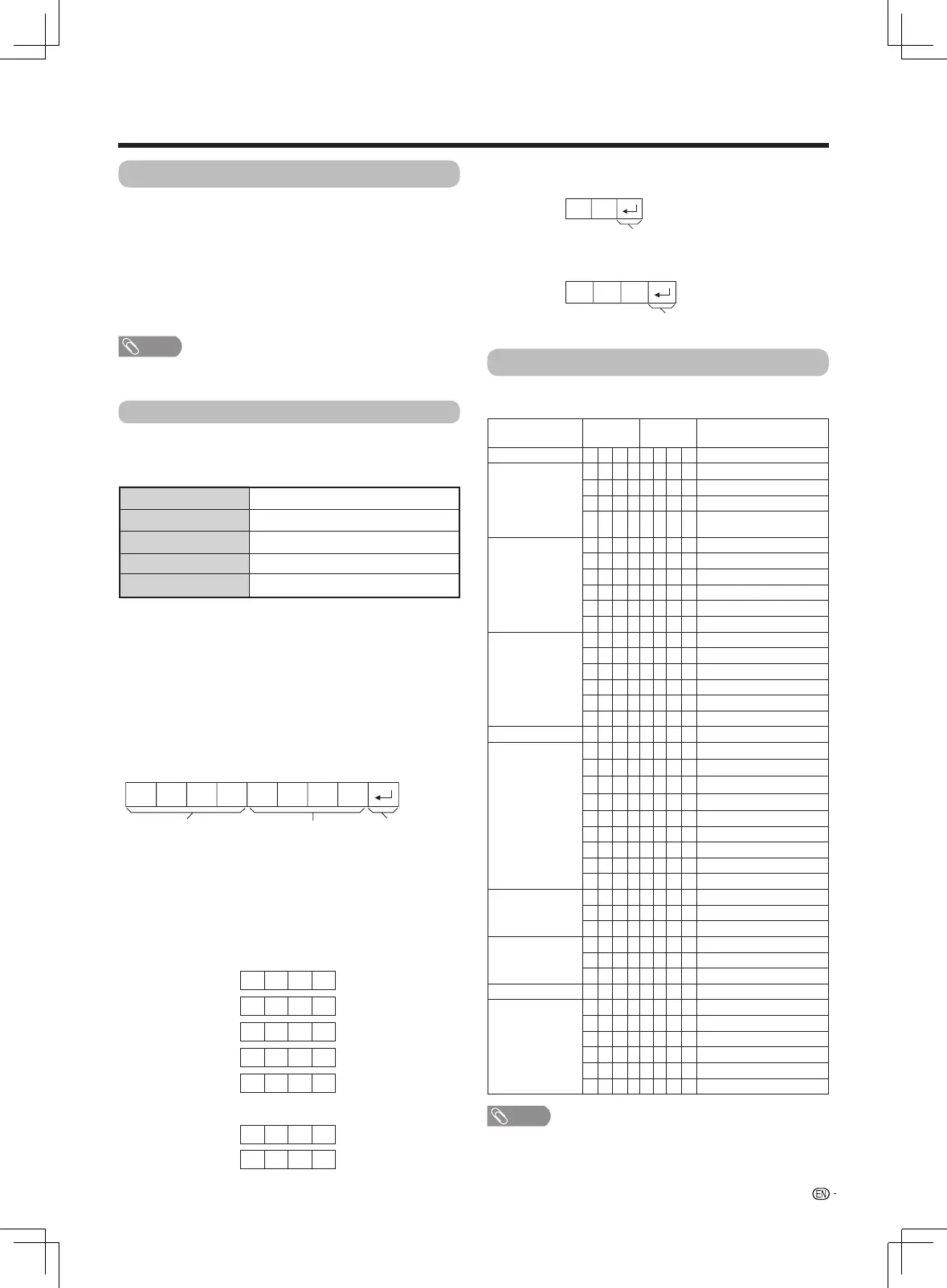29
• Whenaprogrammeisset,theTVcanbecontrolled
fromthePCusingtheRS-232C.
Theinputsignal(TV/video)canbeselected,
thevolumecanbeadjustedandvariousother
adjustments and settings can be made, enabling
automatic programmed playing.
• UseanRS-232Ccablecross-type(commercially
available),fortheconnections.
• Thisoperationsystemshouldbeusedbyapersonwhois
accustomedtousingPCs.
Connecting a PC
PC control of the TV
Communication conditions for RS-232C
9,600bps
8bits
None
1 bit
None
Baud rate:
Data length:
Parity bit:
Stop bit:
Flow control:
Communication procedure
SendthecontrolcommandsfromthePCviatheRS-
232Cconnector.TheTVoperatesaccordingtothe
receivedcommandandsendsaresponsemessageto
thePC.
Do not send multiple commands at the same time.
WaituntilthePCreceivestheOKresponsebefore
sending the next command.
Command format
Parameter
Inputtheparametervalues,aligningleft,andllwithspace(s)
fortheremainder.(Besurethatfourvaluesareinputforthe
parameter.)
Whentheinputparameterisnotcorrect,“ERR”returns.(Refer
to “Response code format”.)
C1 C2 C3 C4 P1 P2 P3 P4
????
?
EightASCIIcodes
e
CR
Command4-digits Parameter4-digits Return code
Command4-digits:Command.Thetextoffourcharacters.
Parameter4-digits: Parameter0-9,space,?
When“?”isinputforsomecommands,thepresentsetting
valueresponds.
SettheRS-232CcommunicationssettingsonthePC
tomatchthecommunicationsconditionsoftheTV.
ThecommunicationssettingsoftheTVareasfollows:
Response code format
Normalresponse
Returncode(0DH)
Problem response (communication error or incorrect command)
Returncode(0DH)
RS-232C Commands List
RS-232C Commands
• Commandsnotindicatedherearenotguaranteedtooperate.
CONTROL ITEM COMMAND PARAMETER CONTROL CONTENTS
POWERSETTING P O W R 0 _ _ _ POWEROFF(STANDBY)
INPUTSELECTION I T G D _ _ _ _ INPUTSWITCHING(TOGGLE)
I T V D _ _ _ _ TV(CHANNELFIXED)
I D T V _ _ _ _ DTV(CHANNELFIXED)
I A V D * _ _ _ HDMI1–2(1–2),INPUT3–4(3–4),
USB(5)
CHANNEL D C C H * * _ _ TVDIRECTCHANNEL(1–99)
C H U P _ _ _ _ CHANNELUP
C H D W _ _ _ _ CHANNELDOWN
D T V D * * * _ DTVDIRECTCHANNEL(1-999)
D T U P _ _ _ _ DTVCHANNELUP
D T D W _ _ _ _ DTVCHANNELDOWN
AVMODESELECTION A V M D 0 _ _ _ TOGGLE
A V M D 1 _ _ _ STANDARD
A V M D 2 _ _ _ MOVIE
A V M D 5 _ _ _ DYNAMIC
A V M D 6 _ _ _ DYNAMIC(FIXED)
A V M D 7 _ _ _ PC
VOLUME V O L M * * * _ VOLUME(0–100)
WIDEMODE W I D E 0 _ _ _ TOGGLE
W I D E 1 _ _ _ NORMAL
W I D E 2 _ _ _ ZOOM14:9
W I D E 3 _ _ _ PANORAMA
W I D E 4 _ _ _ FULL
W I D E 5 _ _ _ CINEMA16:9
W I D E 6 _ _ _ CINEMA14:9
W I D E 1 0 _ _ DOTBYDOT
W I D E 1 1 _ _ UNDERSCAN
MUTE M U T E 0 _ _ _ TOGGLE
M U T E 1 _ _ _ MUTEON
M U T E 2 _ _ _ MUTEOFF
SURROUND A C S U 0 _ _ _ SURROUNDTOGGLE
A C S U 1 _ _ _ SURROUNDON
A C S U 2 _ _ _ SURROUNDOFF
AUDIOCHANGE A C H A _ _ _ _ TOGGLE
SLEEPTIMER O F T M 0 _ _ _ OFF
O F T M 1 _ _ _ SLEEPTIMER30MIN
O F T M 2 _ _ _ SLEEPTIMER1HOUR
O F T M 3 _ _ _ SLEEPTIMER1HOUR30MIN
O F T M 4 _ _ _ SLEEPTIMER2HOUR
O F T M 5 _ _ _ SLEEPTIMER2HOUR30MIN
NOTE
• Ifanunderbar(_)appearsintheparametercolumn,enteraspace.
• Ifanasterisk(*)appears,enteravalueintherangeindicatedin
bracketsunderCONTROLCONTENTS.
LX360H_en_ID6-201400313.indd 29 2014/3/15 10:12:53
