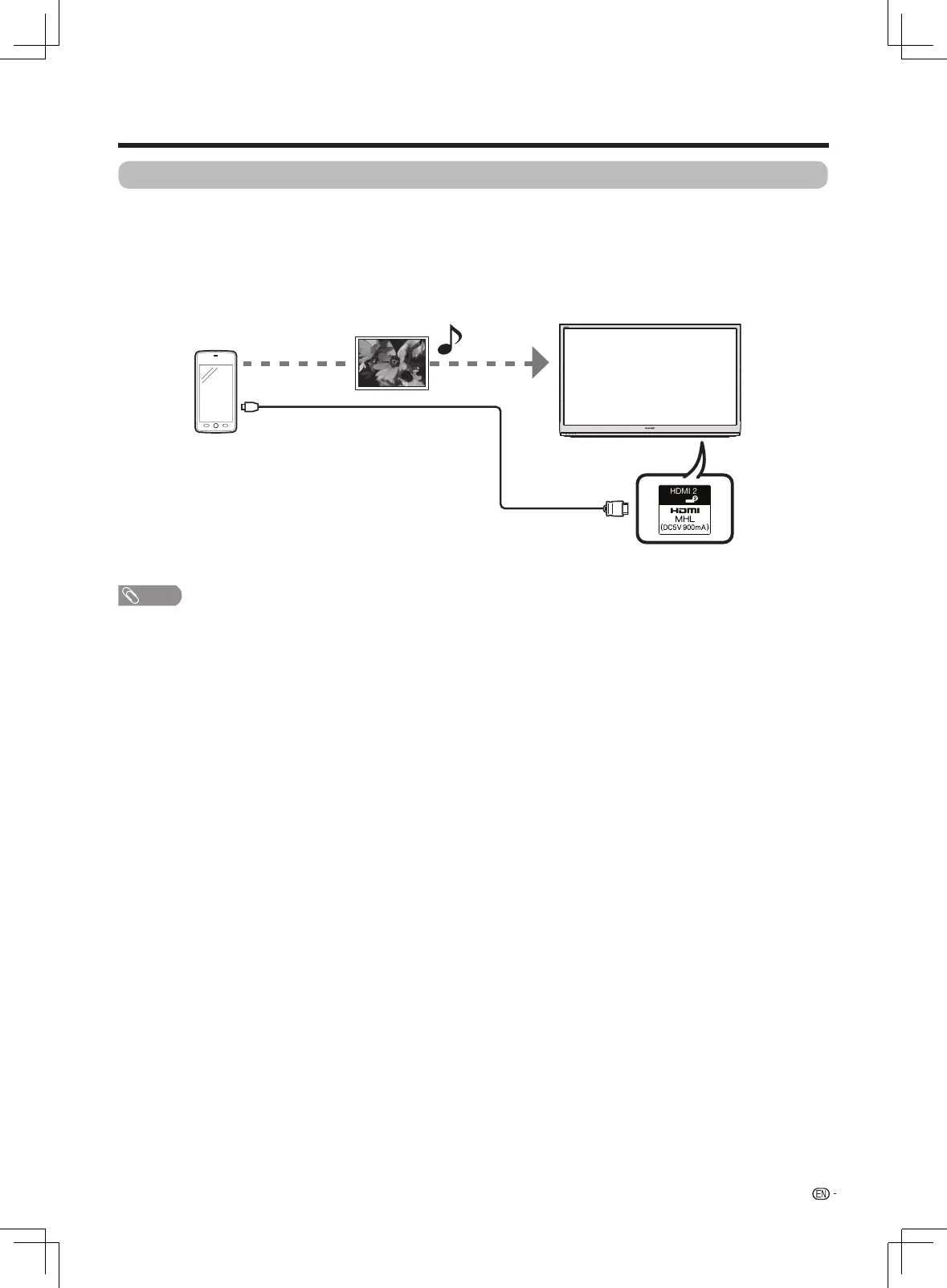33
Other useful features
Using a Smartphone with the TV
ThisfunctionenablesyoutoconnectasmartphonethatsupportsMobileHigh-DenitionLink(MHL)totheTV
usinganMHL-compatiblecable.
ToconnectyourMHL-compatiblesmartphonetotheTV,besuretouseanMHL-compatiblecable(Commercially
available).Connectthedevicetothe
HDMI2(HDMI2/MHL
terminal). Press TV/VIDEO on the remote control unit,
andthenselectHDMI2source.
•Youcanviewpicturesandvideoonalargescreen.
•Youcanplaymusicles.
MHL-compatible
cable
(Commerciallyavailable)
HDMI 2(HDMI 2 / MHL terminal)
• AMHL-compatibleportabledeviceisrequiredtousethisfunction.
• CanconnectviaitsMHL1connection.
LX360H_en_ID6-201400313.indd 33 2014/3/15 10:12:55
