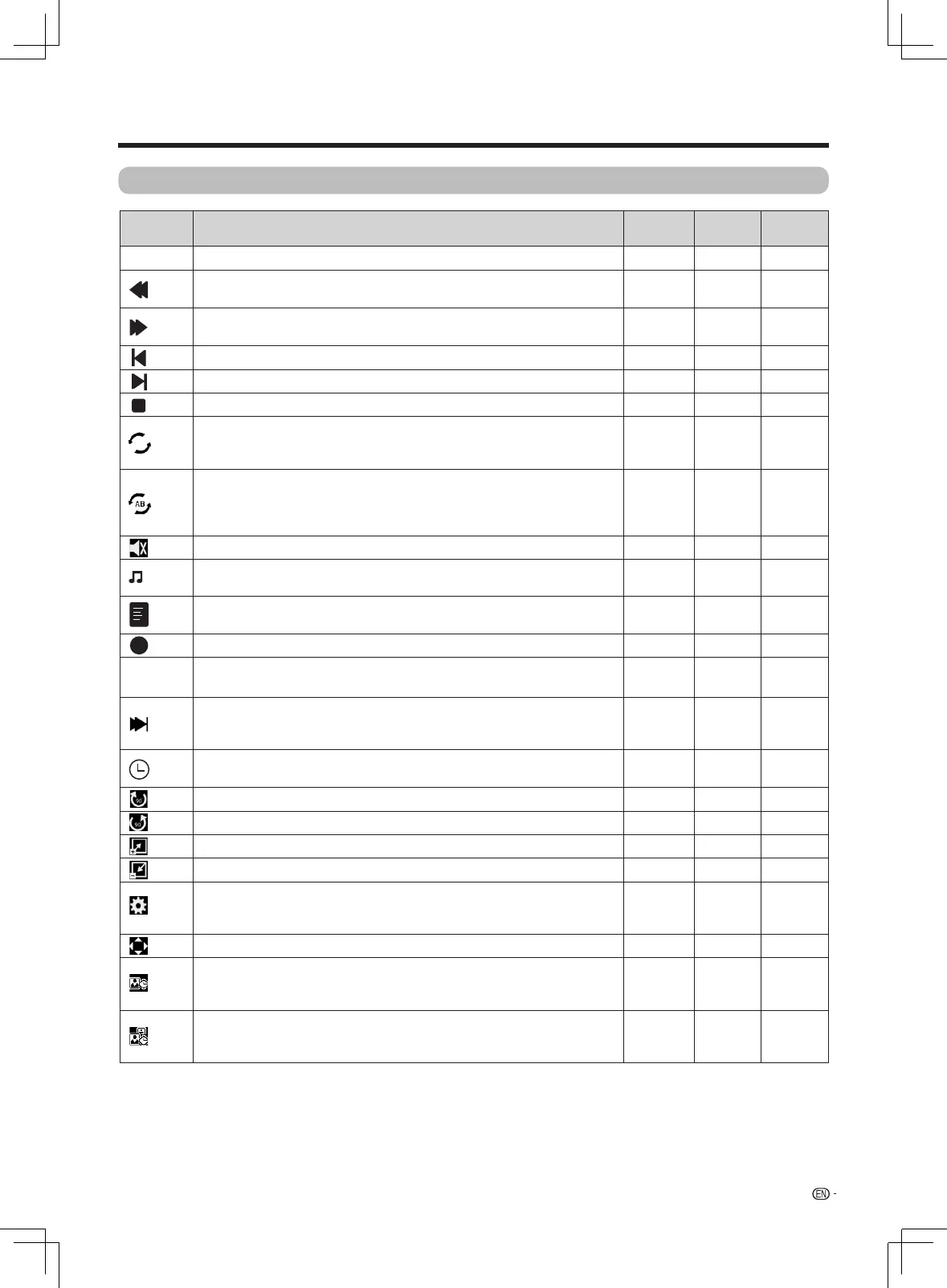31
Buttons for USB media operation
Connecting a USB memory device
Button/
menu
Description
Photo
mode
Music
mode
Movie
mode
d
/
g
Play/Pause.
3 3 3
FB.
EachtimeyoupressFB,thespeedwillchange.
-
3 3
FF.
EachtimeyoupressFF,thespeedwillchange.
-
3 3
Gotothepreviousle.
3 3 3
Gotothenextle.
3 3 3
Stopplaybackandreturntotheleselectionscreen.
3 3 3
Loop.
EachtimeyoupressENTER, the mode will switch between Repeat
All,RepeatNoneandRepeat1.
3 3 3
LoopfrompointAtoB.
Press ENTER to set the current playback time starting point. Press
ENTER to set the loop end of the current playing time and start
loop playback. Press ENTER to cancel the loop.
- -
3
MUTE.
-
3
-
Play/cancelthebackgroundmusic.
Thebackgroundmusicshouldbesavedinthesamefolderwiththephoto.
3
- -
Playlist.
Selectalefromtheplaylisttostartplayback.
3 3 3
Displayleinformation.
3 3 3
r
Slow-forward.
EachtimeyoupressENTER, the speed will change.
- -
3
Step.
EachtimeyoupressENTER, the picture will change to the next
still picture.
- -
3
Gototime.
Setastartpointofplaying.
-
3 3
Rotatethephotoby90degreestotheright.
3
- -
Rotatethephotoby90degreestotheleft.
3
- -
Zoom in an image or photo.
3
-
3
Zoom out an image or photo.
3
-
3
Wide mode.
Setwidemode,PressENTERtochangebetween“16:9”,“4:3”,
“JustScan”and“Auto”.
- -
3
Moveimageup,down,leftorrightafterzoomin.PressENTER to exit.
3
-
3
Setplaytimeofthesildeshow.
EverytimepresstheENTER will change between “continuous”,
“1h” and “3 h”.
3
- -
Setplaytimeofeverysilde.
EverytimepresstheENTERwillchangebetween“3sec”,“5sec”,
“10 sec” and “1 min”.
3
- -
i
LX360H_en_ID6-201400313.indd 31 2014/3/15 10:12:54