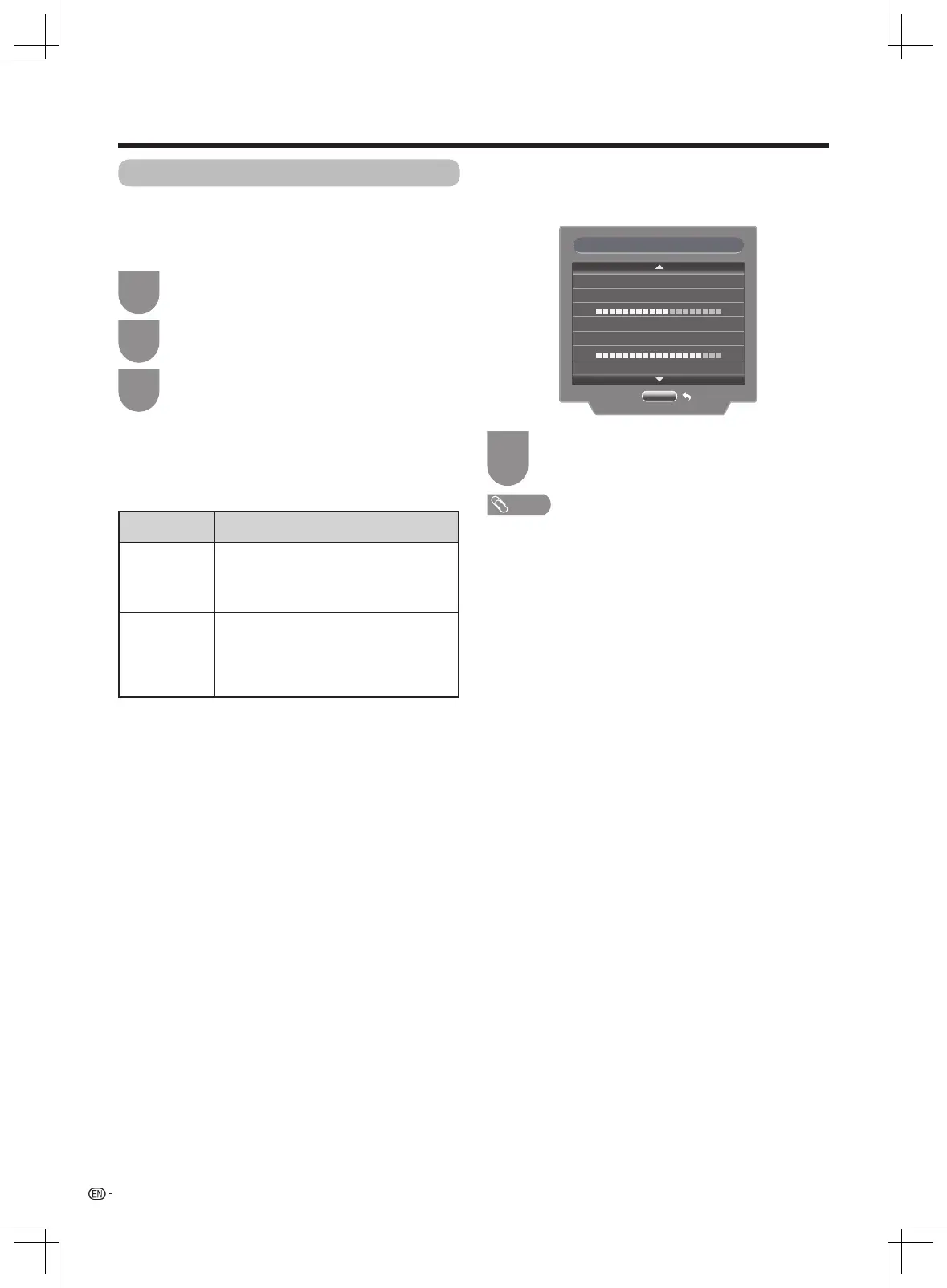16
Preparation
Set-up the DTV antenna
Whenyouset-uptheDTVantennaforthersttime,
or connect the antenna to a community antenna, you
need to proceed to set the antenna by following this
manual.
Selected item Description
On
Select“On”whenyourantennaisset-up
and connected independently.
Typicalsupplyvoltage:5V
Typicalsupplycurrent:50mA
Off
Select“Off”whenyoudonotneedto
supplyvoltagetoyourantenna,i.e.
when your antenna is connected to a
community antenna. (The factory default
setting of this function is “Off”.)
Press
MENU
andtheMENUscreendisplays.
2
1
Press
c
/
d
to select “Programme setup”.
3
Press
a
/
b
to select “Digital setting” and then
press
ENTER
.
Position and align the antenna so that the
maximumpossiblevaluesfor“Signalstrength”
and“Signalquality”areobtained.
4
NOTE
• Thevaluesof“Signalstrength”and“Signalquality”indicate
when to check the appropriate alignment of the antenna.
w
5V
Antenna Power
Press
a
/
b
toselect“5VAntennaPower”andthen
press
ENTER
.
Press
a
/
b
to select “On” or “Off”.
w
Signal information
Showthecurrentprogramof“CHNo”,“Signal
strength”and“Signalquality”andotherinformation.
CH No. 26
Current 20 Max. 100
Current 87 Max. 100
Signal strength
Signal quality
Signal information
RETURN
LX360H_en_ID6-201400313.indd 16 2014/3/15 10:12:49