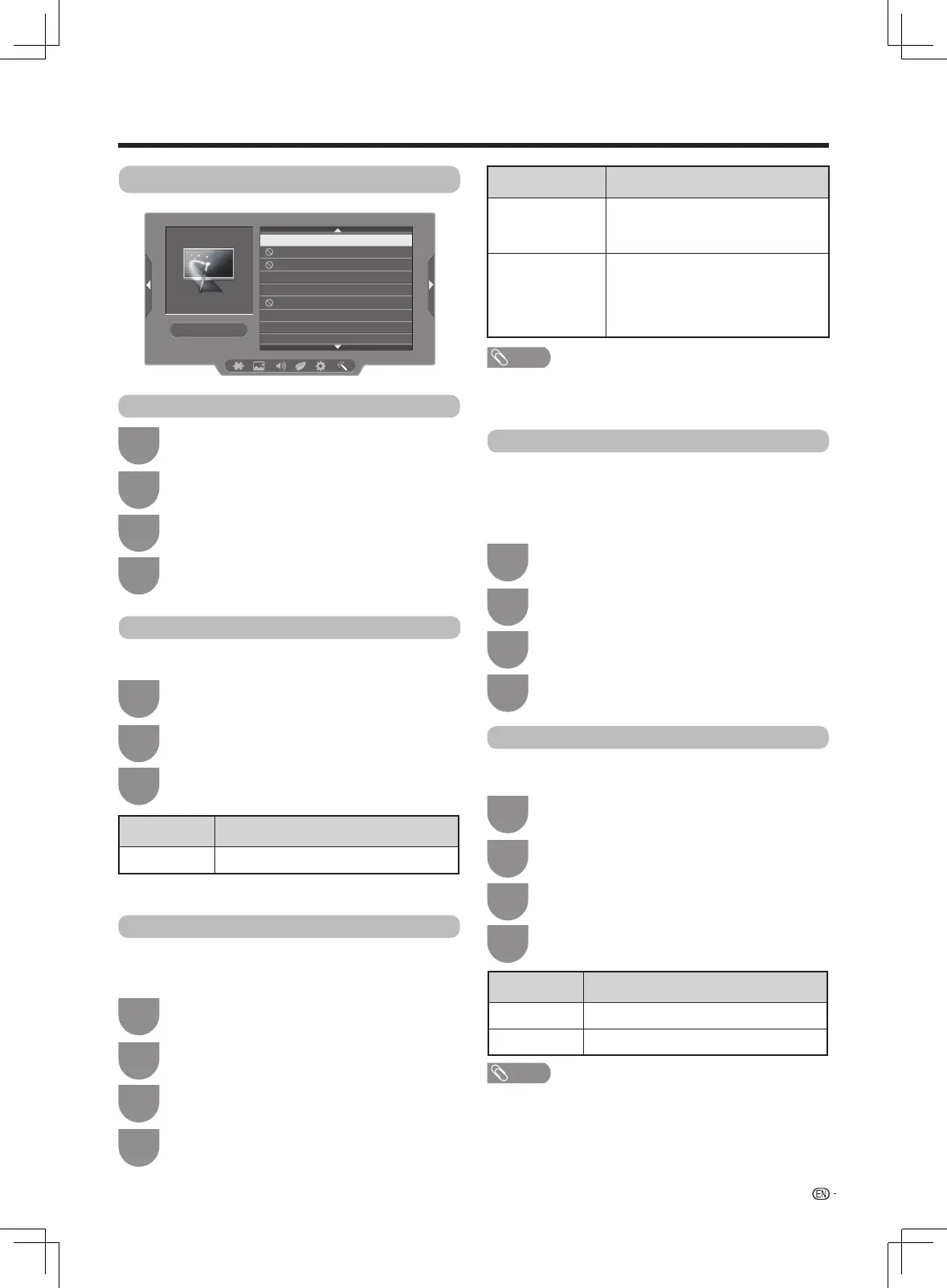25
Watching TV
Option
Input select
Forsettingthesignaltypeofexternalequipment(INPUT
3).
Press
MENU
andtheMENUscreendisplays.
1
Press
a
/
b
toselect“Inputselect”,andthen
press
ENTER
.
3
Press
c
/
d
to select “Option”.
2
Input source Selectable item
INPUT3
Component,Video
• ThedefaultsettingisComponent.
Audio select
WhenconnectingHDMIdevicetotheTV'sHDMI1
terminal, and inputting analogue audio signals from the
AUDIOINterminal.
Press
MENU
andtheMENUscreendisplays.
1
Press
a
/
b
to select “Audio select”, and then
press
ENTER
.
Press
a
/
b
toselect“HDMI(Digital)”or“HDMI
+Analogue”.
3
4
Press
c
/
d
to select “Option”.
2
Selected item
Description
HDMI (Digital)
WhenconnectingdeviceswithHDMI
cabletotheHDMI1terminal,TV
outputHDMI1digitalsignal.
HDMI +
Analogue
WhenconnectingdeviceswithHDMI
cabletotheHDMI1terminaland
inputting analogue audio signals from
theAUDIOINterminal,TVoutput
audio terminal audio signal.
• WhenconnectinganDVI-HDMIconversionadaptor/cable
toHDMI1terminal,youmustsetto“HDMI+Analogue”.If
“HDMI(Digital)”isset,therewillbenosoundoutput.
Output jack select
Press
MENU
andtheMENUscreendisplays.
1
Press
a
/
b
to select “Output jack select”, and
then press
ENTER
.
3
Press
c
/
d
to select “Option”.
2
Press
a
/
b
toselect“Headphone”or“Audio
out”.
4
Auto volume
Press
MENU
andtheMENUscreendisplays.
1
Press
a
/
b
toselect“Autovolume”,andthen
press
ENTER
.
3
Press
c
/
d
to select “Option”.
2
Press
a
/
b
to select “On” or “Off”.
4
Differentsoundsourcessometimesdonothavethe
samevolumelevel,suchasaprogrammeandits
commercialbreaks.Theautomaticvolumecontrol
(Autovolume)reducesthisproblembyequalizing
levels.
Audio only
Press
MENU
andtheMENUscreendisplays.
1
Press
a
/
b
to select “Audio only”, and then
press
ENTER
.
3
Press
c
/
d
to select “Option”.
2
Press
a
/
b
to select “On” or “Off”, and then
press
ENTER
.
4
When listening to music from a music programme, you
can set the display off and enjoy audio only.
NOTE
• Whenyoumakeoperationsthatchangethepictureonthe
TVsuchasbychangingtheinputsource,the“Audioonly”
function is set to “Off”.
Selected item Description
On Audio is output without screen image.
Off
Bothpictureandaudioareoutput.
Option
Input select
Audio select
Output jack select
Auto volume
Audio only
Colour system
Software update
DivX (R) VOD
LX360H_en_ID6-201400313.indd 25 2014/3/15 10:12:52
