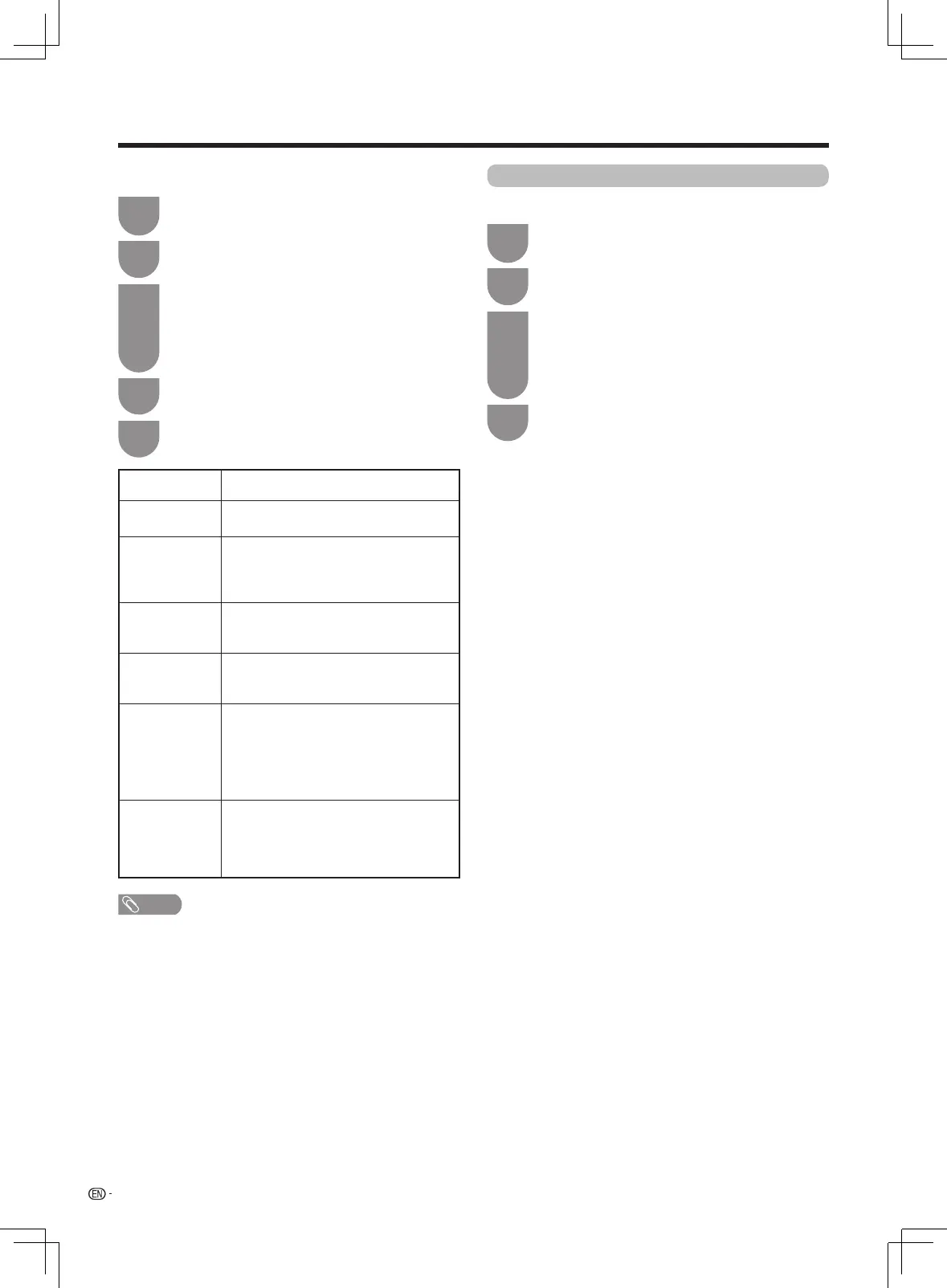18
Programme edit
Watching TV
w
Manual adjust
Press
MENU
andtheMENUscreendisplays.
1
Press
a
/
b
to select “Manual adjust”, and
then press
ENTER
.
Press
a
/
b
to select the desire programme.
4
4
Press
a
/
b
to select “Analogue setting”, and
then press
ENTER
.
Ifyouhavealreadysetthepassword,enterit
here.
• Seepage22forsettingapassword.
3
2
Press
c
/
d
to select “Programme setup”.
5
Press
a
/
b
to select your desired item, and
then press
c
/
d
to adjust the settings.
Usethismenutosetupachannelindividually.
Press
MENU
andtheMENUscreendisplays.
1
Press
a
/
b
to select “Programme edit”, and
then press
ENTER
.
Ifyouhavealreadysetthepassword,enterit
here.
• Seepage22forsettingapassword.
3
2
Press
c
/
d
to select “Programme setup” .
w
Erase
Channelscanbeerasedindividually.
Press 1 to erase the selected channel.
w
Label
Youcanchangeindividualchannelnames.
Press 2 to start labelling.Press
a
/
b
/
c
/
d
to select a
character, and then press 2 again or ENTERtosave.
•
Maximum5alphanumericscanbeinput.
w
Sort
Channelpositionscanbesortedfreely.
Press 3toselectthechannelyouwanttomove.
Press
a
/
b
tomoveittothedesiredposition,and
then press 3 again or ENTERtosave.
w
Skip
Channelswith“Skip”setto“On”arepassedover
when using CH
r
/
s
evenifselectedwhilewatching
theimagefromtheTV.
Press 4 to skip the selected channel. Press 4 again to
cancel the skip.
w
Lock
Youcanblocktheviewingofanyselectedchannel.
Press 5 to lock the selected channel. Press 5 again to
unlock the locked channel.
•
Ifachannelissetto“Lock“,theimageandsoundofthe
channel is blocked when you select the channel.
•
Seepage22forsettingapassword.
Item Description
Storage to
[1~99]
Saveprogrammetoyourdesired
channel number. Press Rtosave.
Sound system Selecttheoptimumsoundsystem
(Broadcastingsystem)toreceive.
(B/G,D/K,I,M)
Press Rtosave.
Colour system Selecttheoptimumcoloursystemto
receive.(PAL,SECAM,NTSC)
Press Rtosave.
Current CH Selectthechannelyouwanttoedit.
•Selectedchannelwillbeautomatically
refl ected in the background.
Search Startsearchingfromcurrentchannel.
•Insteadofpressing
c
/
d
to adjust the
frequency, you can set by directly
entering the frequency number of the
channel with 0 — 9.
Press Rtosave.
Fine-tune Tune the frequency of the stored channel
to your desired position.
•Adjustwhilecheckingthebackground
picture as a reference.
Press Rtosave.
NOTE
• ThefrequencyshownbelowtheOn-ScreenDisplayshows
thereal-timefrequencyofthedisplayedchannel.
LX360H_en_ID6-201400313.indd 18 2014/3/15 10:12:49