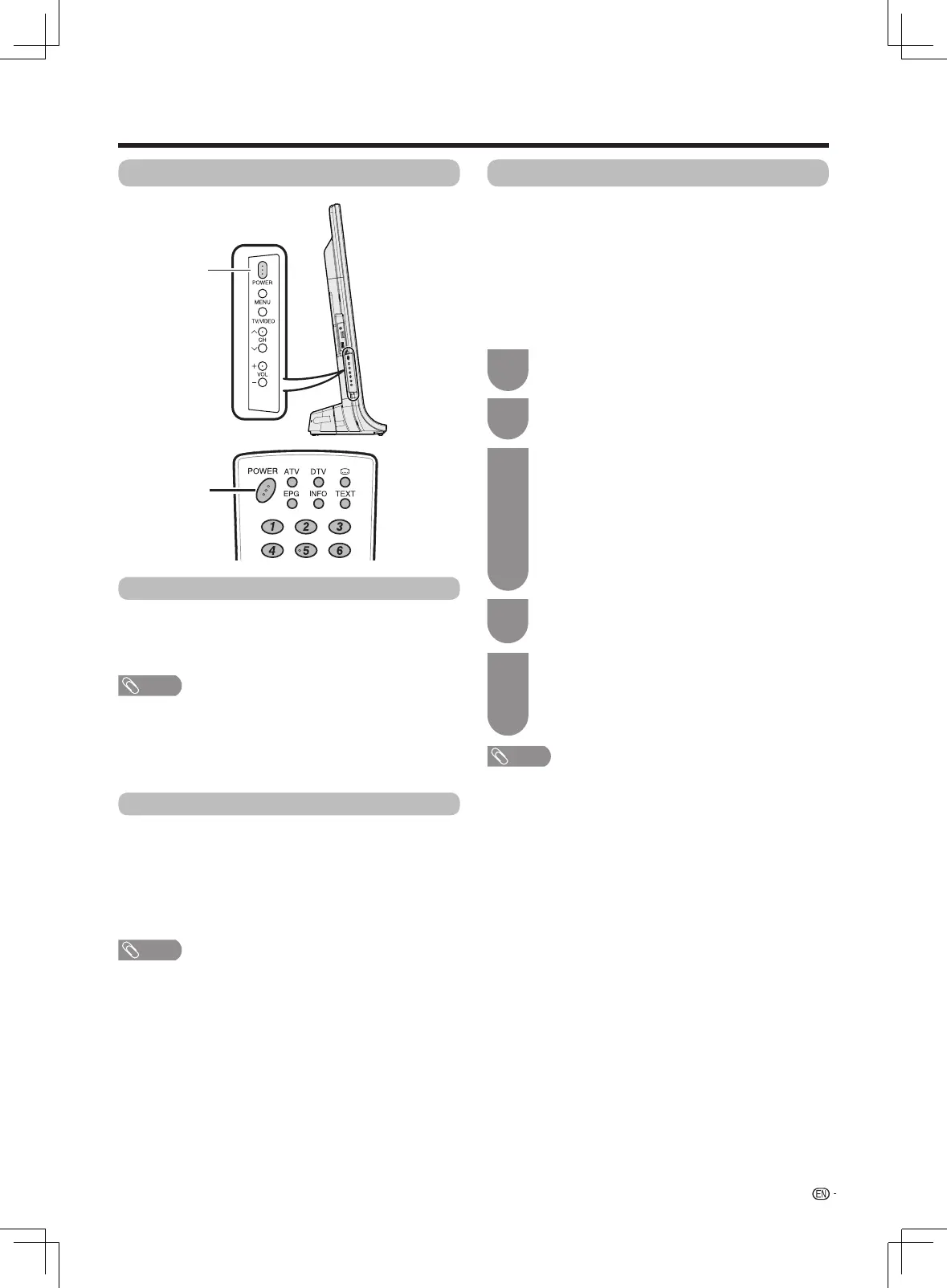15
Preparation
Turning the TV on/off
POWER
button
POWER
button
• IfyouarenotgoingtousethisTVforalongperiodoftime,
besuretoremovetheACcordfromtheACoutlet.
• Asmallamountofelectricpowerisstillconsumedeventhe
TVisinstandbymodeorswitchoffbypressingPOWER
ontheTV.
Turning on/off the power
w To turn on the power
Press
POWER
ontheTV.(Afterseveralseconds,an
image appears with sound.)
NOTE
• Waitmorethanvesecondsuntilyoupress
POWER
on
theTVafterinsertingthepowerplug.
w To turn off the power
Switchitoffbypressing
POWER
ontheTV.
Standby mode
w To standby mode
IftheTVisswitchedon,youcanswitchittostandby
by pressing
POWER
on the remote control.
w Switching on from standby
Fromstandby,press
POWER
on the remote control.
Press
POWER
ontheTV.
• Theinitialautoinstallationwizardappears.
1
Initial auto installation
WhentheTVpowersonforthersttimeafter
purchase,theinitialautoinstallationwizardappears.
Followthemenusandmakethenecessarysettings
one after another.
Confirm the following before turning on the
power
• Istheantennacableconnected?
• IstheACcordpluggedin?
Press
a
/
b
to select the desired language,
and then press
ENTER
.
2
Press
a
/
b
toselect“HOME”or“STORE”,
and then press
ENTER
.
3
• HOME:“STANDARD”willbethedefaultvalueforthe“AV
mode” setting.
• STORE:“DYNAMIC(FIXED)”willbethedefaultvaluefor
the“AVmode”setting.Ifthe“AVmode”ischanged,the
TVwillautomaticallyswitchbackto“DYNAMIC(FIXED)”
whenthereisnofurtherchangetoTVsettingfor30
minutes.Whenselecting“STORE”,press
a
/
b
to select
“Yes”or“No”toconrm.
Press
a
/
b
toselect“DTV”
、
“ATV”or
“DTV+ATV”andthenpress
ENTER
.
4
TheTVsearchesfor,sortsandstoresall
thereceivableTVstationsaccordingtotheir
settings and the connected antenna.
• Toaborttheinitialautoinstallationinprogress,
press
MENU
.
5
NOTE
• HOMEmode:Settingsareoptimisedfornormalhomeviewingand
energyefciency.
• STOREmode:Settingsaredesignedformaximumimpactinretail
store displays.
• Tochangethe“STORE”modeto“HOME”mode,pleasereferto
page 24 to reset the unit.
• IfyouturnoffthepowerontheTVafterperformingstep4,the
initialautoinstallationwizarddoesnotappear.Theautoinstallation
function allows you to execute the auto installation again from the
“Programmesetup”menu.(Seepage17.)
LX360H_en_ID6-201400313.indd 15 2014/3/15 10:12:48
