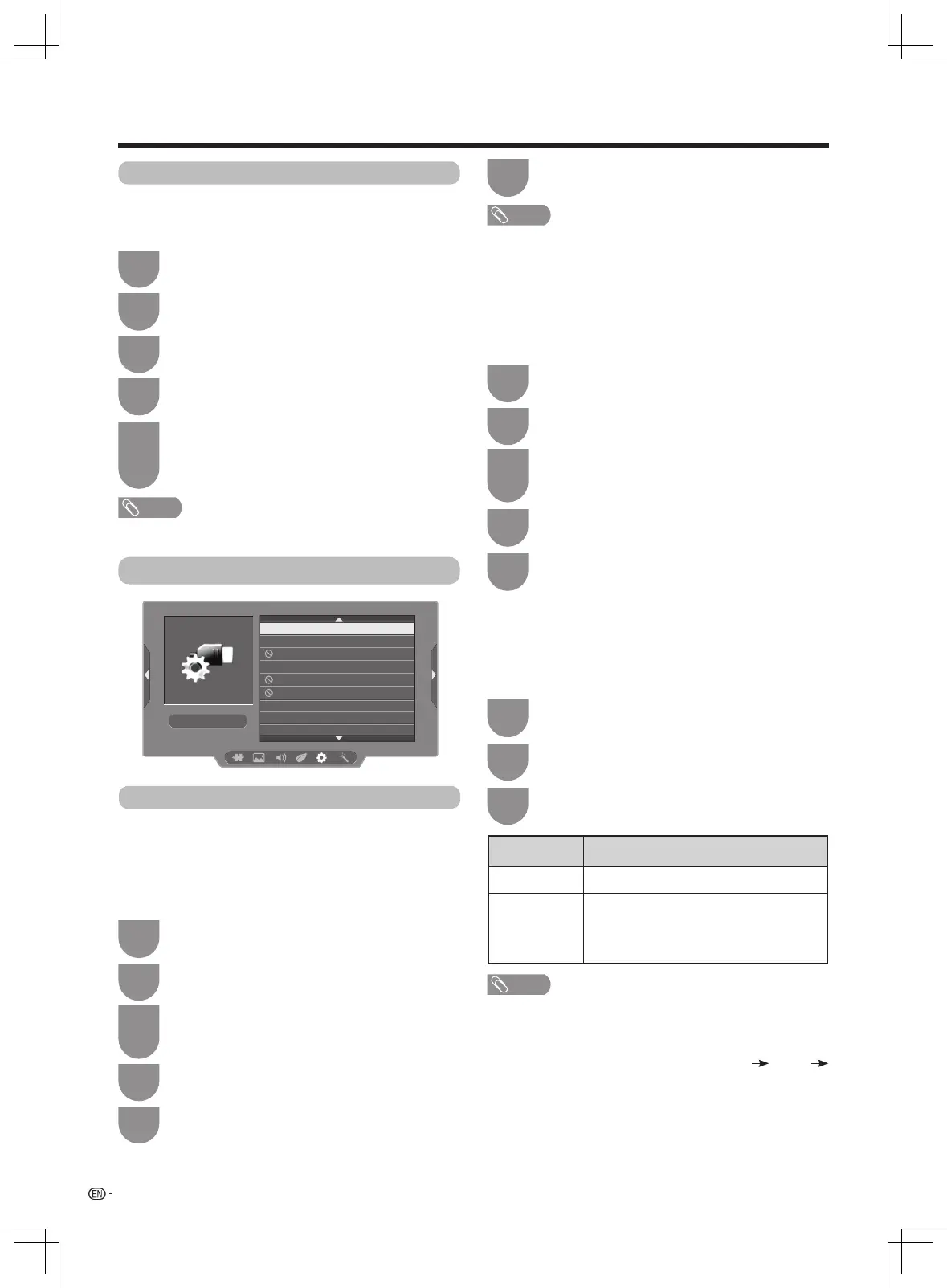22
Watching TV
No operation off
YoucansettheTVtoautomaticallypoweroffwhenno
TVoperationisperformedfor30minutesormorethan
3 hours.
Press
MENU
andtheMENUscreendisplays.
1
Press
a
/
b
toselect“Nooperationoff”,and
then press ENTER.
3
Press
a
/
b
toselect“Yes”or“No”,andthen
press ENTER.
•Fiveminutesbeforethepowershutsdown,the
remainingtimedisplayseveryminute.
5
NOTE
• “Disable”isthefactorypresetvalue.
Press
c
/
d
toselect“ECO”.
2
Press
a
/
b
to select “30 min.”, “3 hr.” or
“Disable”, and then press ENTER.
4
Setup
Child lock
Allows you to use a password to protect certain
settings from being accidentally changed.
Press
MENU
andtheMENUscreendisplays.
1
Press
a
/
b
toselect“Childlock”,andthen
press ENTER.
•Ifyoualreadysetthepassword,enterithere.
Press
a
/
b
toselect“Childlock”,andthen
press ENTER.
•Ifyoualreadysetthepassword,enterithere.
3
3
Enterthe4-digitnumberasapasswordusing
0 - 9.
Press
c
/
d
toselect“Setup”.
2
Press
a
/
b
toselect“Changepassword”,and
then press ENTER.
4
w
Change password
Registera4-digitpasswordnumbertousetheChild
Lockfunction.
5
Enterthe4-digitnumberasinstep5to
conrm.
6
NOTE
• Toviewalockedchannel(LocksettinginProgramme
setup “Programme edit” is set to “On”), you must enter
apassword.(Seethispage.)Whenyouselectalocked
channel, a password prompt message pops up. Press
ENTER
to display the password input window.
Press
MENU
andtheMENUscreendisplays.
1
Press
c
/
d
toselect“Setup”.
2
Press
a
/
b
toselect“Clearpassword”.
4
w
Clear password
Allows you to clear your password.
Press
c
/
d
to select “Yes”, and then press
ENTER
to delete the password.
5
Reaptsteps1-6in"Changepassword".
1
Press
a
/
b
to select “Parental rating”, and
then press ENTER.
2
w
Parental rating
ThisfunctionallowsTVchannelstoberestricted.
Itpreventschildrenfromwatchingviolentorsexual
scenes that may be considered inappropriate.
Press
a
/
b
to select your desired rating, and
then press
ENTER
.
3
Selected item Description
None Canceltheblocking.
Age 4-18
years
Selectdesiredagetoblock.
(Example)Ifage14isselected,
programmesratedforagesof15ormore
are blocked.
NOTE
• ThisfunctionisonlyavailableforTVinputmode.
• Torelockachannelwhichhasbeentemporarilyunlocked
by inputting the correct password, turn power off and then
on again.
• Ifyouforgetyourpassword,perform"MENU" "Setup"
"Childlock".WhenthepasswordinputOSDdisplays,enter
"3001"toclearthepassword.
Setup
Child lock
Input label
HDMI auto view
Link operation
Auto wide
4 : 3 mode
Quick start
Language(語音)
Digital setup
LX360H_en_ID6-201400313.indd 22 2014/3/15 10:12:51
