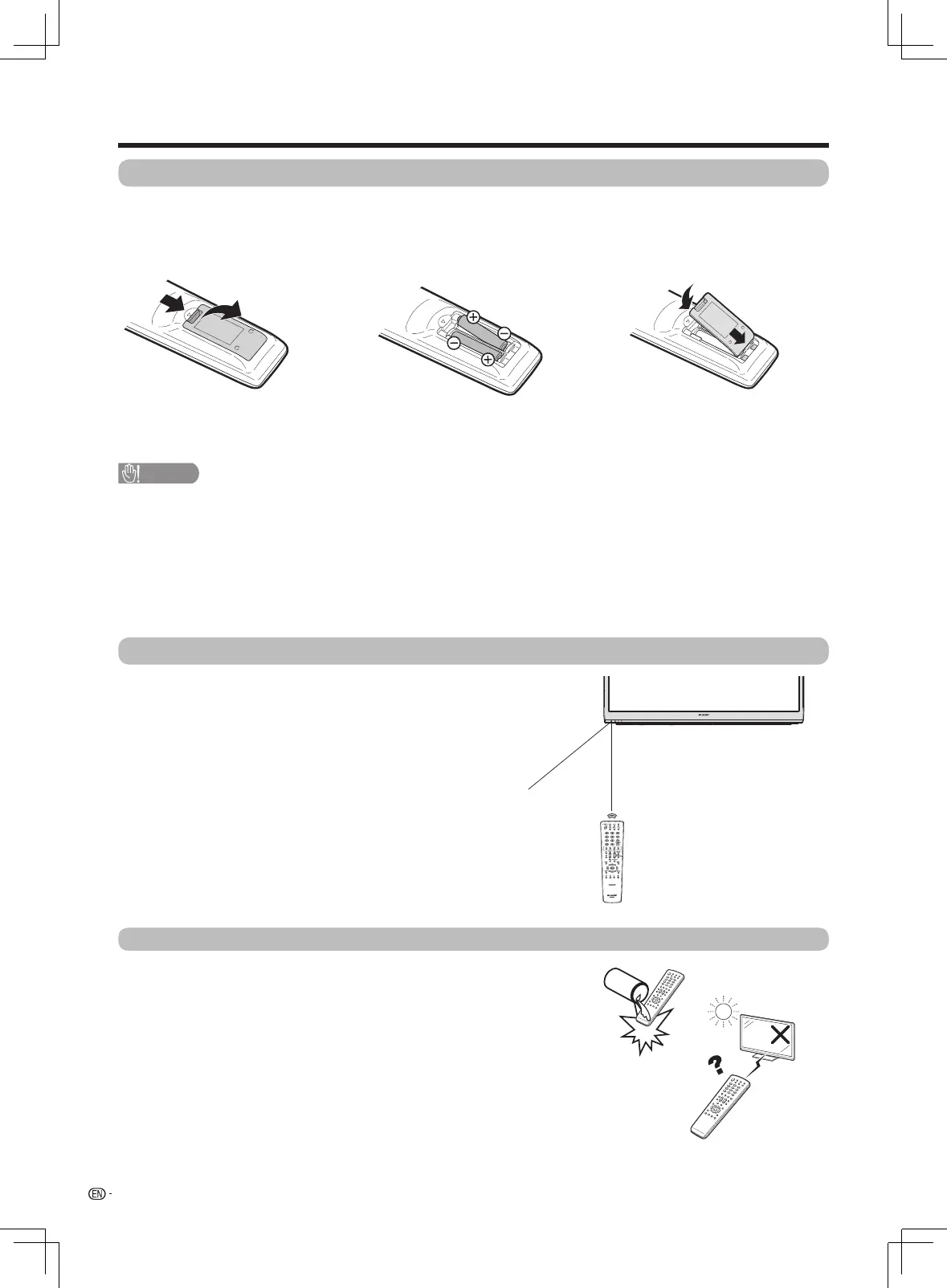14
Preparation
CAUTION
Improperuseofbatteriescanresultinchemicalleakageorexplosion.Besuretofollowtheinstructionsbelow.
• Donotmixbatteriesofdifferenttypes.Differenttypesofbatterieshavedifferentcharacteristics.
• Donotmixoldandnewbatteries.Mixingoldandnewbatteriescanshortenthelifeofnewbatteriesorcausechemical
leakage in old batteries.
• Removebatteriesassoonastheyhavewornout.Chemicalsthatleakfrombatteriescancausearash.Ifyoundany
chemical leakage, wipe thoroughly with a cloth.
• Thebatteriessuppliedwiththisproductmayhaveashorterlifeexpectancyduetostorageconditions.
• Ifyouwillnotbeusingtheremotecontrolunitforanextendedperiodoftime,removethebatteriesfromit.
• Batteriesshallnotbeexposedtoexcessiveheatsuchassunshine,reorthelike.
Remote control sensor
1
Openthebatterycover.
• Placebatterieswiththeirterminals
corresponding to the (
e
) and (
f
)
indications in the battery compartment.
2
Insertthetwosupplied“AAA”size
alkaline batteries.
3
Closethebatterycover.
Use the remote control unit by pointing it towards the
remote sensor window.
Objects between the remote control unit and sensor
windowmaypreventproperoperation.
Cautions regarding the remote control unit
• Donotsubjecttheremotecontrolunittoshock.
Inaddition,donotsoaktheremotecontrolunitwithliquidsorplaceitin
an area with high humidity.
• Donotinstallorplacetheremotecontrolunitunderdirectsunlight.
The heat may cause deformation of the unit.
• The remote control unit may not work properly if the remote sensor
window of the TV is under direct sunlight or strong lighting. In such
cases, changethe angle of the lighting or TV, or operate the remote
control unit closer to the remote sensor window.
Inserting the batteries
BeforeusingtheTVforthersttime,inserttwo“AAA”sizebatteries(supplied).Whenthebatteriesbecome
depletedandtheremotecontrolfailstooperate,replacethebatterieswithnew“AAA”sizealkalinebatteries.
Using the remote control unit
LX360H_en_ID6-201400313.indd 14 2014/3/15 10:12:48
