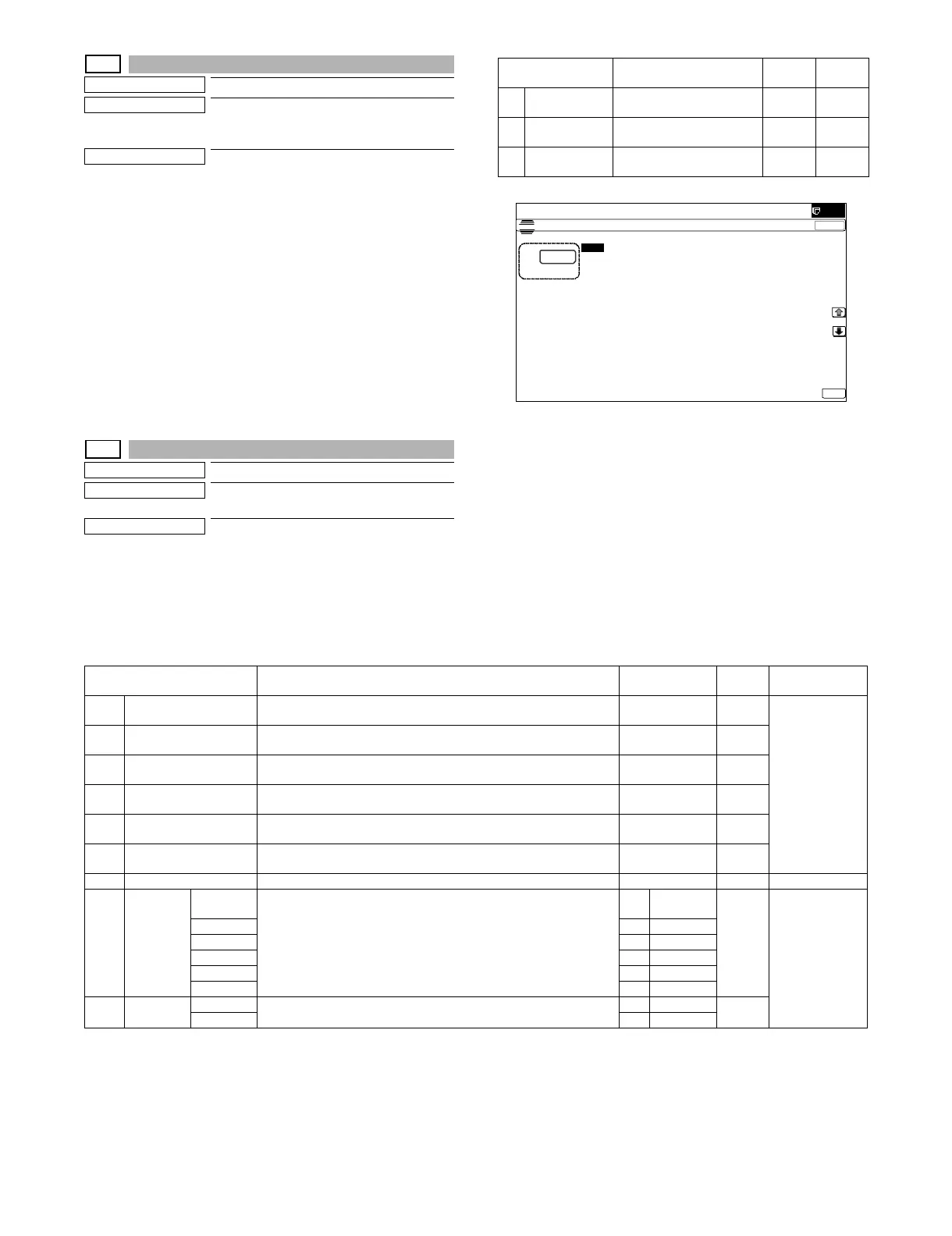MX-5001N SIMULATION 6 – 102
50-12
Purpose
Adjustment
Function (Purpose)
Used to perform the scan image off-center
position adjustment. (The adjustment is
made separately for each scan mode.)
Section
Operation/Procedure
1) Select an adjustment target item with [↑] [↓] key on the touch
panel.
2) Enter the set value with 10-key.
3) Press [OK] key. (The set value is saved.)
When the adjustment value is increased, the image position is
shifted to the rear frame side. When the adjustment value is
decreased, it is shifted to the front frame side.
1step = 0.1mm
50-20
Purpose
Adjustment
Function (Purpose)
Image registration adjustment (Main scan-
ning direction) (Manual adjustment)
Section
Operation/Procedure
1) Select an adjustment target item with [↑] [↓] key on the touch
panel.
2) Enter the set value with 10-key.
3) Press [EXECUTE] key. (The set value is saved.)
Item/Display Content
Setting
range
Default
value
A OC Document table image off-
center adjustment
1 - 99 50
B SPF(SIDE1) SPF front surface image off-
center adjustment
1 - 99 50
C SPF(SIDE2) SPF back surface image off-
center adjustment
1 - 99 50
ǂǂǂ6,08/$7,21ǂǂ12
&/26(
7(67
25,*,1$/&(17(52))6(76(783
$˖
˷˹
˖2&
$˖
˖63)6,'(
%˖
˖63)6,'(
&˖
2.
Item/Display Content Setting range
Default
value
NOTE
A CYAN (FRONT) Image registration adjustment value (Main scanning direction) (Cyan)
(F side)
1 - 199 100 Adjustment Item
List
B CYAN (REAR) Image registration adjustment value (Main scanning direction) (Cyan)
(R side)
1 - 199 100
C MAGENTA (FRONT) Image registration adjustment value (Main scanning direction) (Magenta)
(F side)
1 - 199 100
D MAGENTA (REAR) Image registration adjustment value (Main scanning direction) (Magenta)
(R side)
1 - 199 100
E YELLOW (FRONT) Image registration adjustment value (Main scanning direction) (Yellow)
(F side)
1 - 199 100
F YELLOW (REAR) Image registration adjustment value (Main scanning direction) (Yellow)
(R side)
1 - 199 100
G MULTICOUNT Number of print 1 - 999 1
H PAPER MFT Tray selection 1 Manual
paper feed
3 Adjustment
pattern print
conditions setting
CS1 2 Tray 1
CS2 3 Tray 2
CS3 4 Tray 3
CS4 5 Tray 4
LCC 6LCC
I DUPLEX YES Duplex print selection 0 Select 1
NO 1 Not select