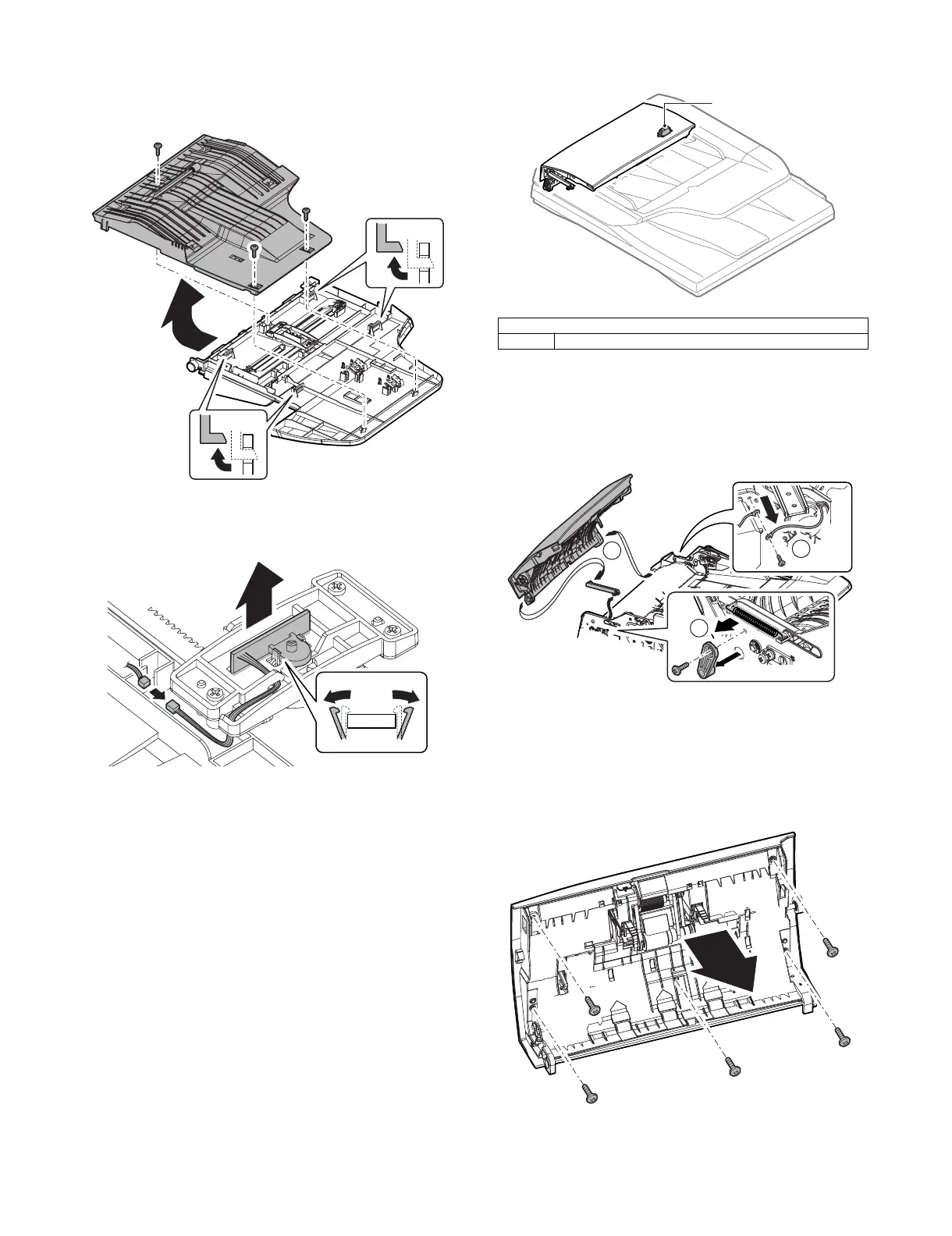MX-5001N RSPF SECTION D – 9
(1) SPF document with sensor
1) Remove the document tray unit.
2) Remove the document tray lower.
3) Remove the SPF document width sensor.
B. Paper feed unit
1) Remove the front cabinet and the rear cabinet.
2) Remove the transport unit.
3) Remove the earth wire. Remove the spring and the paper feed
PG holder, and remove the paper feed unit and the upper PG
link arm.
(1) SPF cover SW
1) Remove the front cabinet and the rear cabinet.
2) Remove the transport unit.
3) Remove the paper feed unit.
4) Remove the screws.
Parts
a SPF cover SW
a
3
2
1