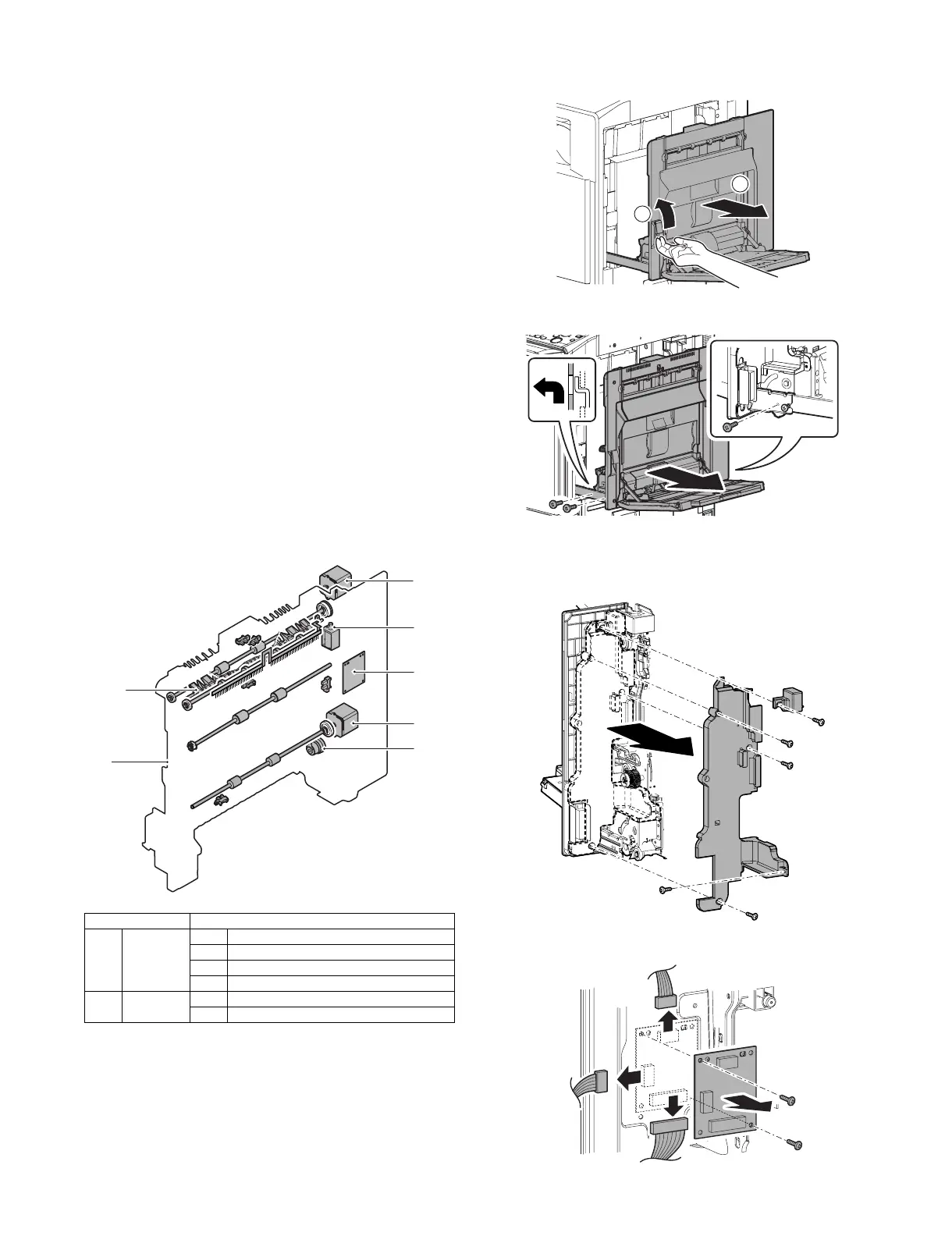MX-5001N DUPLEX/PAPER EXIT SECTION N – 4
2. Operational descriptions
A. Duplex
• Paper transported from the fusing section is sent from the trans-
port roller 13 (which is driven by the paper exit drive motor) to the
paper exit roller 1.
At that time, paper is passed under the ADU reverse gate guide.
• When the specified time passes from detection of the paper lead
edge by POD1, the paper exit drive motor rotates normally, and
rotates reversely after the specified time.
• By the reverse rotation of the paper exit drive motor, paper is
sent to the reverse section. At that time, paper passes on the
upper side of the Ado gate which lowers by its own weight.
• The transport rollers 10 and 11 are driven by the ADU motor
lower to transport paper to the duplex paper feed position.
• Paper is stopped at the duplex paper feed position, and then
transported to the machine again.
B. Paper exit
• Paper transported from the fusing section is sent from the trans-
port roller 13 (which is driven by the paper exit drive motor) to the
paper exit roller 1, and discharged to the inner tray.
• When paper is discharged to the right tray, paper is sent to the
paper exit roller 1. The paper exit drive motor rotates reversely.
Paper is passed through the right paper exit gate, and dis-
charged to the right tray.
3. Disassembly and assembly
A. Duplex unit
(1) Right door unit
1) Open the right door.
2) Remove the right door unit.
a. RD I/F PWB
1) Open the right door.
2) Remove the connector cover. Remove the ADU inner cover.
3) Disconnect the connector, and remove the RD I/F PWB.
Unit Parts
(1) Right door
unit
a RD I/F PWB
b Manual paper feed clutch
c Right paper exit gate
d ADU gate solenoid
(2) Others a ADU motor lower
b ADU motor upper
(1)
(1)-c
(1)-a
(1)-d
(1)-b
(2)-a
(2)-b
1
2
