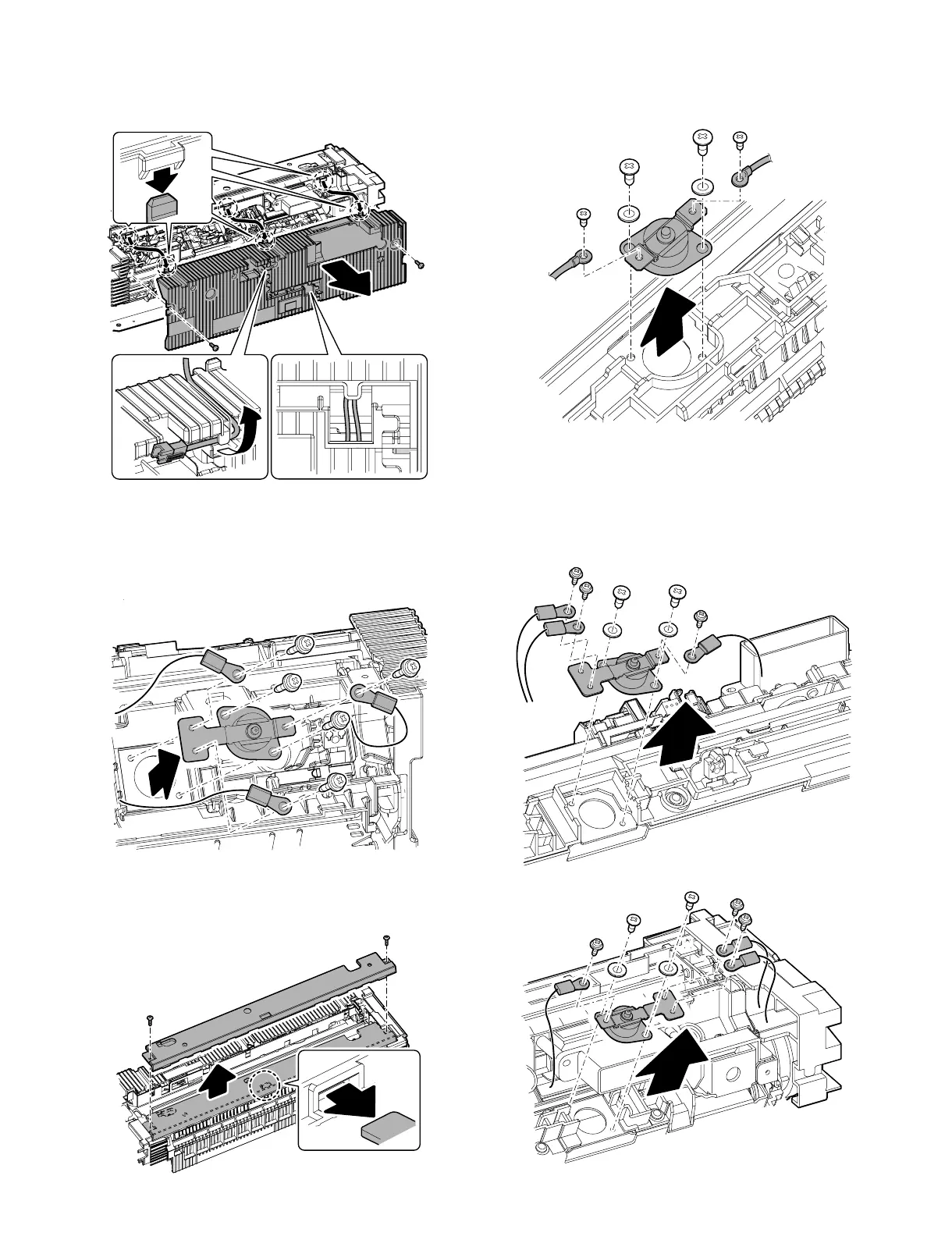MX-5001N FUSER SECTION M – 4
(1) Upper thermostat
1) Remove the fusing unit.
2) Remove the screw. Pull out the interface harness and remove
the fusing upper cover.
* After installation, check to confirm that the harness of the
external thermister can be seen through the hole in the fus-
ing upper cover.
3) Remove the screw, and remove the terminal. Remove the
upper thermostat.
* Install so that the caulked section of the terminal faces up.
(2) Lower thermostat
1) Remove the fusing unit.
2) Remove the screw, and remove the fusing lower cover.
3) Remove the screw, and remove the terminal. Remove the
lower thermostat.
* Install so that the caulked section of the terminal faces
down.
(3) External thermostat
1) Remove the fusing unit.
2) Remove the fusing upper cover.
3) Remove the screw, and remove the terminal. Remove the
external thermostat.
* Install so that the caulked section of the terminal faces up.