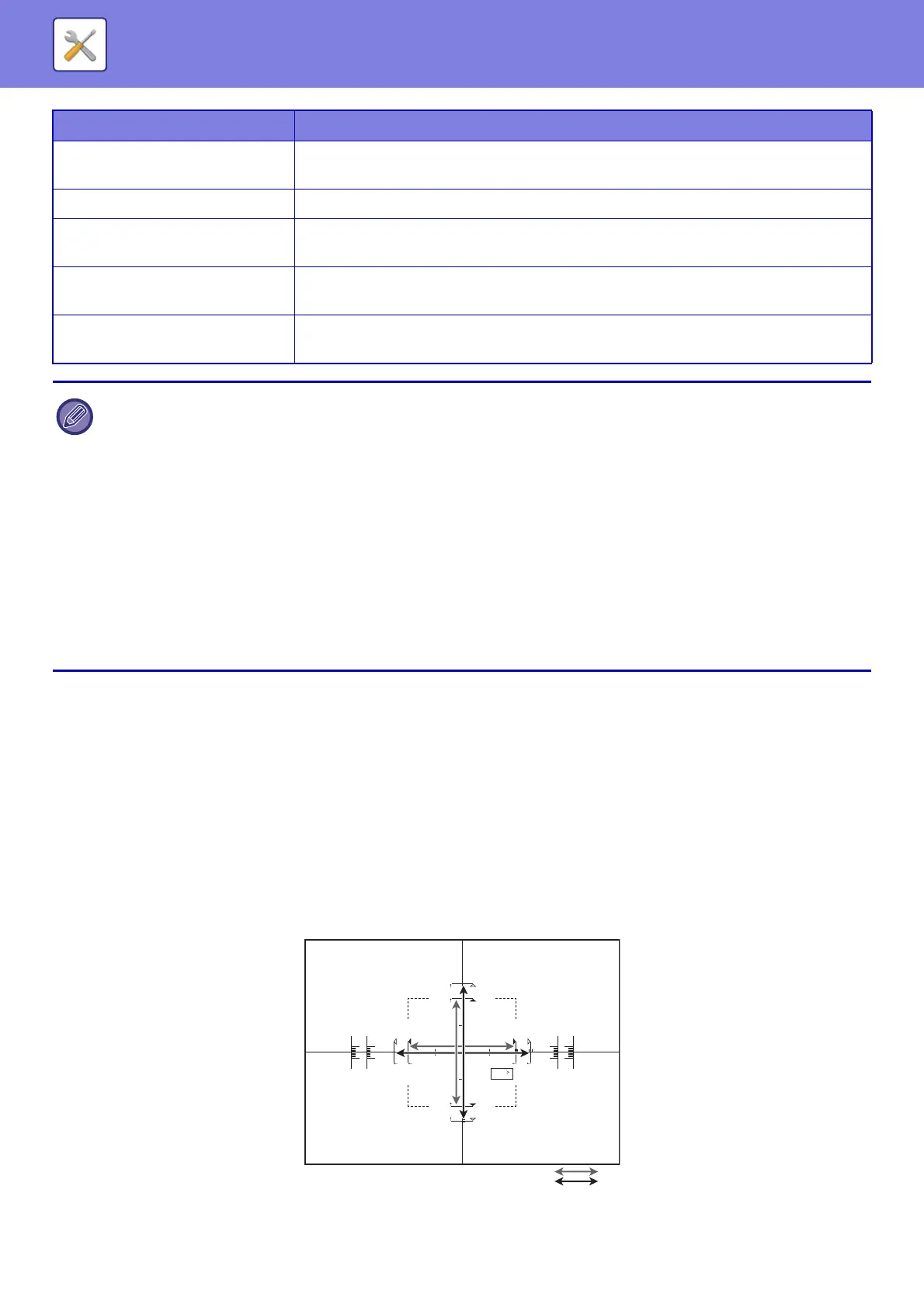7-108
SYSTEM SETTINGS►SYSTEM SETTINGS
Side1/2, XY Ratio Settings / Side1/2, XY Print Position
Side1/2, XY Ratio Settings
The Side1/2, XY Ratio Settings are used to eliminate print deviation by changing the Side 1/Side 2 ratio so that the print
sizes match.
Tap [Change] in the Side1/2, XY Ratio Settings to display the advanced settings screen of the Side1/2, XY Ratio
Settings
(1) Print a test pattern
Before starting, print a test pattern from [Test Print] in Side1/2, XY Ratio Settings. One page of patterns for settings are printed
by duplex printing.
For the measurement patterns, refer to “Measurement patterns for Side1/2, XY Ratio Settings / Side1/2, XY Print Position”.
(2) Calculate the values from the pattern and enter the values.
Paper Reg. Adjustment
You need to bend the paper to print at the correct position on the paper.
This function adjusts the proper amount of deflection.
Maximum Density Setting This performs the adjustment of maximum density for each of Y/M/C/K.
Side1/2, XY Ratio Settings
Configure settings to equalize the size of the image in duplex printing. This adjusts the
size of the image on the Side 1 and Side 2 sides of the paper.
Side1/2, XY Print Position
Configure settings to make the Side 1 and Side 2 centers match in duplex printing. This
corrects Side 1 and Side 2 misalignment.
Print Void Settings
Adjust void areas at the top, bottom, and front/rear direction (leading and trailing ends) of
the paper.
• Depending on the tray being used, there may be restrictions on the setting options that can be selected, or a setting may
not be possible.
• The parameters that can be set vary depending on the peripheral devices that are installed.
• The Side1/2, XY Ratio Settings can only be selected when the machine is used as a printer.
• The characteristics of some paper types may not provide a suitable printing result.
• When "Envelope" is selected for the paper type, the below settings are fixed and cannot be changed.
• Paper Weight Setting
• Paper Information
• Paper Property
• Fuser Pressure Setting
• Double Feed Detection Setting
• Motor Speed Setting
• Side1/2, XY Ratio Settings
• Side1/2, XY Print Position
Item Description
Y +6 -6 mm
Y +6 -6 mm
Y +6 -6 mm
Y +6 -6 mm
X1 X1 X2 X2
Front
(Side1)
Y2
+1 -1
Y2 Y1 Y1
/10 mm : %(X) /5’’ : %(X)
-1+1
/5’’ :
100%
/100mm :
100%
AB
(a-1)
(b-1)
(a-2)
(b-2)
Inch