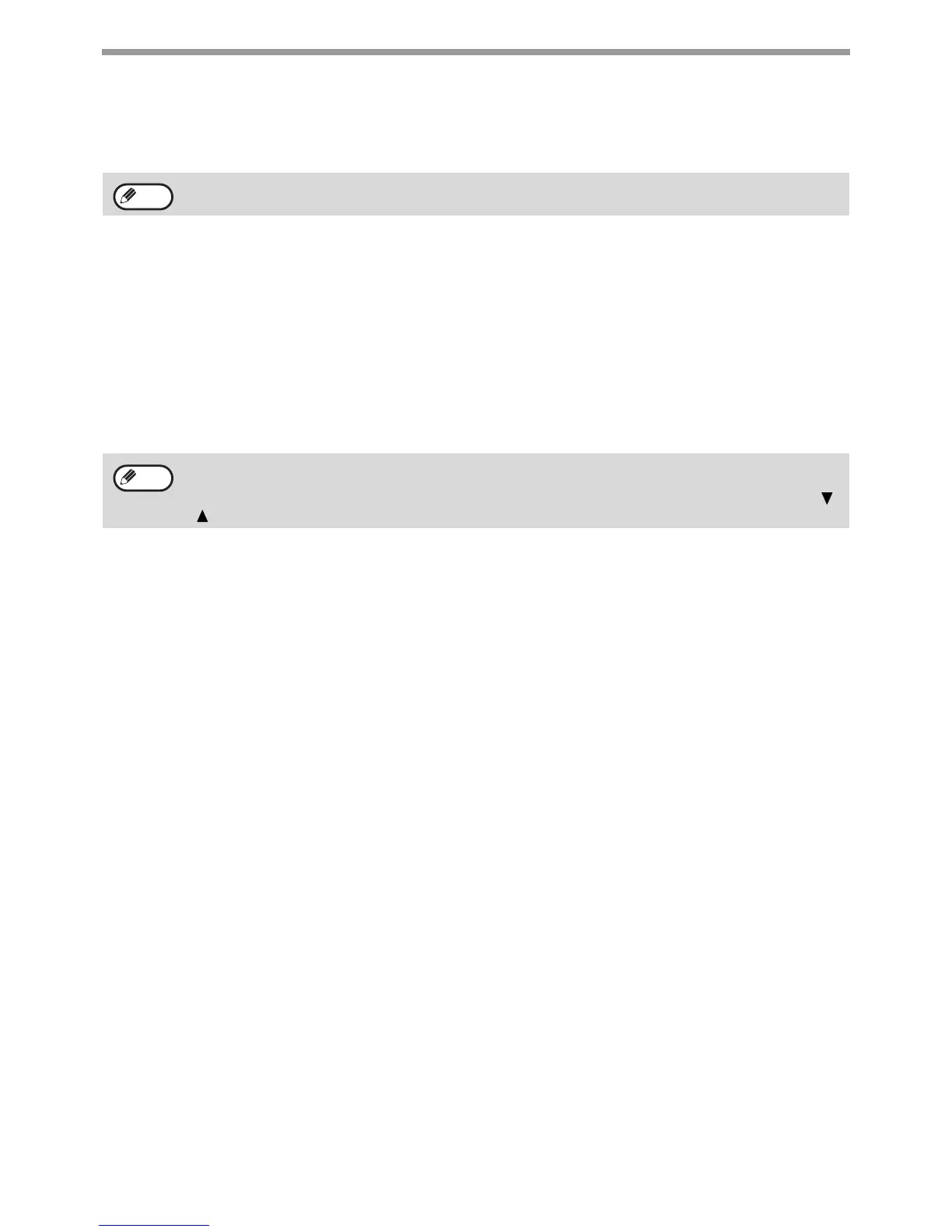119
FAX FUNCTIONS
Sending a fax after talking on the phone (Manual transmission)
If the other fax machine is set to manual reception, you can talk to the other party and then send a fax without
breaking the connection.
1
Follow steps 1 to 4 of "BASIC PROCEDURE FOR SENDING FAXES" (p.85) and then
follow the steps below.
2
Lift the extension phone.
3
Dial the number of the other party.
4
Speak to the other party when they answer.
5
After the other party switches to fax reception, press your [BLACK & WHITE START]
key.
Transmission begins.
6
Replace the extension phone.
Receiving a fax after talking (Manual reception)
When an extension phone is connected to the machine and you have set the reception mode to Manual (p.96), you
can talk to a person sending a fax manually and then begin fax reception without breaking the connection.
Automatic redialing (p.91) will not take place if the line is busy.
• If you have loaded the original on the document glass, you can only send one page by manual transmission.
Canceling a fax transmission...
Press the [C] key. A screen appears asking you to cancel a fax transmission. Select "Yes"
with the [ ]
[] keys
, and press the [OK] key.
Note
Note