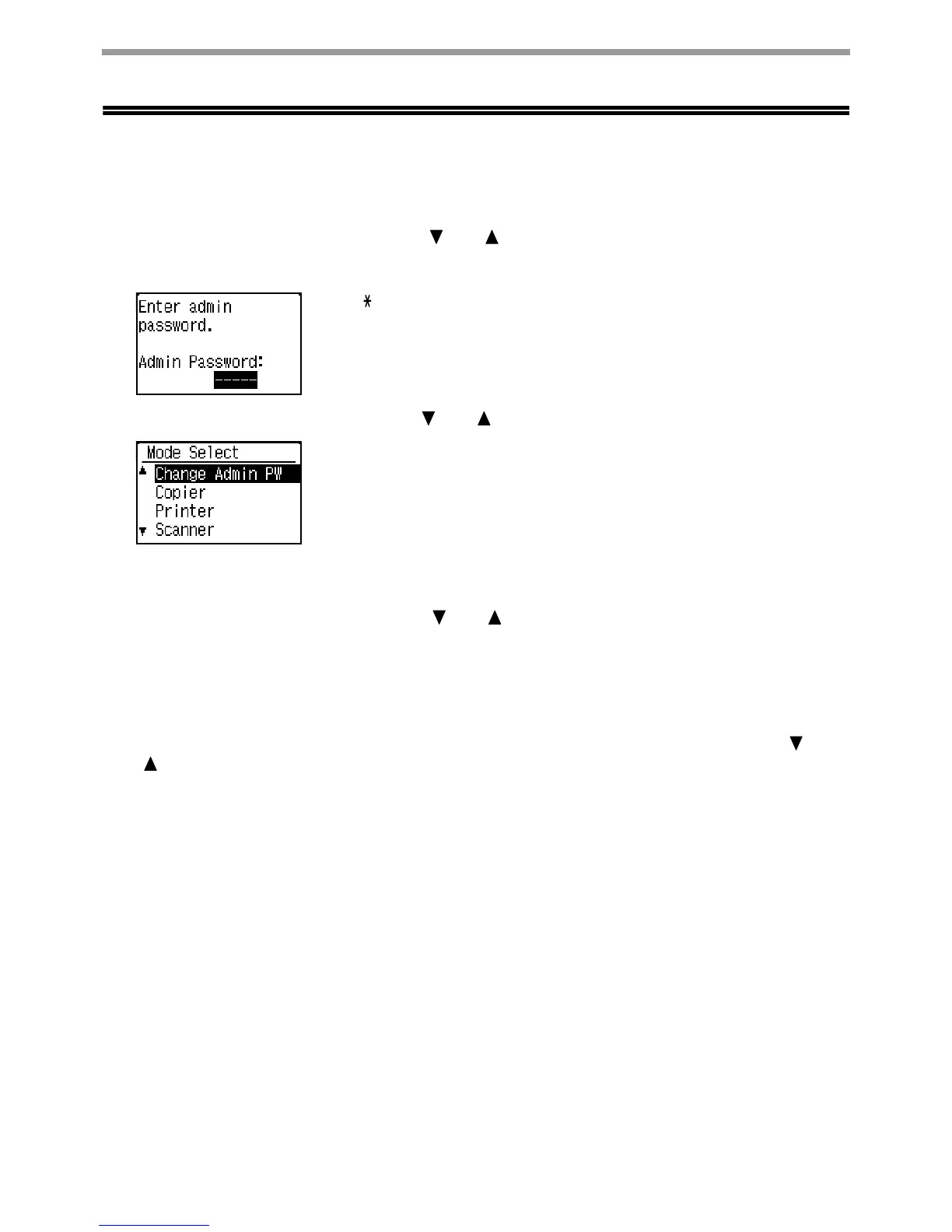175
SYSTEM SETTINGS
USING THE SYSTEM SETTINGS
1
Press the [SPECIAL FUNCTION] key.
2
Select "System Settings" with the [ ] or [ ] key and press the [OK] key.
3
Enter the administrator password with the numeric keys.
• " " appears for each digit that you enter.
• The mode selection screen appears.
4
Select the desired mode with the [ ] or [ ] key.
5
Press the [OK] key.
6
Select the desired setting with the [ ] or [ ] key.
7
Press the [OK] key and follow the instructions in the setting screen.
Several settings will have checkboxes in front of them. To enable a function (make a checkmark appear), press
the [OK] key. To disable the setting, press the [OK] once again to remove the checkmark. To configure a
setting that has a checkbox, go to step 8.
8
To use another setting for the same mode, select the desired setting with the [ ] or
[ ] key.
To use a setting for a different mode, press the [BACK] key and select the desired mode. To exit the system
settings, press the [CA] key.