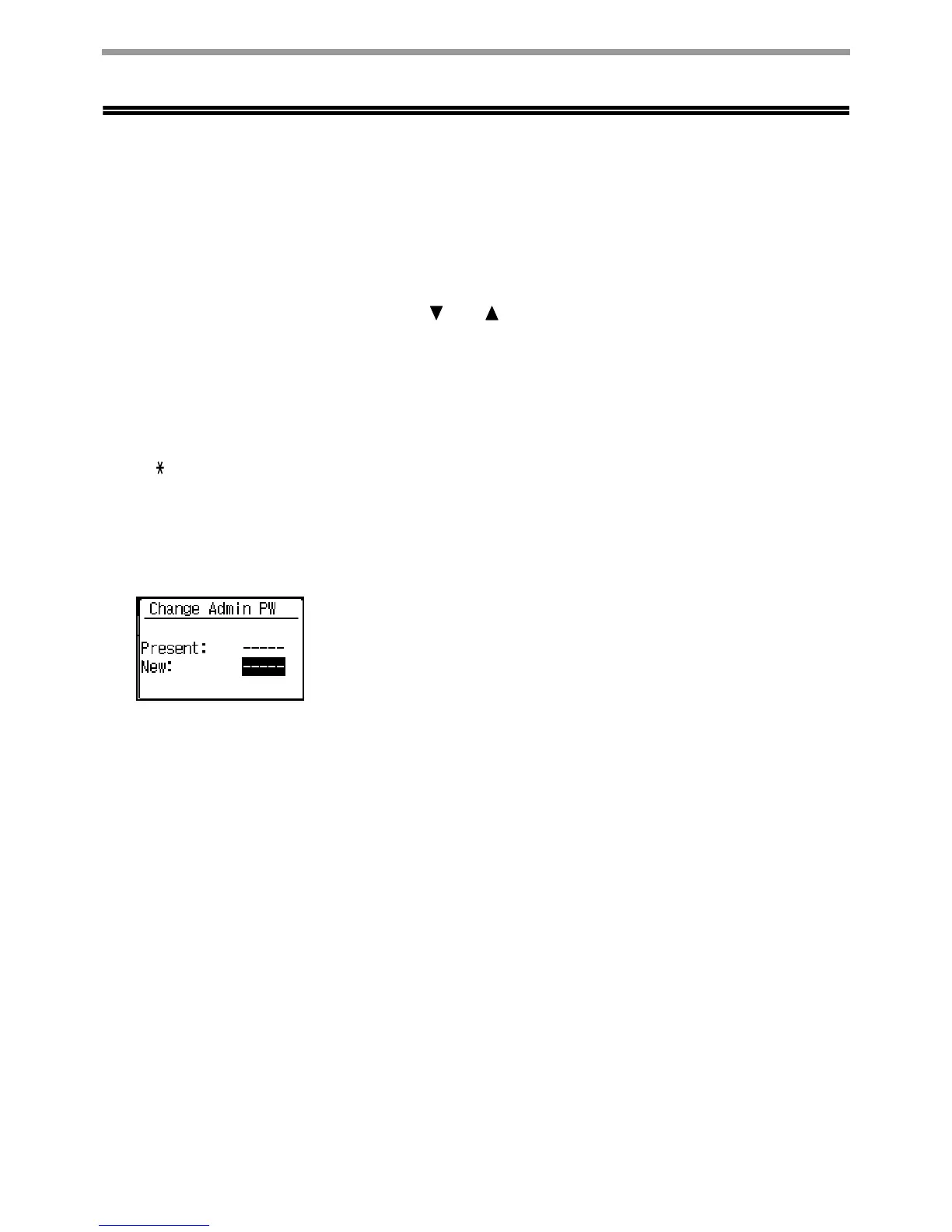169
SYSTEM SETTINGS
PROGRAMMING AN
ADMINISTRATOR PASSWORD
1
Press the [SPECIAL FUNCTION] key.
The special function screen will appear.
2
Select "System Settings" with the [ ] or [ ] key.
3
Press the [OK] key.
The administrator password entry screen appears.
4
Use the numeric keys to enter the five-digit administrator password.
• If this is the first time you are programming the administrator password, enter the factory default code. (Refer
to the Start Guide)
• " " appears for each digit that you enter.
• The special modes screen will appear with "Change Admin PW" selected.
5
Press the [OK] key.
The administrator password change screen appears.
6
Enter the new 5-digit administrator password with the numeric keys.
The administrator password change screen appears.
7
Press the [OK] key.
• The previously programmed administrator password is replaced by the new administrator password.
• Press the [CA] key to return to the base screen.