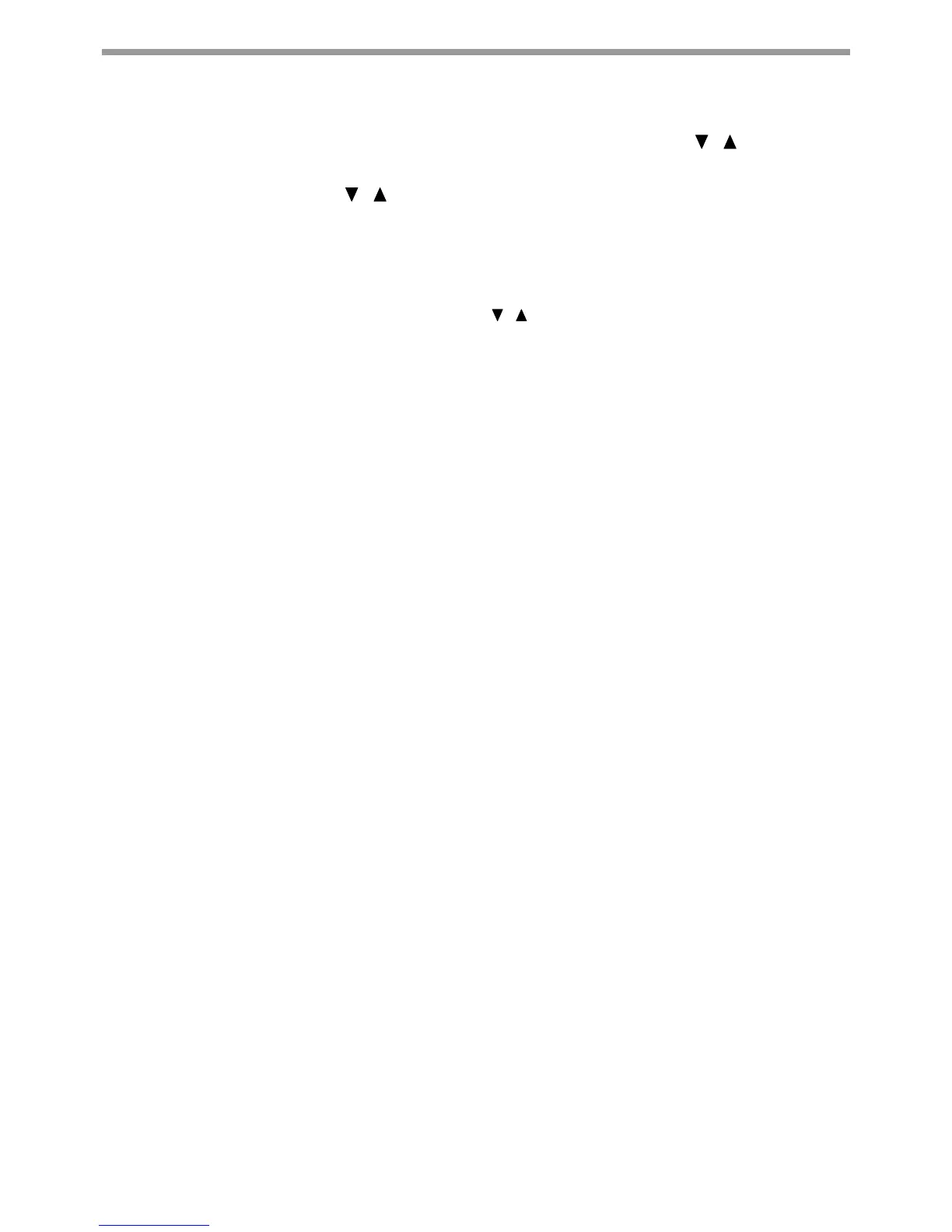38
COPY FUNCTIONS
DELETING A PROGRAM
1
Select the number of the program that you want to delete with the [ ][ ] keys and
press the [OK] key.
2
Select "Delete" with the [ ][ ] keys and press the [OK] key.
The selected program location changes to "No Store".
USING A PROGRAM
Select "Program" in the right menu of the base screen of copy mode and press the [OK] key.
Select the number of the program you want to use with the [ ][ ] keys and press the [OK] key.
The settings in the selected program are applied to the copy job.