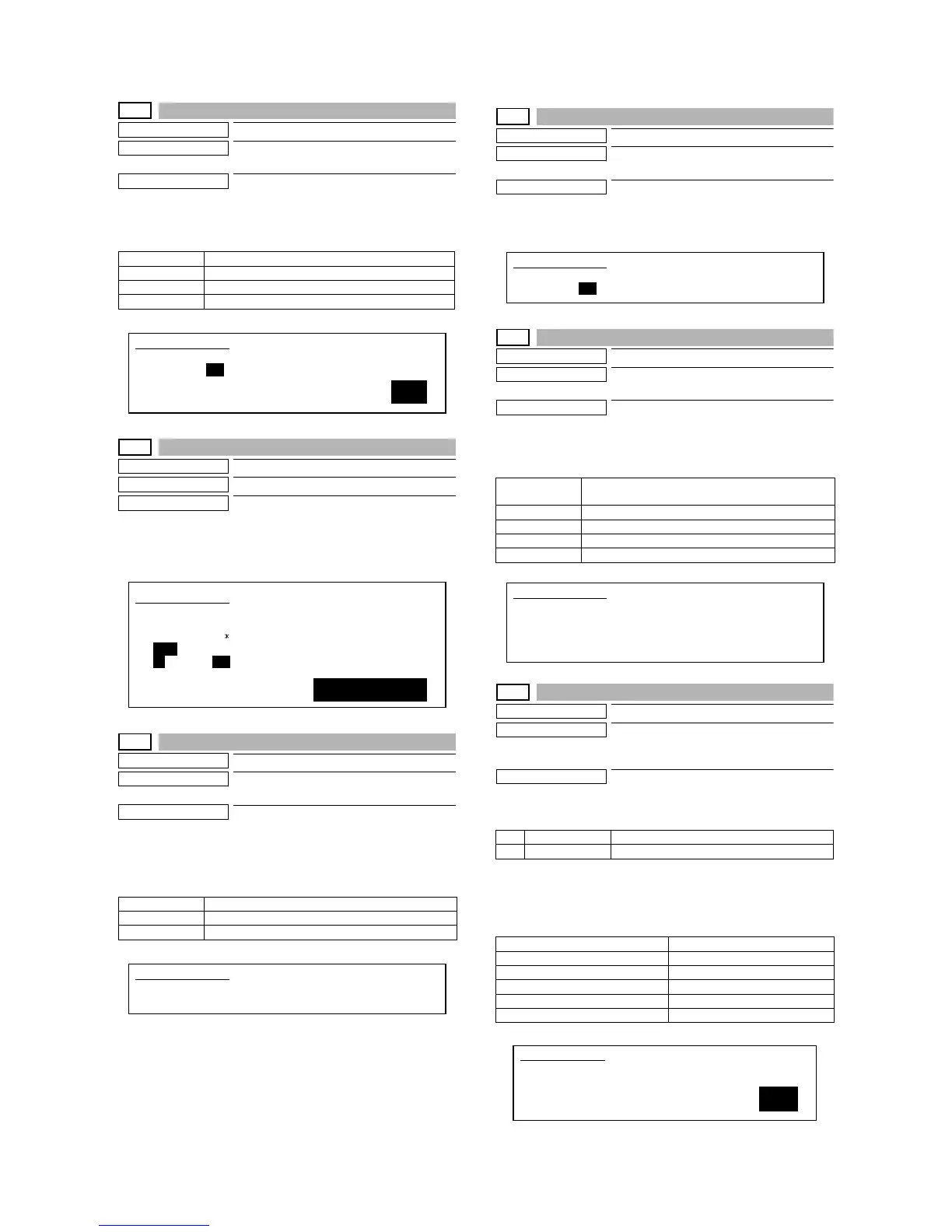MX-M700N SIMULATION 7 – 69
66-30
Purpose
Operation test/Check
Function (Purpose)
Used to check the change in the TEL/LIU
status.
Section
FAX
Operation/Procedure
The TEL/LIU state is displayed.
When the state is changed, it is highlighted.
66-31
Purpose
Operation check
Function (Purpose)
Used to check the relay operation.
Section
FAX
Operation/Procedure
1) Enter the number corresponding to the check item with 10-key.
2) Press [START] key.
66-32
Purpose
Operation test/Check
Function (Purpose)
Used to check the receive data (fixed data)
from the line.
Section
FAX
Operation/Procedure
When check is completed normally, "OK" is displayed. In case of an
error, "NG" is displayed.
(Display message)
66-33
Purpose
Operation test/Check
Function (Purpose)
Used to check the signal (BUSY TONE/
CNG/CED/FNET/DTMF) detection.
Section
FAX
Operation/Procedure
The detected signal is highlighted.
66-34
Purpose
Operation test/Check
Function (Purpose)
Used to measure the communication time
of test image data.
Section
FAX
Operation/Procedure
Communication test is performed to measure the time (ms).
Send is made under the following conditions.
66-35
Purpose
Setting
Function (Purpose)
Modem program reloading (Only when FAX
is installed) Not used in the market. (For
development)
Section
FAX
Operation/Procedure
1) Select YES/NO of Modem program reload.
2) Press [START] key.
When reload is completed normally, "OK" is displayed. In case of
an error, "CHECK SUM" is displayed.
The result of Modem reload is displayed.
HS1 Polarity reverse signal
HS2 Polarity reverse signal
RHS Handset hook SW
EXHS External telephone hook SW
CHECKING Checking
OK Checking completed (OK)
NG Checking completed (NG)
1
SIMULATION 66-30
TEL/LIU SENSOR CHECK.
HS1 HS2 RHS EXHS
10001100
12345678
SIMULATION 66-31
TEL/LIU SETTING.
INPUT 0-1, AND PRESS START.
MOVEMENT LEFT:[*] RIGHT:[#]
1. MPXA 2. CION 3. MR 4. EC
5. S. 6. CML 7. DP 8.
SIMULATION 66-32
RECEIVED DATA CHECK.
CHECKING···.(OK or NG)
Communication
means
Memory send
Image quality Normal text
Density Light
ECM ON
Sender record OFF
1 YES Modem block reload is executed.
2 NO Not cleared.
COMPLETE Reload completed
81 Check sum error
82 Write error
83 Delete error
84 Verify error
NG Due to loader NG
SIMULATION 66-33
SIGNAL DETECT CHECK.
BUSY TONE CNG CED FNET DTMF
SIMULATION 66-34
COMMUNICATION TIME DISPLAY.
*****ms
SIMULATION 66-35
MODEM PROGRAM RELOAD.
ARE YOU SURE?
1. YES
2. NO
1