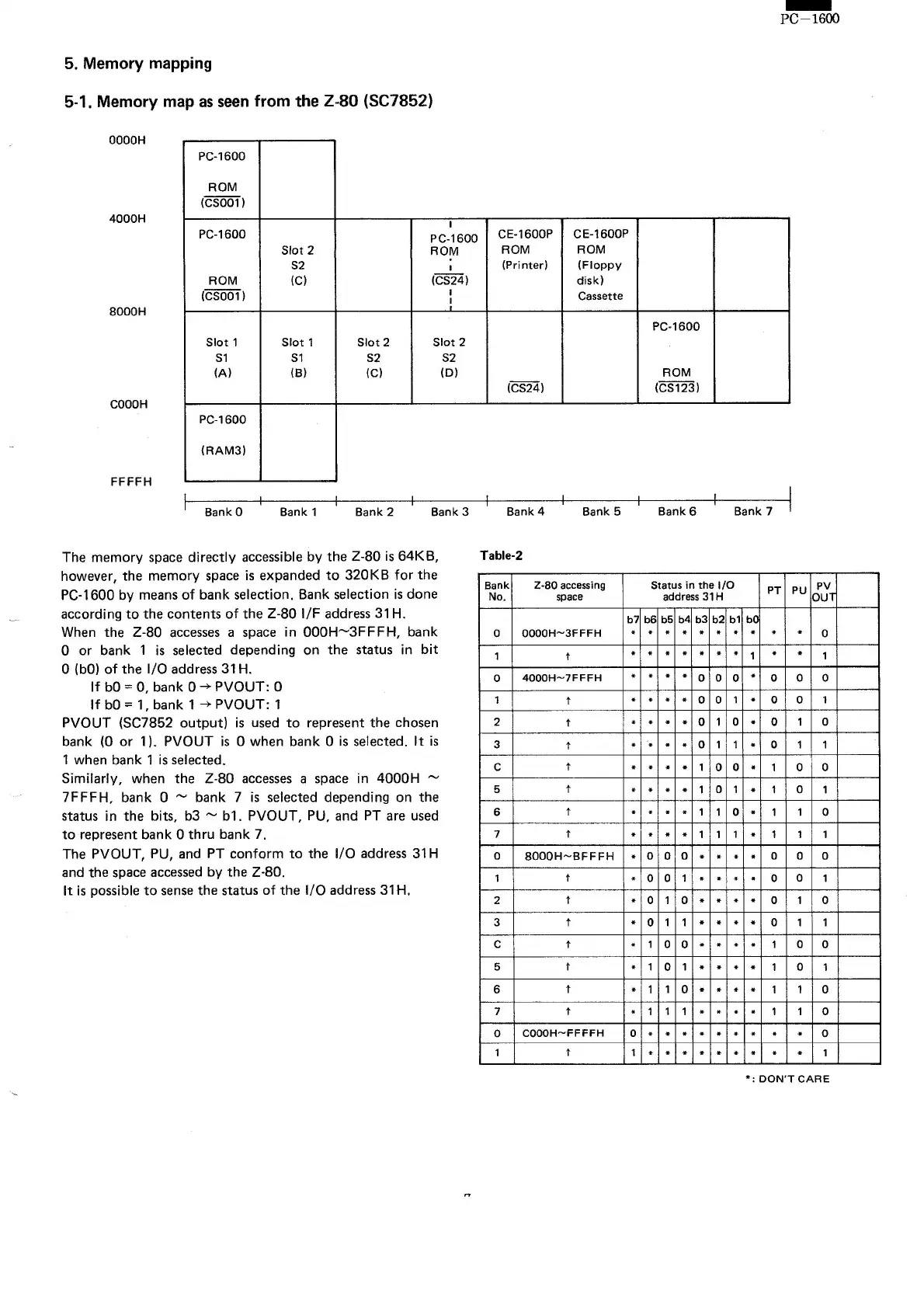5. Memory mapping
5-1. Memory map as seenfrom the Z·80 (SC7852)
OOOOH
4000H
8000H
COOOH
FFFFH
-
PC-1600
PC·1600
ROM
(CSOO1)
I
PC·1600
PC·1600
CE·1600P
CE-1600P
Siot 2
ROM
ROM
ROM
S2
I
(Printer) (Floppy
ROM
(C) (CS24)
disk)
(CS001 )
I
Cassette
I
PC·1600
Siot 1 Siot 1
Siot 2
Siot 2
S1 Sl S2 S2
(A)
(B) (C)
(0)
ROM
(CS24) (CS123)
PC·1600
(RAM3)
-_.-
Bank 0
Bank 1
Bank 2
Bank 3
Bank4 Bank 7
The memory space directly accessible by the Z·80 is 64KB,
however, the memory space is expanded to 320KB for the
PC·1600 by means of bank selection. Bank selection is done
according to the contents of the Z·80 I/F address 31 H.
When the Z·80 accesses aspace in 000H~3FFFH, bank
o
or bank 1 is selected depending on the status in bit
o
(bO) of the
1/0
address 31 H.
If bO = 0, bank 0
-+
PVOUT: 0
If bO = 1, bank 1
-+
PVOUT: 1
PVOUT (SC7852 output) is used to represent the chosen
bank (0 or 1). PVOUT is 0 when bank 0 is selected. It is
1 when bank 1 is selected.
Similarly, when the Z·80 accesses aspace in 4000H ~
7FFFH, bank 0 ~ bank 7 is selected depending on the
status in the bits, b3 ~ bl. PVOUT, PU, and PT are used
to represent bank 0 thru bank 7.
The PVOUT, PU, and PT conform to the
1/0
address 31 H
and the space accessed
by
the Z·80.
It is possible to sense the status of the
1/0
address 31 H,
Bank 5 Bank 6
Table·2
Bank
z·ao
accessing
Status in the 1/0
PT PU
PV
No.
space address31H
OUT
b7 b6 b5
b4 b3
b2
bl
bC
0
OOOOH-3FFFH
·
·
· ·
· · ·
·
.
.
0
1
t
·
*
· · · ·
*
1
.
*
1
0
4000H-7FFFH
* * * *
0
0
0
*
0
0 0
1
t
*
· ·
·
0 0
1
·
0
0
1
I
2
t
· ·
· ·
0
1
0
·
0
1
0
3
t
·
*
·
*
0
1 1
*
0
1 1
C
t
· ·
· ·
1
0
0
·
1
0 0
5
t
·
· · ·
1
0
1
·
1
0
1
6
t
·
·
· ·
1
1
0
·
1 1
0
7
t
·
· · ·
1 1
1
·
1
1 1
0
8000H-BFFFH
·
0
0
0
·
· · ·
0
0
0
1
t
·
0 0
1
·
· ·
·
0 0
1
2
t
·
0
1
0
· · ·
·
0
1
0
3
t
·
0
1 1
·
* * *
0
1
1
C
t
·
1
0
0
* *
·
*
1
0
0
5
t
*
1
0
1
* * *
*
1
0
1
6
t
*
1
1
0
* *
*
*
1
1
0
7
t
·
1
1
1
·
* *
*
1
1
0
0
COOOH-FFFFH
0
*
·
*
*
·
*
·
*
.
0
1
t
1
* * * *
*
·
*
* *
1
': DON'T CARE