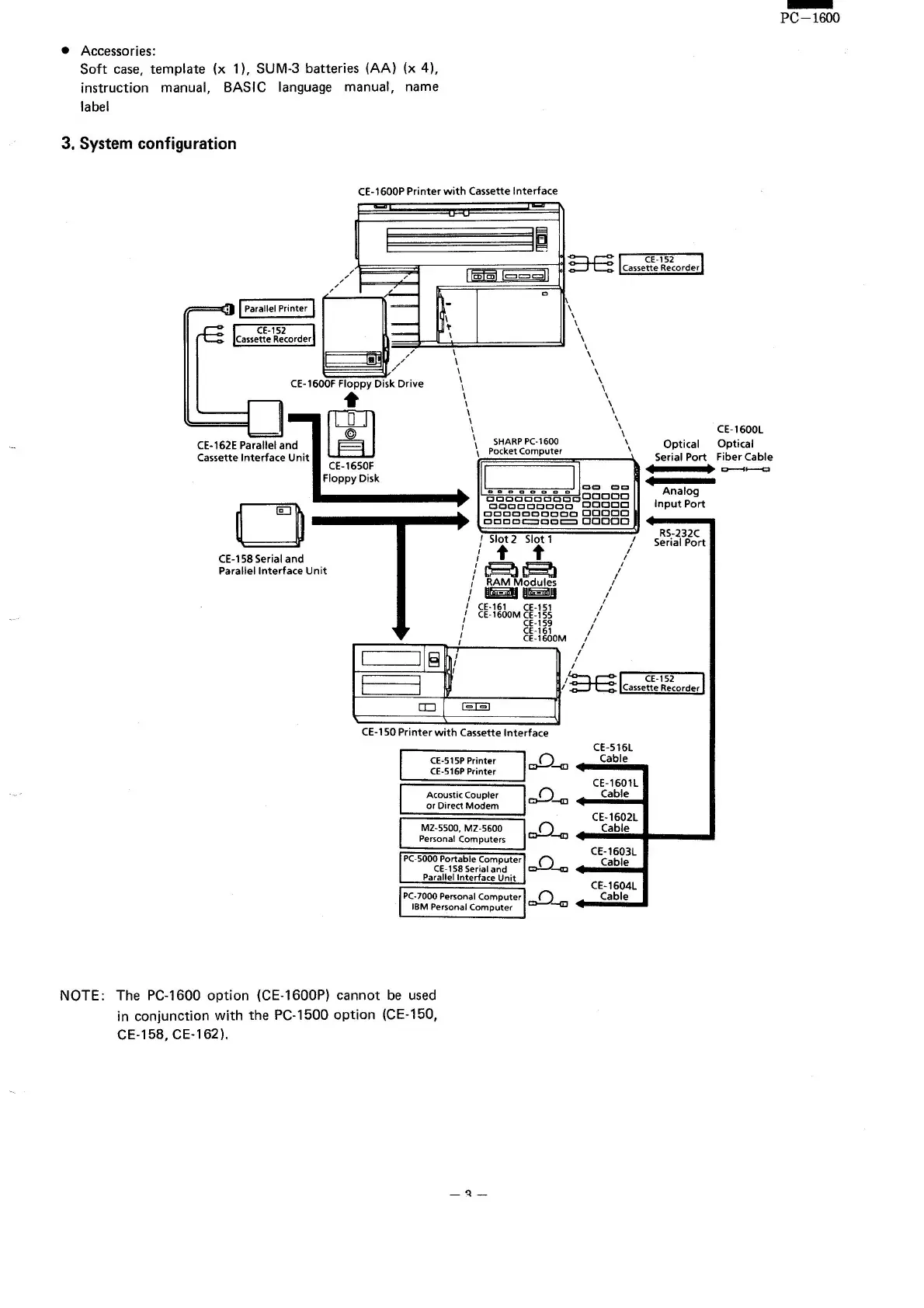• Accessories:
Soft case, template (x 1), SUM·3 batteries (AA) (x
4),
instruction manual, BASIC language manual, name
label
3. System configuration
CE·1600P Printer with Cassette Interface
~
Ilenlenll==dl
0
-
\
~/
CE·1600F Floppy Disk Drive
•
[IJ
.
CE·162E Parallel and
Cassette Interface Unit
I
CE·1650F
Floppy Disk
o
CE·158 Serial and
Parallel Interface Unit
\
\
\
\
\
\
\
\
\
\
\
\
\
SHARPPC-1600
Pocket computer
I Siot 2 ~IOt
1
!
t t
:~~
/ RAM Modules
/ lii2lI
UI'Eii!I!I
I
CE·161 CE-151
I
CE-1600MCE-155
I CE-159
I CE-161
-
PC-1600
\
\
\
\
\
\
\
\
\
\
\
\
\
\
\
\
\
\
\
CE-1600L
Optical Optical
Serial Port Fiber Cable
==,,__.o--c:>
Analog
Input Port
- ---- 8
RS·232C
I
Serial Port
,
,
I
,
,
:I,
CE-152
J
Cassette Recorder
16L
__Die
CE·1601L
Cable
CE-1602L
Cable
CE·1603L
Cable
CE-1604L
Cable
CE·150 Printer with Cassette Interface
NOTE: The PC-1600 option (CE·1600P) cannot be used
in conjunction with the PC·1500 option (CE·150,
CE·158, CE·162),
CE·515P Printer I
r.
CE.516PPrinter
o!-'-ilJ
Aco~stic
Coupler
I
r.
or Olrect Modem
o!-'-ilJ
MZ-5500, MZ-5600
I
rv
Personal Computers
c-!-'-a:J
PC-5000Portable Comp-uterl
rv
CE-158Serialand I~
Parallel Interface Unit
PC·7000 Personal Computer
I
oD-liJ
IBM Personal Computer
-<:1-