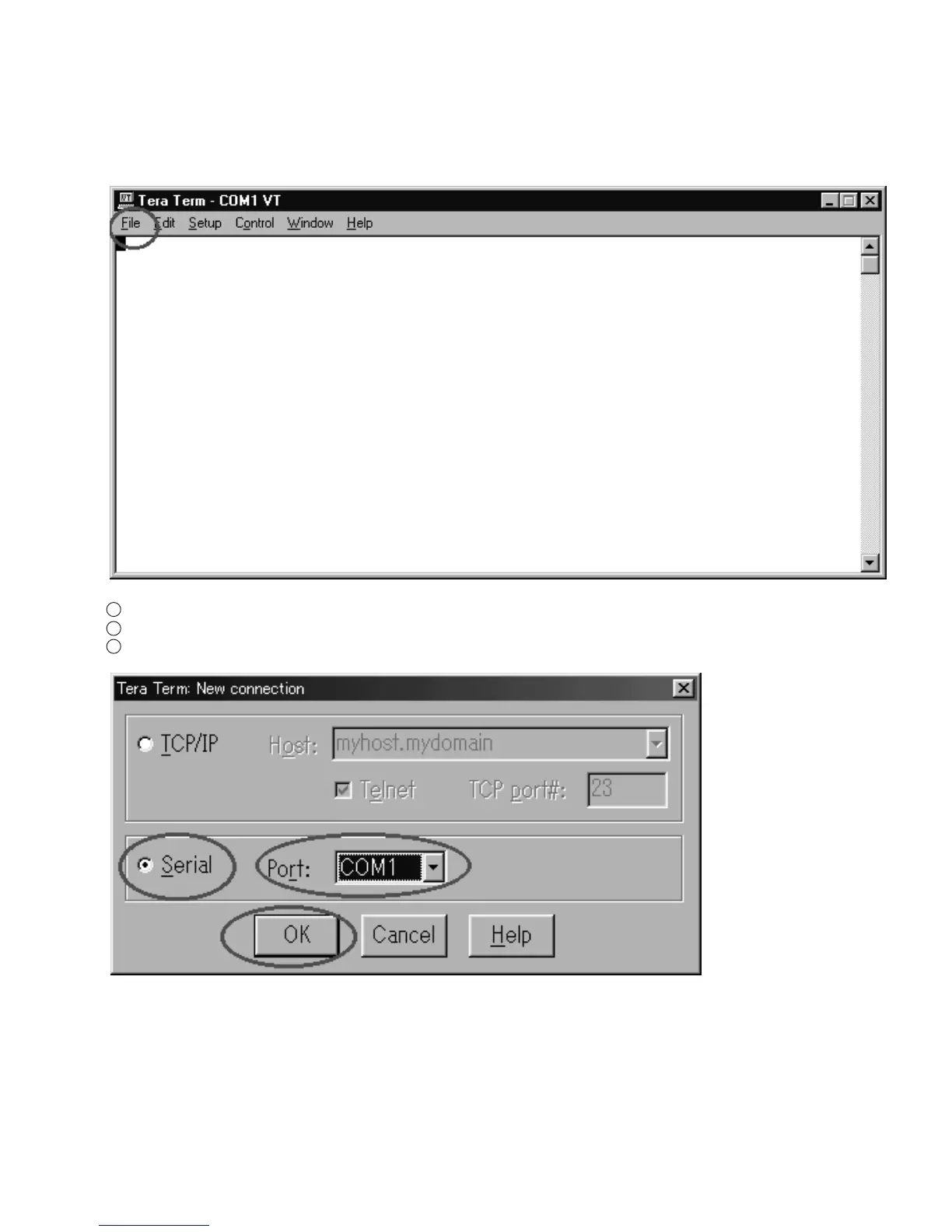UX-B700U
FO-B1600U
8 – 9
Using software for the PC (Tera Term)
Uncompress the compressed file of TeraTerm.
Execute the “SETUP.EXE” from compressed files to install TeraTerm.
Execute the “ttermpro.exe” to start Tera Term.
1. Select “New connection” from the pull-down menu of “File”.
1 Check “Serial”.
2 Select the port number in which the RS-232C cable is connected to.
3 Click “OK” for confirmation.
↓
Proceed to 2.