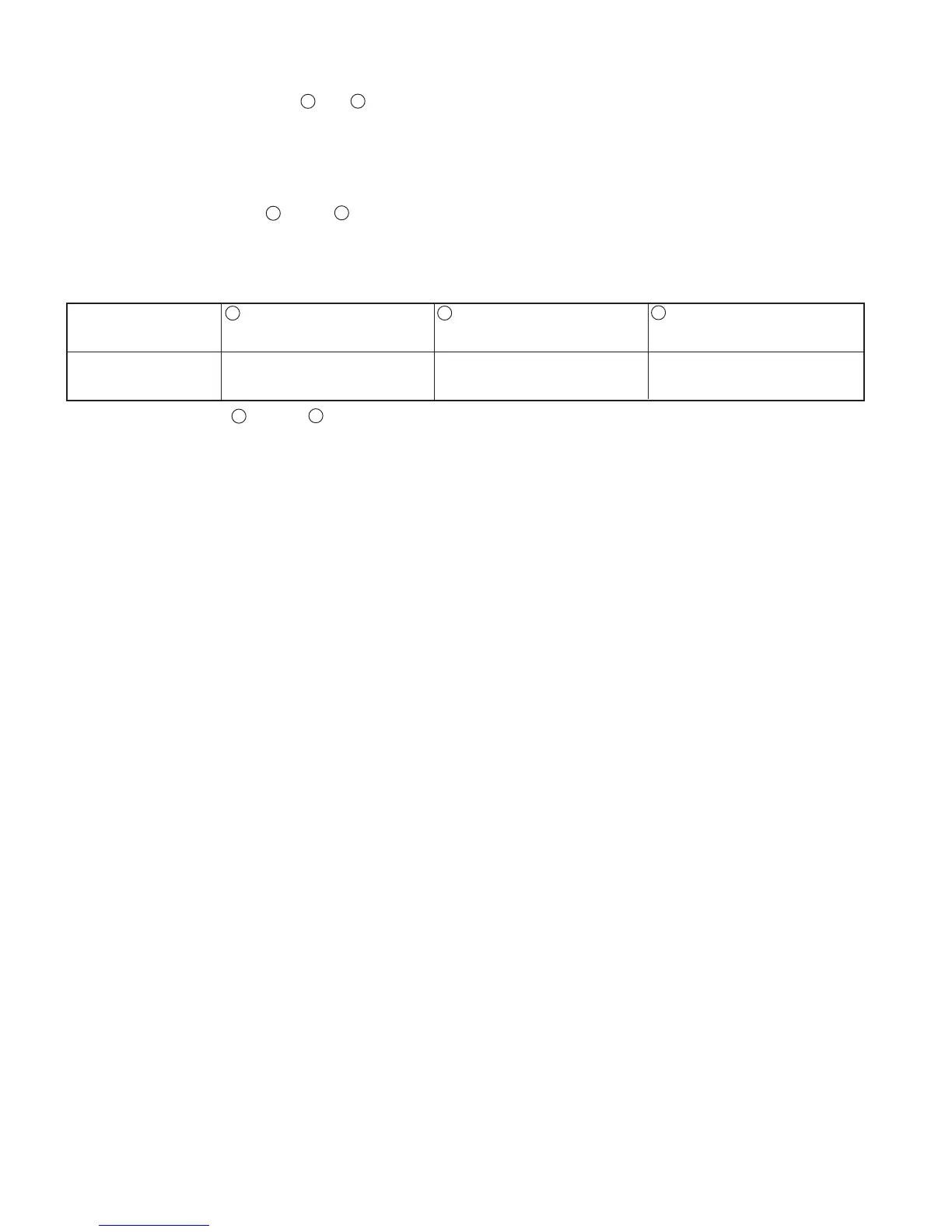UX-B700U
FO-B1600U
8 – 16
8.
1. To go on to download FLASH ROM, perform the following procedures.
1-1. Only perform procedures 1 and 2 described in Table 4.
1-2. Return to 3.
2. To complete downloading FLASH ROM, perform the following procedures.
2-1. Perform procedures 1 throug 3 described in Table 4.
2-2. Terminate “Tera Term”.
Table 4. Termination procedures (1*)
FAX PWB rewriting
1 Remove the connector from the
Control PWB (CNPRG) of the
FAX machine.
2 Turn off the FAX machine. 3 Turn off the Program loader BOX.
--- Turn off the FAX machine. Set the switch of Program loader
BOX as follows.
(a) MAIN SW OFF (down)
1*. Perform procedures 1 through 3 in numerical order.