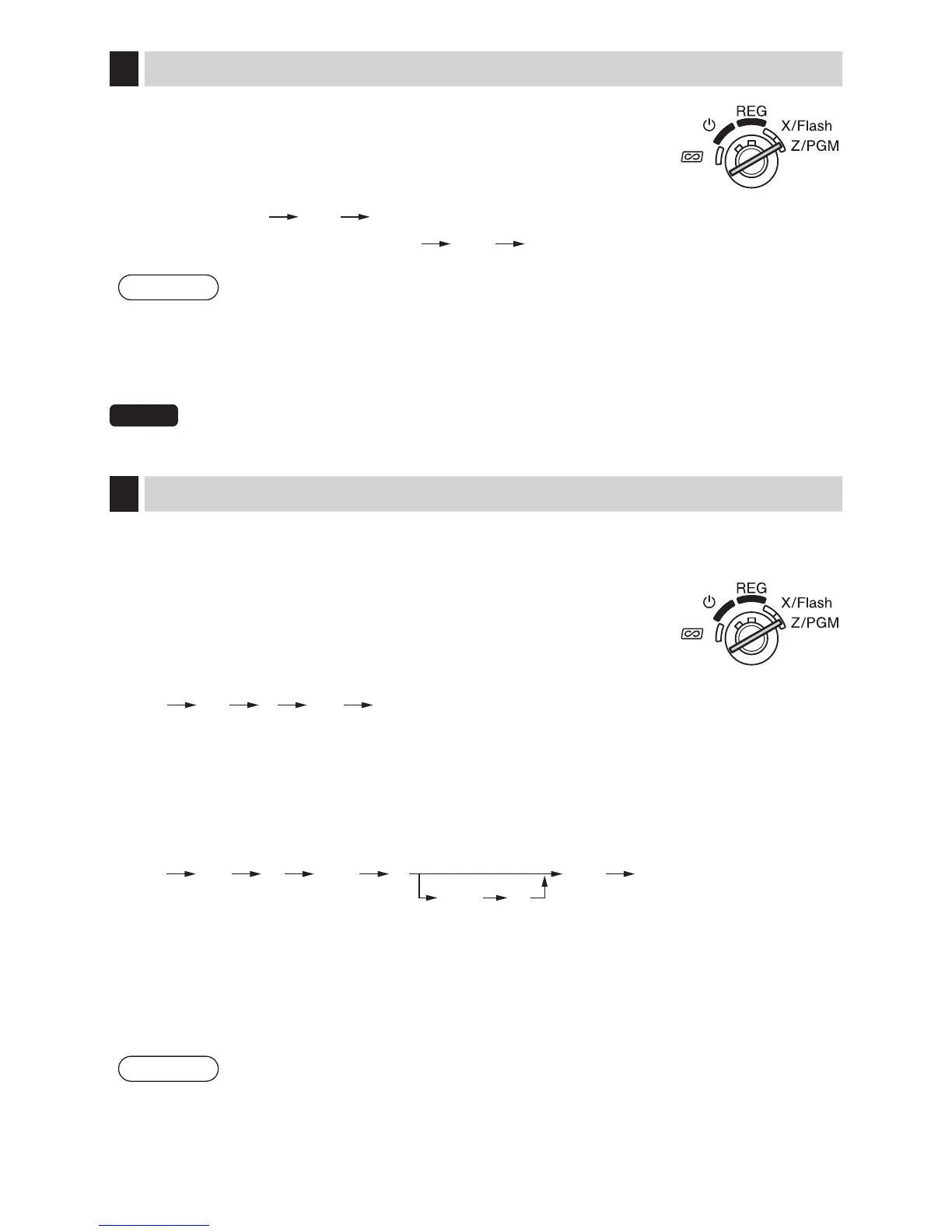For setting the date, enter the date in 6 digits using the day-month-year format.
For setting the time, enter the time in 4 digits using the 24-hour format.
Set the mode switch to the Z/PGM position, then operate the following key
sequences.
u
Date (DDMMYY)
(
u
: to finish programming)
u
(
u
: to finish programming)
Time (max. 4 digits in 24-hour format)
Example
1430 u
(Time)
250912 u
(Date)
u
(Finish programming)
YoucanchangethedateformatintheZ/PGMmode.Ifyouchangetheformat,follow
theformatyouchangedwhensettingthedate.
Your cash register comes with the the ability to program six kinds of tax system. Program a tax
system required by your region, and program tax rates (00.0000% to 99.9999%) on the tax system
you selected.
Make sure that the mode switch is at the Z/PGM position, then operate the
following key sequences.
u
8
A
u
(
u
: to finish programming)
Parameter A: Tax system
Manual VAT 1-4: 0 (Default) Auto VAT 1-4: 1 Auto Tax 1-4: 2
Manual VAT 1: 3 Manual Tax 1-4: 4 Auto Tax 1-3 and Auto VAT 1: 5
u
u
9
A
Q
B
Q
C
(
u
: to finish programming)
When lower tax limit is specified
Parameters
A: VAT (Tax) 1: 1 VAT (Tax) 2: 2 VAT (Tax) 3: 3 VAT (Tax) 4: 4
B: VAT(tax) rate in 6 digits (00.0000% to 99.9999%) x10000 (Default: 00.0000%)
C: Lower tax limit (0 to 9999) only for TAX system. (Default: 0)
Example
9 u 1 Q
70000
u u
