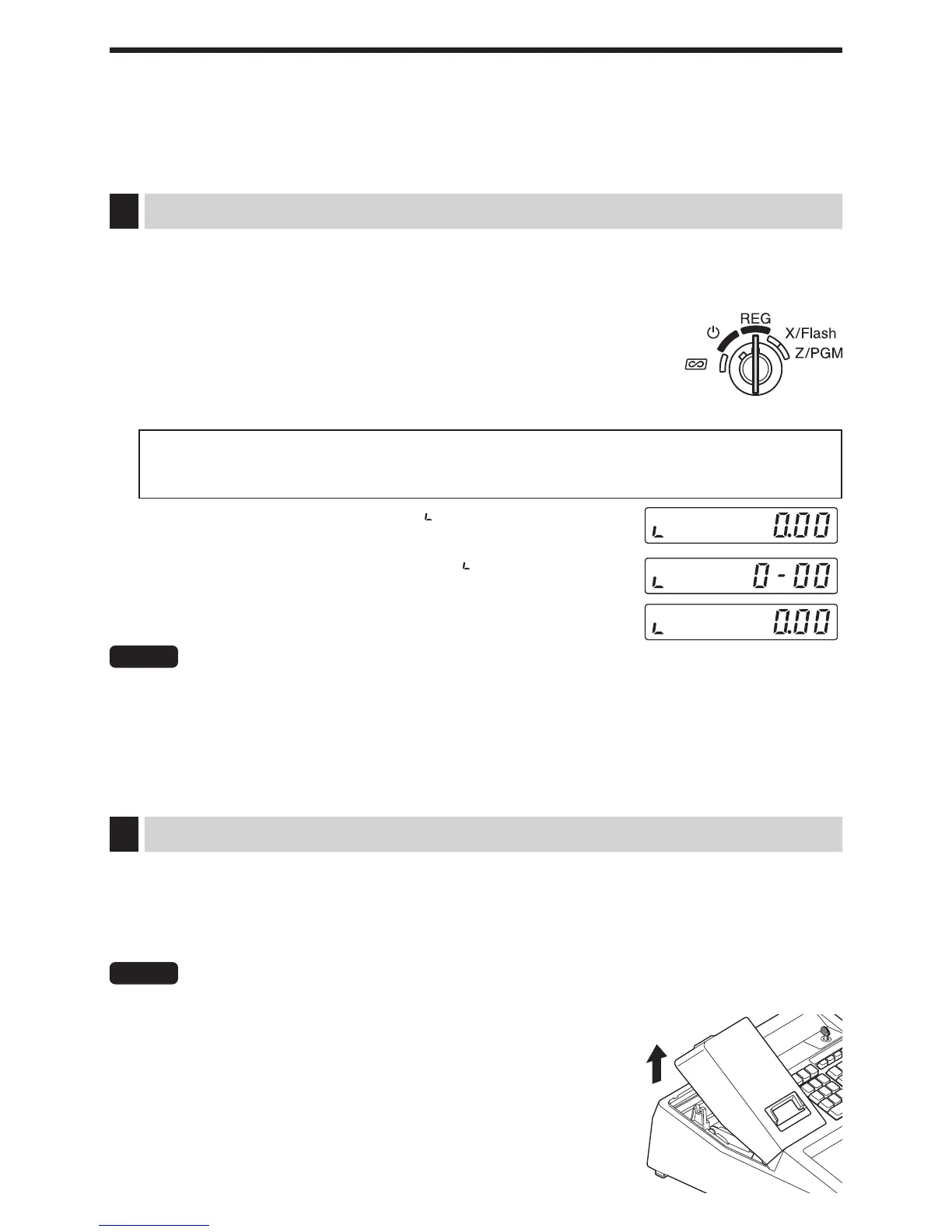Please do the following before using the register for the first time.
For installing the cash register, find a stable surface near an AC outlet where the cash register will
not subject to water sources or direct sunlight, then install the register.
For your register to operate properly, you must initialize it before programming for the first time.
Follow this procedure.
1. Insert the mode key into the mode switch and turn the key to the REG
position.
2. Plug the AC adapter connector into the AC adapter jack, then plug the AC
adapter plug into the wall outlet.
This operation must be performed without batteries loaded.
Never install the batteries into the register before initializing it. Before you start operating the
register, you must first initialize it, then install three new alkaline batteries LR6 (“AA” size) on
the register. Otherwise, distorted memory contents and malfunction of the register will occur.
3. The register display should now show “ 0.00”.
4. Press
Q
to confirm the clock starts from “ 0-00”.
5. Press
l
to cancel the time display.
NOTE
•Thisregisterdoesnothaveasoundfunction.Nosoundwillbemadewhenoperations
suchaspressingkeysareperformed,howeverthisisnormalandisnotamalfunction.
•IfthisdoesnothappenwheninsertingtheACadapter,thentheinitializationhasnotbeen
donesuccessful.(Thiswilloccurwhenthevoltageishighbecauseyouoperatedthe
cashregisterbeforestartinginitialization.)Waitatleastoneminuteafterpullingoutthe
ACadapterandreinserttheACadapterintotheACoutletonlyafterthiswaitingtimehas
passed.
Batteries must be installed in the cash register to prevent data and programmed contents from
being lost from the memory in case of accidental disconnection of the AC adapter or power failure.
Please install three new alkaline batteries LR6 (“AA” size) before programming and operating the
cash register.
NOTE
•Beforeinsertingthebattery,makesuretheACadapterisconnectedandthepowerison.
•Besuretoobserveprecautionsshownonpage1whenhandingbatteries.
1. Remove the printer cover.